Learn to manage BIM workflows and create professional Archicad templates with the BIM Manager Program.
- Graphisoft Community (INT)
- :
- Forum
- :
- Sustainable design
- :
- Solar Analysis is not accounted in Energy Simulati...
- Subscribe to RSS Feed
- Mark Topic as New
- Mark Topic as Read
- Pin this post for me
- Bookmark
- Subscribe to Topic
- Mute
- Printer Friendly Page
Solar Analysis is not accounted in Energy Simulation (AC17)
- Mark as New
- Bookmark
- Subscribe
- Mute
- Subscribe to RSS Feed
- Permalink
- Report Inappropriate Content
2013-06-15
12:12 AM
- last edited on
2023-05-11
10:44 AM
by
Noemi Balogh
Test: as soon as you add a window to a south wall (for testing purposes the only window in the project) the Energy simulation ads a "Solar Gain" to "Project Energy Balance" tab, but it does not seem to be taking into account "Solar Analysis" calculated for that window.
Theoretically, (or at least according to the promotional material being distributed), after one calculates "Solar Analysis" for that opening, the "Solar Gain" under "Project Energy Balance" should change if this south-facing window is shaded by model geometry. It does not happen. Even placing a solid wall (properly recognized by Energy Model Simulation) inches in front of the window to completely block the sunlight and recalculating Solar Analysis to properly reflect total lack of solar irradiation makes no difference for "Solar Gain".
To make it clear, "Solar Analysis" works fine. It is the "Solar Gain" under "Project Energy Balance" that does not seem account for "Solar Analysis".
I hope this gets fixed, as this is one of the fundamental concept of solar design.
Thank you.
- Labels:
-
EcoDesigner
- Mark as New
- Bookmark
- Subscribe
- Mute
- Subscribe to RSS Feed
- Permalink
- Report Inappropriate Content
2014-05-09 06:12 PM
Thanks for looking this post.
I still used the build 5019, and I will follow Barry's suggestion to update. Thanks!
I will post the result on how it's going.
I saw Gabor's post works just fine on the West side opening.
- Mark as New
- Bookmark
- Subscribe
- Mute
- Subscribe to RSS Feed
- Permalink
- Report Inappropriate Content
2014-05-11 07:06 AM
I updated my ArchiCAD 17 INT Edu to build 6004.
My result of the Solar Analysis didn't change.
I share my model here:
And these are my screen captures of solar analysis:
This is even still happened with new file, new model which start from a scratch.
I'm using the Strusoft Server for climate data.
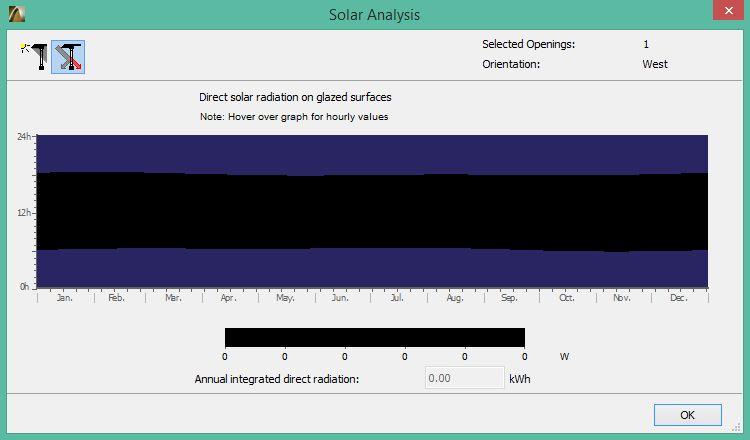
- Mark as New
- Bookmark
- Subscribe
- Mute
- Subscribe to RSS Feed
- Permalink
- Report Inappropriate Content
2014-05-11 07:10 AM
- Mark as New
- Bookmark
- Subscribe
- Mute
- Subscribe to RSS Feed
- Permalink
- Report Inappropriate Content
2014-05-11 07:15 AM
- Mark as New
- Bookmark
- Subscribe
- Mute
- Subscribe to RSS Feed
- Permalink
- Report Inappropriate Content
2014-05-14 10:57 PM
7.5.1 Climate Data SourceHere comes the important part:
Choose an option for the source of the climate data to be used for EcoDesigner STAR.
• Download from StruSoft Climate Server: With this option, climate data are obtained from the StruSoft climate website, at http://climate.vipenergy.se.
All StruSoft climate data are created from NCEP Reanalysis data provided by the NOAA-CIRES Climate Diagnostics Center, Boulder, Colorado, USA, from their website at http://www.cdc.noaa.gov/.
• Use ASHRAE IWEC, TMY, WTEC2 file: Click Browse to select and import data from analytic weather files obtained from an external source (from open source e.g.So you should be using analytical weather data (as recommended by Graphisoft) available from various sources (the above link is free, or open-source data) because that is the most accurate. As it seems the data you downloaded from the Strusoft Server is not accurate.
http://apps1.eere.energy.gov/buildings/energyplus/cfm/weather_data.cfm or purchased)
Note: Use analytic (“ideal year”) weather data whenever possible, as it usually represents a given location's climate better than climate data recorded in any particular year.
AMD Ryzen9 5900X CPU, 64 GB RAM 3600 MHz, Nvidia GTX 1060 6GB, 500 GB NVMe SSD
2x28" (2560x1440), Windows 10 PRO ENG, Ac20-Ac28
- Mark as New
- Bookmark
- Subscribe
- Mute
- Subscribe to RSS Feed
- Permalink
- Report Inappropriate Content
2014-05-21 10:08 AM
I could see that the weather data in that location provided by Strusoft is incorrect.
In general we recommend to use open source weather database e. g.
Senior Product Manager
GRAPHISOFT
- Mark as New
- Bookmark
- Subscribe
- Mute
- Subscribe to RSS Feed
- Permalink
- Report Inappropriate Content
2020-08-09 05:04 PM
https://climateatlas.ca/
https://climatedata.ca/download/
When we switch on and off a large balcony, and hit 'recalculate' for the solar analysis first and then 'start simulation', we see a difference of solar gains on the order of 500kWh/yr on a single window, and the shading mask appears correctly. However, the analysis must be performed with the 3D view, shading items shown, (or not shown as desired).
Director
Thomson Architecture, Inc.
Instructor/Lecturer, Toronto Metropolitan University Faculty of Engineering & Architectural Science
AC26/iMacPro/MPB Silicon M2Pro
- Mark as New
- Bookmark
- Subscribe
- Mute
- Subscribe to RSS Feed
- Permalink
- Report Inappropriate Content
2020-09-06 05:51 AM
We have 4 other projects going through EDEE for permit doc submissions just now. Will update the blog when we get further along and have our PHPP review as well.
Director
Thomson Architecture, Inc.
Instructor/Lecturer, Toronto Metropolitan University Faculty of Engineering & Architectural Science
AC26/iMacPro/MPB Silicon M2Pro
- « Previous
- Next »
- « Previous
- Next »

