Turn on suggestions
Auto-suggest helps you quickly narrow down your search results by suggesting possible matches as you type.
Showing results for
Turn on suggestions
Auto-suggest helps you quickly narrow down your search results by suggesting possible matches as you type.
Showing results for
- Graphisoft Community (INT)
- :
- Forum
- :
- Teamwork & BIMcloud
- :
- Re: BIM Server Mgr - what version is running?
Options
- Subscribe to RSS Feed
- Mark Topic as New
- Mark Topic as Read
- Pin this post for me
- Bookmark
- Subscribe to Topic
- Mute
- Printer Friendly Page
Teamwork & BIMcloud
About Teamwork, BIMcloud, BIMcloud Basic, BIMcloud Software as a Service, network settings, etc.
BIM Server Mgr - what version is running?
Options
- Mark as New
- Bookmark
- Subscribe
- Mute
- Subscribe to RSS Feed
- Permalink
- Report Inappropriate Content
2010-07-14 11:19 PM
2010-07-14
11:19 PM
Mac Studio, 32gb ram, ArchiCAD v26 (Apple Silicon) MacOS 13
4 REPLIES 4
Options
- Mark as New
- Bookmark
- Subscribe
- Mute
- Subscribe to RSS Feed
- Permalink
- Report Inappropriate Content
2010-07-15 12:08 AM
2010-07-15
12:08 AM
Robert wrote:This has been asked for from the beginning, but still is not present with 14.
Am I missing something or is there no obvious way to check what version of BIM Server Manager is running? There are very few Mac applications that don't have an "About" window...I don't know why BSM needs to be one of them.
You have to go to the actual app in the Applications folder and do a Get Info, but it only gives the base version - not the build number.
Vote for Wish: Copy/Paste in 3D
AC 29 USA and earlier • hardware key • macOS Taho 26.1 MacBook Pro M2 Max 12CPU/30GPU cores, 32GB
AC 29 USA and earlier • hardware key • macOS Taho 26.1 MacBook Pro M2 Max 12CPU/30GPU cores, 32GB
Options
- Mark as New
- Bookmark
- Subscribe
- Mute
- Subscribe to RSS Feed
- Permalink
- Report Inappropriate Content
2010-07-15 03:22 AM
2010-07-15
03:22 AM
Karl wrote:Or, you can look under the menu icon and select About.
/...
You have to go to the actual app in the Applications folder and do a Get Info,
but it only gives the base version - not the build number.
See attached. HTH
Rod Jurich
AC4.55 - AC14 INT (4204) | | OBJECTiVE |
AC4.55 - AC14 INT (4204) | | OBJECTiVE |
Options
- Mark as New
- Bookmark
- Subscribe
- Mute
- Subscribe to RSS Feed
- Permalink
- Report Inappropriate Content
2010-07-15 03:26 AM
2010-07-15
03:26 AM
Rod wrote:That's what Robert is saying ... Graphisoft did not put an "About" menu in their Mac implementation of BIM Server Manager. Your screenshot is of the BIM Server itself, Rod.Karl wrote:Or you can look under the menu icon and select About.
/...
You have to go to the actual app in the Applications folder and do a Get Info,
but it only gives the base version - not the build number.
See attached. HTH
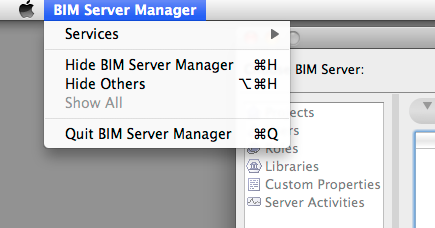
Vote for Wish: Copy/Paste in 3D
AC 29 USA and earlier • hardware key • macOS Taho 26.1 MacBook Pro M2 Max 12CPU/30GPU cores, 32GB
AC 29 USA and earlier • hardware key • macOS Taho 26.1 MacBook Pro M2 Max 12CPU/30GPU cores, 32GB
Options
- Mark as New
- Bookmark
- Subscribe
- Mute
- Subscribe to RSS Feed
- Permalink
- Report Inappropriate Content
2010-07-15 03:54 AM
2010-07-15
03:54 AM
Karl wrote:My mate "haste" again Karl
/...Your screenshot is of the BIM Server itself, Rod.😉
Rod Jurich
AC4.55 - AC14 INT (4204) | | OBJECTiVE |
AC4.55 - AC14 INT (4204) | | OBJECTiVE |
Suggested content
- Set Up Apple Server in Installation & update
- Global Library 29 Update 1 ... Compatible with Archicad 28? + Management of Libpacks in the BIMcloud in Libraries & objects
- Issue: Background Color on Subsequent Pages When Using “Split drawings across multiple layouts" in Project data & BIM
- BIMcloud 2025.1 Not Showing 2025.3 Update in Teamwork & BIMcloud
- Cloud Licensing Challenge: Preventing After-Hours Use for Side Projects in Licensing
