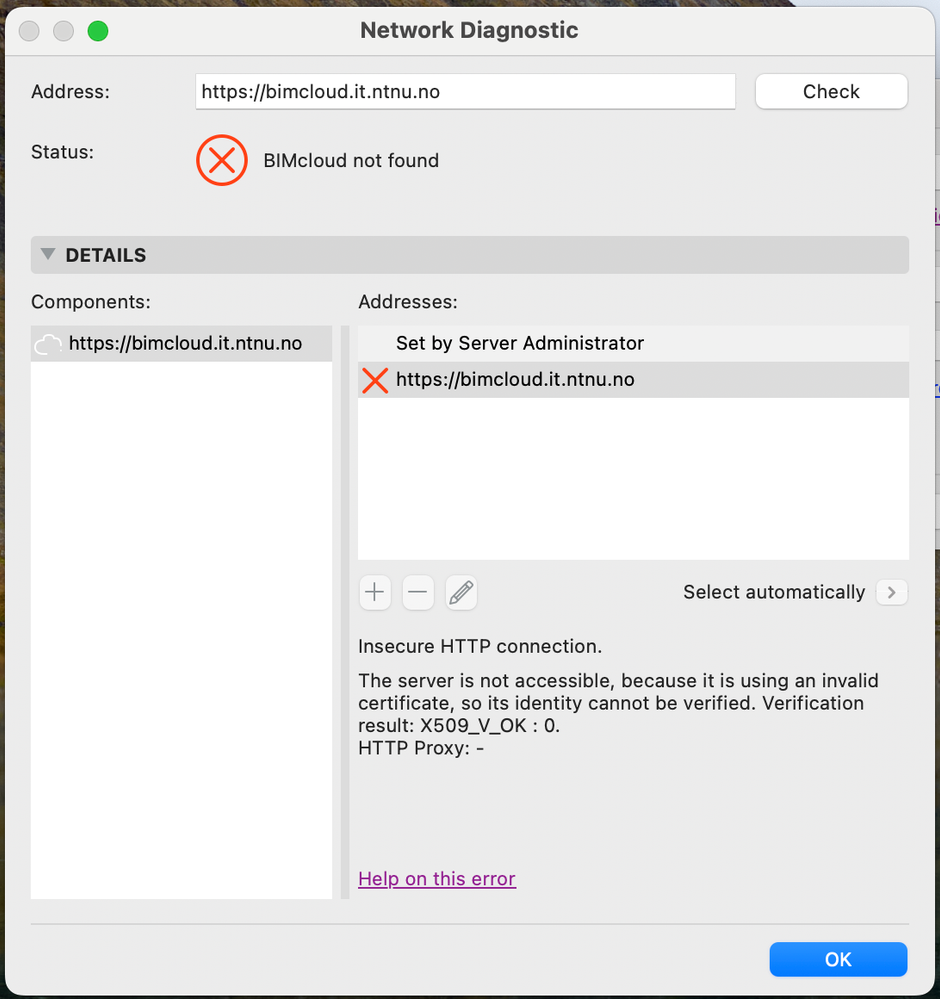- Graphisoft Community (INT)
- :
- Forum
- :
- Teamwork & BIMcloud
- :
- Re: Bimcloud not accessible on Mac
- Subscribe to RSS Feed
- Mark Topic as New
- Mark Topic as Read
- Pin this post for me
- Bookmark
- Subscribe to Topic
- Mute
- Printer Friendly Page
Bimcloud not accessible on Mac
- Mark as New
- Bookmark
- Subscribe
- Mute
- Subscribe to RSS Feed
- Permalink
- Report Inappropriate Content
2023-10-13 07:35 PM
The bimcloud server is not accessible, due to insecure http connection. This only occurs on MacOS (Venture 13.6) when connecting through Archicad, while on Windows and access through the browser works fine.
To me this looks like a MacOS setting issue (but I am not sure) and I have no idea how to solve it.
- Mark as New
- Bookmark
- Subscribe
- Mute
- Subscribe to RSS Feed
- Permalink
- Report Inappropriate Content
2023-10-13 09:25 PM
I had a similar issue where strangely I couldn’t access the BIMcloud when I was on the internal network but could when I connected from home through VPN. I had to open the BIMcloud port on our router and then it worked. Almost like the connection to the Server goes out of the building and back in through the router instead of direct through the internal network. The domain nor the IP address worked.
ArchiCAD 4.5 - Archicad 29
macOS Tahoe (26.0)
- Mark as New
- Bookmark
- Subscribe
- Mute
- Subscribe to RSS Feed
- Permalink
- Report Inappropriate Content
2023-10-13 09:55 PM
I have definitely seen this. unfortunately, this is something I've always left to the IT guys to fix. Something about port forwarding or firewalls or whatever... networking jargon isn't my thing
- Mark as New
- Bookmark
- Subscribe
- Mute
- Subscribe to RSS Feed
- Permalink
- Report Inappropriate Content
2023-12-30 09:17 PM
Has this problem got solved?
I have exactly the same problem with my university BIMcloud, and uni IT support can not do anything about this...
With Windows works fine and I can also access via the internet (vith VPN) to our portal, but not with Archicad, so team work gets impossible 😞
- Mark as New
- Bookmark
- Subscribe
- Mute
- Subscribe to RSS Feed
- Permalink
- Report Inappropriate Content
2024-01-10 01:48 AM
@Lillikoivula, this issue is not caused by a bug in BIMcloud but by a not properly set server/network. The certificate seems to be invalid but this can happen due to network issues as mentioned above. Please consult with your IT support again for the solution.
Senior Product Manager, BIMcloud
- Archicad 29 BIMcloud SAAS very slow in Teamwork & BIMcloud
- Purchased a single user license and can't access license as I'm not any company account in Installation & update
- Teamwork BIMcloud Libraries size not visible in Teamwork & BIMcloud
- Autosave not saving in Teamwork & BIMcloud
- Whole library goes missing when uploading project file to BIMcloud in Teamwork & BIMcloud