Turn on suggestions
Auto-suggest helps you quickly narrow down your search results by suggesting possible matches as you type.
Showing results for
Turn on suggestions
Auto-suggest helps you quickly narrow down your search results by suggesting possible matches as you type.
Showing results for
- Graphisoft Community (INT)
- :
- Forum
- :
- Teamwork & BIMcloud
- :
- Control of Server based Libraries
Options
- Subscribe to RSS Feed
- Mark Topic as New
- Mark Topic as Read
- Pin this post for me
- Bookmark
- Subscribe to Topic
- Mute
- Printer Friendly Page
Teamwork & BIMcloud
About Teamwork, BIMcloud, BIMcloud Basic, BIMcloud Software as a Service, network settings, etc.
Control of Server based Libraries
Anonymous
Not applicable
Options
- Mark as New
- Bookmark
- Subscribe
- Mute
- Subscribe to RSS Feed
- Permalink
- Report Inappropriate Content
2010-01-12 11:43 PM
2010-01-12
11:43 PM
- as these are maintained through AC13 (rather than 'BIM Server Manager') is it possible to control who can access these? I tried turning access off using a check box in role settings-refer attached screenshot-but it did not work.
Ideas anyone?

6 REPLIES 6
Options
- Mark as New
- Bookmark
- Subscribe
- Mute
- Subscribe to RSS Feed
- Permalink
- Report Inappropriate Content
2010-01-13 04:08 AM
2010-01-13
04:08 AM
The add/remove access right that you show relates to adding/removing libraries from the TW project.
To add/remove libraries to/from the BS itself, you have to be a server administrator - separate check markunder User settings than Role selection.
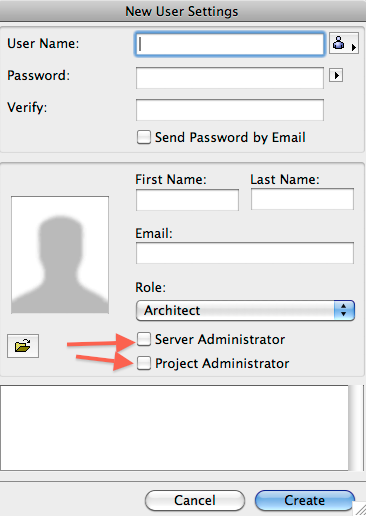
To add/remove libraries to/from the BS itself, you have to be a server administrator - separate check markunder User settings than Role selection.
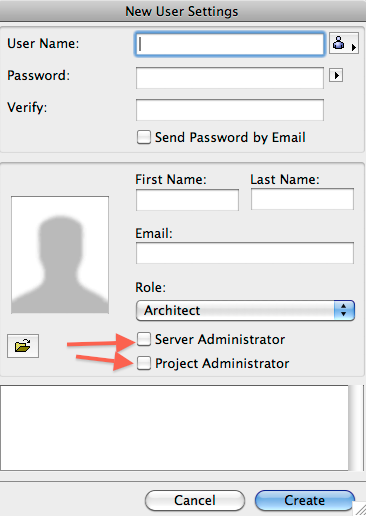
Vote for Wish: Copy/Paste in 3D
AC 29 USA and earlier • hardware key • macOS Taho 26.1 MacBook Pro M2 Max 12CPU/30GPU cores, 32GB
AC 29 USA and earlier • hardware key • macOS Taho 26.1 MacBook Pro M2 Max 12CPU/30GPU cores, 32GB
Options
- Mark as New
- Bookmark
- Subscribe
- Mute
- Subscribe to RSS Feed
- Permalink
- Report Inappropriate Content
2010-01-13 04:10 AM
2010-01-13
04:10 AM
Realized I probably misunderstood ... you said "access". Anybody with BS account to access the server can read any of the libraries on the server. No privacy. If you need to segregate libraries to keep some groups from seeing some libraries, you might have to install multiple BIM Servers.
...and I still might be misunderstanding.😉
...and I still might be misunderstanding.
Vote for Wish: Copy/Paste in 3D
AC 29 USA and earlier • hardware key • macOS Taho 26.1 MacBook Pro M2 Max 12CPU/30GPU cores, 32GB
AC 29 USA and earlier • hardware key • macOS Taho 26.1 MacBook Pro M2 Max 12CPU/30GPU cores, 32GB
Anonymous
Not applicable
Options
- Mark as New
- Bookmark
- Subscribe
- Mute
- Subscribe to RSS Feed
- Permalink
- Report Inappropriate Content
2010-01-13 04:10 AM
2010-01-13
04:10 AM
Thanks Karl - I ended up testing stuff till it worked - worth noting is that I had to deselect both server and project admin to deny access to BIM Server Libraries..
Options
- Mark as New
- Bookmark
- Subscribe
- Mute
- Subscribe to RSS Feed
- Permalink
- Report Inappropriate Content
2010-01-13 07:34 PM
2010-01-13
07:34 PM
I think the answer to your question is that any User with Project Administrator role can manage BIM Server Libraries.
This is done in the Manage BIM Server Libraries Dialog in ArchiCAD.
The BIM Server Manager Dialog only displays what BIM Libraries are available on the BIM Server.
There is another trick: if a User is set to be a Server Administrator he will also automatically become a Project Administrator. But you can set him/her to be Project Administrator without also having to be Server Admin.
This is done in the Manage BIM Server Libraries Dialog in ArchiCAD.
The BIM Server Manager Dialog only displays what BIM Libraries are available on the BIM Server.
There is another trick: if a User is set to be a Server Administrator he will also automatically become a Project Administrator. But you can set him/her to be Project Administrator without also having to be Server Admin.
Loving Archicad since 1995 - Find Archicad Tips at x.com/laszlonagy
AMD Ryzen9 5900X CPU, 64 GB RAM 3600 MHz, Nvidia GTX 1060 6GB, 500 GB NVMe SSD
2x28" (2560x1440), Windows 10 PRO ENG, Ac20-Ac29
AMD Ryzen9 5900X CPU, 64 GB RAM 3600 MHz, Nvidia GTX 1060 6GB, 500 GB NVMe SSD
2x28" (2560x1440), Windows 10 PRO ENG, Ac20-Ac29
Options
- Mark as New
- Bookmark
- Subscribe
- Mute
- Subscribe to RSS Feed
- Permalink
- Report Inappropriate Content
2010-01-21 11:27 PM
2010-01-21
11:27 PM
Running several project specific libraries on our BIM server (shared between several Teamwork projects) I have to regularly refresh the BIM server libraries to include new/changes parts and textures. The update works fine but for some reason the date shown in the "Last Update:" does not change!
eg:
Uploaded: 2009.12.17 16:26:26
Last update: 2009.11.20 04:10:12
(somehow before it was uploaded in the first place! Should show a 2010 date.)
Anyone else getting this?
eg:
Uploaded: 2009.12.17 16:26:26
Last update: 2009.11.20 04:10:12
(somehow before it was uploaded in the first place! Should show a 2010 date.)
Anyone else getting this?
Matthew Johnson - POWE Architects
AC4.5 --> AC28 & Revit 2016 --> 2024
Asus Zenbook Pro 16x i9-13900H w/ Nvidia RTX 4070 4K dual, Windows 11 64bit + Quest3
I'd rather be sailing.
Asus Zenbook Pro 16x i9-13900H w/ Nvidia RTX 4070 4K dual, Windows 11 64bit + Quest3
I'd rather be sailing.
Options
- Mark as New
- Bookmark
- Subscribe
- Mute
- Subscribe to RSS Feed
- Permalink
- Report Inappropriate Content
2010-01-25 11:17 AM
2010-01-25
11:17 AM
Yes. Annoying isn't it! 
V25 & 26 (fully patched); Mac Ventura, MacBook Pro M1 Max
Suggested content
- 3D objects not imported with 3D Dwg in Collaboration with other software
- Easiest way to move project & libraries from BIMcloud Basic to BIMcloud SaaS? in Project data & BIM
- AC28 Teamwork - Cannot load local libraries in Teamwork & BIMcloud
- BIMCloud SaaS unlimited hosted data storage? in Teamwork & BIMcloud
- In Custom BIM Component, how to control surfaces associated with Object, in BIM Library. in Libraries & objects
