- Graphisoft Community (INT)
- :
- Forum
- :
- Teamwork & BIMcloud
- :
- Not able to edit attributes in Teamwork
- Subscribe to RSS Feed
- Mark Topic as New
- Mark Topic as Read
- Pin this post for me
- Bookmark
- Subscribe to Topic
- Mute
- Printer Friendly Page
Not able to edit attributes in Teamwork
- Mark as New
- Bookmark
- Subscribe
- Mute
- Subscribe to RSS Feed
- Permalink
- Report Inappropriate Content
2014-10-22 11:32 AM
as a relative newb to Graphisofts ArchiCAD we are running v17 in our office for the first time. I have been through a number of video tutorials and manuals online [which are very good btw]
The problem we seem to have is when we try to use Teamwork, we cannot edit attributes, and all options seem greyed out... and yes we have reserved the items for editing, which makes it really confusing.
for example we try to edit materials, to change the Intersection Priority of block and brickwork, however all options for existing materials are greyed out... like I said even
The same result is for composite walls and floors, they remain uneditable, even after reserving.
We have tried editing attributes from a number of machines on the network, and its the same result for each, even with a brand new Teamwork share, and the same fora solo project that we have shared.
Its strange but we notice we can duplicate materials and composites and edit those, [but only those] but not those already in the model - and its difficult to move the modelling forward until we can sort this.
From looking into this may have something to do with Library permissions on the server, but like I say I am a newb here and in unchartered territory - so if anyone can help that would be gratefully received!
We are a windows based office, with all workstations running Archicad 17 [all on latest hot fix]
we all use windows 7 pro x64 bit
the dedicated BIM server machine is running windows 8.1
Is this possibly a library issue or a firewall issue or something else ?? keen to hear your thoughts!
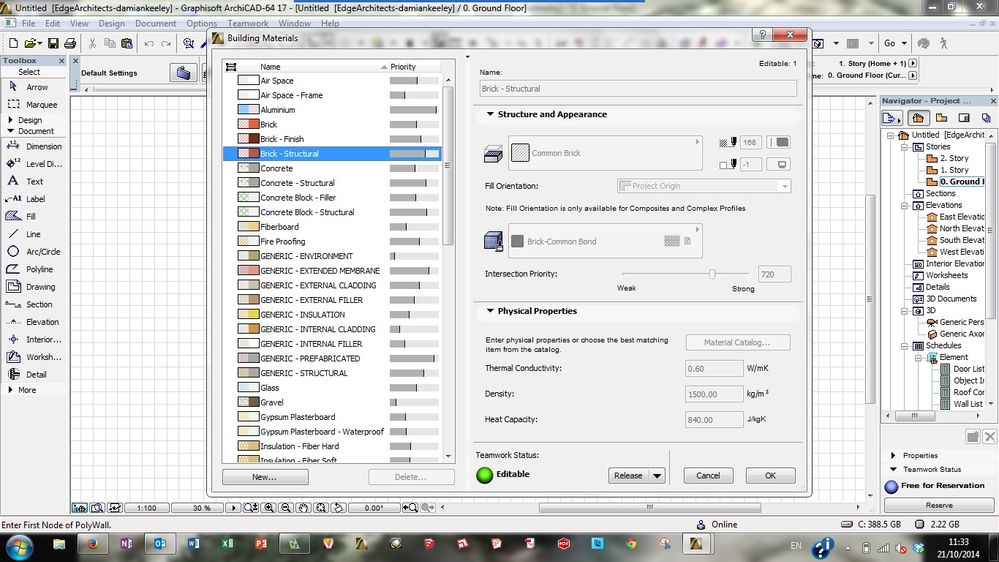
- Mark as New
- Bookmark
- Subscribe
- Mute
- Subscribe to RSS Feed
- Permalink
- Report Inappropriate Content
2014-10-22 01:59 PM
Each Teamwork User has a Role. This Role defines Access Rights (what he can and cannot do in the Teamwork Project):
In you specific case you need to make sure that the Role assigned to you has the access permission Building Material - Create, Building Materials - Delete/Modify to be able to change their definitions.
For composites, you need the access permission Composites - Create and Composites - Delete/Modify.
Normally the Lead Architect Role has all Access Permissions, but other default Roles like Architect and Draftsman have fewer Access Permissions.
Another important thing to know (if I remember correctly) is that if you change a Role, Users assigned that Role will have to leave the Project, then Log Into it again for Role changes to take effect in the current project.
AMD Ryzen9 5900X CPU, 64 GB RAM 3600 MHz, Nvidia GTX 1060 6GB, 500 GB NVMe SSD
2x28" (2560x1440), Windows 10 PRO ENG, Ac20-Ac29
- Mark as New
- Bookmark
- Subscribe
- Mute
- Subscribe to RSS Feed
- Permalink
- Report Inappropriate Content
2014-10-22 02:32 PM
and...
after following your guidance it would seem that we still do not have ability to edit the settings, even in a new model. We cannot even edit model view presets?
We still can't get off the ground with this, so I am working on the file as a Solo project in the meantime, until we can get around this.
Thanks for looking everyone
- Mark as New
- Bookmark
- Subscribe
- Mute
- Subscribe to RSS Feed
- Permalink
- Report Inappropriate Content
2014-10-22 02:52 PM
Also, when you go to these attribute settings Dialogs, do you reserve the Dialog at their bottom?
This part of ArchiCAD Help can be useful to read:
AMD Ryzen9 5900X CPU, 64 GB RAM 3600 MHz, Nvidia GTX 1060 6GB, 500 GB NVMe SSD
2x28" (2560x1440), Windows 10 PRO ENG, Ac20-Ac29
- Mark as New
- Bookmark
- Subscribe
- Mute
- Subscribe to RSS Feed
- Permalink
- Report Inappropriate Content
2014-10-22 03:22 PM
I have been assigned the Role of Lead Architect in Teamwork, but cannot do anything it would seem... the problem stubbornly remains
Incidentally I can edit all of the parameters that i need in the solo project.
- Mark as New
- Bookmark
- Subscribe
- Mute
- Subscribe to RSS Feed
- Permalink
- Report Inappropriate Content
2014-10-22 03:29 PM
- Mark as New
- Bookmark
- Subscribe
- Mute
- Subscribe to RSS Feed
- Permalink
- Report Inappropriate Content
2014-10-24 02:21 PM
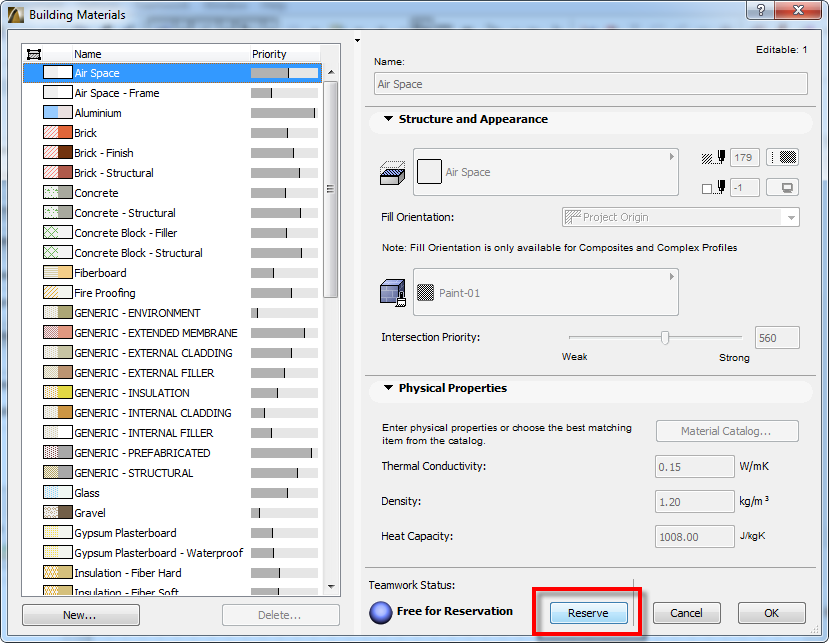
AMD Ryzen9 5900X CPU, 64 GB RAM 3600 MHz, Nvidia GTX 1060 6GB, 500 GB NVMe SSD
2x28" (2560x1440), Windows 10 PRO ENG, Ac20-Ac29
- Mark as New
- Bookmark
- Subscribe
- Mute
- Subscribe to RSS Feed
- Permalink
- Report Inappropriate Content
2014-10-24 03:38 PM
yeah as you can see by my screenshot that I attached i had reserved the elements, but still it was greyed out, in fact I couldn't change layer views, or preset views either... very frustrating.
I am glad to say that our IT manager has managed to resolve the problem, as it would seem to have something to do with the way that Roles were set up and assigned to each team member, and possibly a clash with our own internal IT systems.
Basically to fix it the BIM server administrator had to log in and assign each team member a role [eg architect, technician, lead architect etc.
then permissions had to be assigned to each of these roles. As project architect role was assigned to me, I now have the ability to edit and set up new materials and composites, and it seems to be behaving as one would expect in Team work.
Many thanks for all your help and suggestions, I have to say that the You Tube ArchiCAD channel is an excellent resource, as were Constructive Thinking and AppleCore who offered their time and advice. Not all BIM software packages come with this amount of support!
Okay thanks again, now we can get stuck in!
- Mark as New
- Bookmark
- Subscribe
- Mute
- Subscribe to RSS Feed
- Permalink
- Report Inappropriate Content
2014-10-24 04:14 PM
AMD Ryzen9 5900X CPU, 64 GB RAM 3600 MHz, Nvidia GTX 1060 6GB, 500 GB NVMe SSD
2x28" (2560x1440), Windows 10 PRO ENG, Ac20-Ac29
- Mark as New
- Bookmark
- Subscribe
- Mute
- Subscribe to RSS Feed
- Permalink
- Report Inappropriate Content
2015-03-16 05:16 PM
When it was discovered that I did not have sufficient access rights for editing building materials, the project manager changed my role on the BIM server from <whatever it use to be> to Lead Architect. However, after changing my role to Lead Architect (which we verified has all available permissions), I was still unable to edit building materials due to Insufficient Access Rights.
To solve this I had to leave the teamwork project (Teamwork Menu > Project > Leave Project) and then rejoin; and now I can edit the building materials. (Now that I think about it, this was mentioned casually in passing after my BIM server role was changed, but I thought the project manager meant that I needed to close the project and reopen it, not *leave it* and then rejoin.)
- Importing attributes from another BIMCloud project in Teamwork & BIMcloud
- Archicad Crash - When editing/deleting zones in Project data & BIM
- Disappearing Text in Schedules Based Off Zones in Project data & BIM
- Manual Editing Attributes XML works different if exported with Manager or Palette in Project data & BIM
- BIMcloud Role/Permissions Loophole (2 Examples) in Teamwork & BIMcloud
