Turn on suggestions
Auto-suggest helps you quickly narrow down your search results by suggesting possible matches as you type.
Showing results for
Turn on suggestions
Auto-suggest helps you quickly narrow down your search results by suggesting possible matches as you type.
Showing results for
- Graphisoft Community (INT)
- :
- Forum
- :
- Teamwork & BIMcloud
- :
- Re: TW2: Publisher set current users desktop?
Options
- Subscribe to RSS Feed
- Mark Topic as New
- Mark Topic as Read
- Pin this post for me
- Bookmark
- Subscribe to Topic
- Mute
- Printer Friendly Page
Teamwork & BIMcloud
About Teamwork, BIMcloud, BIMcloud Basic, BIMcloud Software as a Service, network settings, etc.
TW2: Publisher set current users desktop?
Options
- Mark as New
- Bookmark
- Subscribe
- Mute
- Subscribe to RSS Feed
- Permalink
- Report Inappropriate Content
2009-11-14 01:29 AM
2009-11-14
01:29 AM
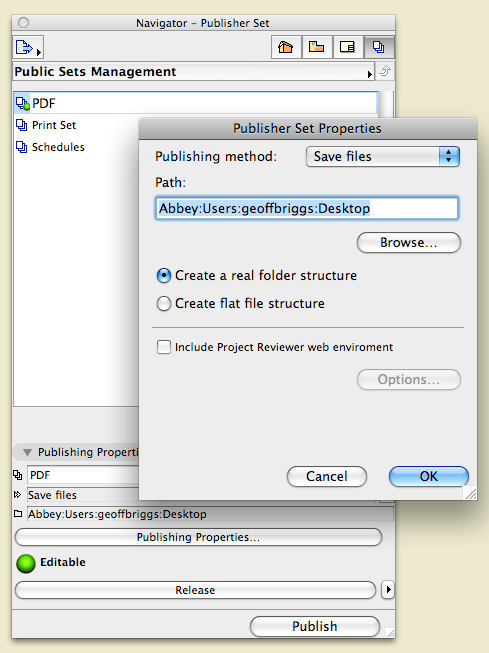
Regards,
Geoff Briggs
I & I Design, Seattle, USA
AC7-29, M1 Mac, OS Tahoe
Graphisoft Insider's Panel, Beta Tester
Geoff Briggs
I & I Design, Seattle, USA
AC7-29, M1 Mac, OS Tahoe
Graphisoft Insider's Panel, Beta Tester
5 REPLIES 5
Options
- Mark as New
- Bookmark
- Subscribe
- Mute
- Subscribe to RSS Feed
- Permalink
- Report Inappropriate Content
2009-11-14 06:13 AM
2009-11-14
06:13 AM
Geoff wrote:This seems to be an oversight in the coding IMHO. Graphisoft is still using HFS paths, and should be using Posix paths which have more flexibility.
Here's a TW2/BIM Server question: Is there a way to define a path in the Publisher / Public Sets Management such that saved files will end up on the current users hard drive? I'm trying to avoid users defining public sets that point back to their own desktop and result in errors when other users publish using the same setting. Im thinking of a wild card syntax that will equate to "Local Volume" or "Current User".
The HFS path names (disks and folders separated by colons) is deprecated, and GS should be using Posix paths ... which would then allow use of the tilde "~" to represent the current user's home folder.
Consider that Finder itself (Snow Leopard at least) expects Posix (Unix) paths for the Go > Go to Folder command, to navigate to a folder. Type just tilde in there for fun on any machine and you'll go to the current user's home folder. Just "/" shows all hard disks, but "/Library" for example is the Library folder of the boot disk - no need to put the disk name in the path unless you reference a disk other than the boot disk.
Vote for Wish: Copy/Paste in 3D
AC 29 USA and earlier • hardware key • macOS Taho 26.1 MacBook Pro M2 Max 12CPU/30GPU cores, 32GB
AC 29 USA and earlier • hardware key • macOS Taho 26.1 MacBook Pro M2 Max 12CPU/30GPU cores, 32GB
Options
- Mark as New
- Bookmark
- Subscribe
- Mute
- Subscribe to RSS Feed
- Permalink
- Report Inappropriate Content
2009-11-15 04:44 AM
2009-11-15
04:44 AM
and GS should be using Posix paths ...wouldn't that be nice! Karl thanks for the insight...
::rk
Options
- Mark as New
- Bookmark
- Subscribe
- Mute
- Subscribe to RSS Feed
- Permalink
- Report Inappropriate Content
2009-11-16 08:14 PM
2009-11-16
08:14 PM
Another thing about the HFS paths that GS uses on Mac machines is that if you change the name of your boot disk, all kinds of things stop working properly!! It is just stupid.
For example, the standard Apple delivered OS X name for the primary drive is "Macintosh HD". You'll see that name on all of your WE Special Folders, recent files (path info is in preference plist), etc. If you change the name to "Boot Disk" (or whatever), none of those paths work anymore. Or, if you have cloned your drive and boot from the clone, the name of which might be Boot Clone (eg), no paths work even though it should not matter. But the Posix path /Applications/something … is the Applications folder of the boot drive whatever it is called. ~/Documents is my Documents folder no matter what machine I'm on. Etc.
Windows has its own weirdnesses, but they do not interfere like the stupid HFS path names. Windows (stupidly) calls the boot drive C:\ and so it doesn't matter where you boot, the paths will work. You can give names to Windows disks, but the names are not part of paths. Changing drive letters is another story.
On Mac, you can visually see the HFS drive-encoded path in your WE > Company Standards Schemes > Special Folders panel. But, it is present all over the place, including Library Manger where you can read the path under the Properties panel and in all kinds of hidden preferences.
Graphisoft might be slowly trying to get rid of all of the old code that uses these kinds of paths. Maybe it is a Carbon (old) vs Cocoa (future) thing. I don't know. You can see from the attached screenshot of the 13 USA preferences (plist) that they use an HFS path as the first string in the list (with no key) and a Posix path for "Last Started Path". Various parts the BIM Server appear to use Posix paths already.
Cheers,
Karl
PS I should note that Artlantis 3, Piranesi 5.1, Photoshop CS3 and other app s that I checked use Posix paths, so it does
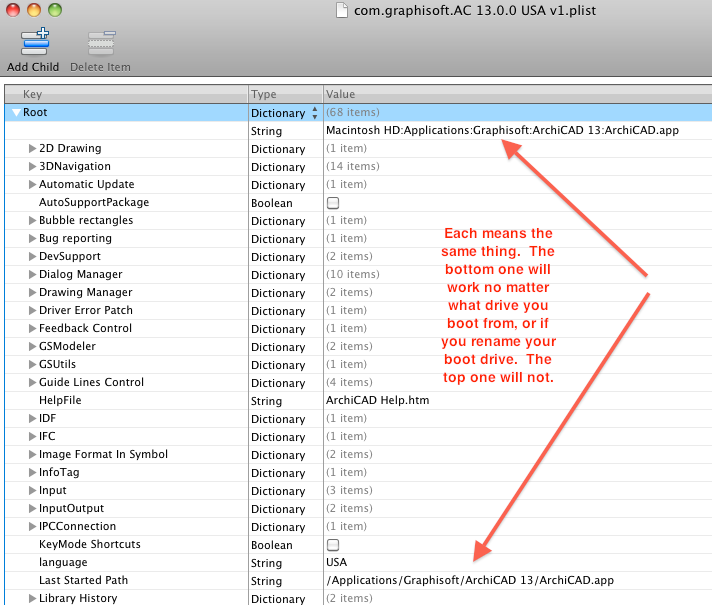
For example, the standard Apple delivered OS X name for the primary drive is "Macintosh HD". You'll see that name on all of your WE Special Folders, recent files (path info is in preference plist), etc. If you change the name to "Boot Disk" (or whatever), none of those paths work anymore. Or, if you have cloned your drive and boot from the clone, the name of which might be Boot Clone (eg), no paths work even though it should not matter. But the Posix path /Applications/something … is the Applications folder of the boot drive whatever it is called. ~/Documents is my Documents folder no matter what machine I'm on. Etc.
Windows has its own weirdnesses, but they do not interfere like the stupid HFS path names. Windows (stupidly) calls the boot drive C:\ and so it doesn't matter where you boot, the paths will work. You can give names to Windows disks, but the names are not part of paths. Changing drive letters is another story.
On Mac, you can visually see the HFS drive-encoded path in your WE > Company Standards Schemes > Special Folders panel. But, it is present all over the place, including Library Manger where you can read the path under the Properties panel and in all kinds of hidden preferences.
Graphisoft might be slowly trying to get rid of all of the old code that uses these kinds of paths. Maybe it is a Carbon (old) vs Cocoa (future) thing. I don't know. You can see from the attached screenshot of the 13 USA preferences (plist) that they use an HFS path as the first string in the list (with no key) and a Posix path for "Last Started Path". Various parts the BIM Server appear to use Posix paths already.
Cheers,
Karl
PS I should note that Artlantis 3, Piranesi 5.1, Photoshop CS3 and other app s that I checked use Posix paths, so it does
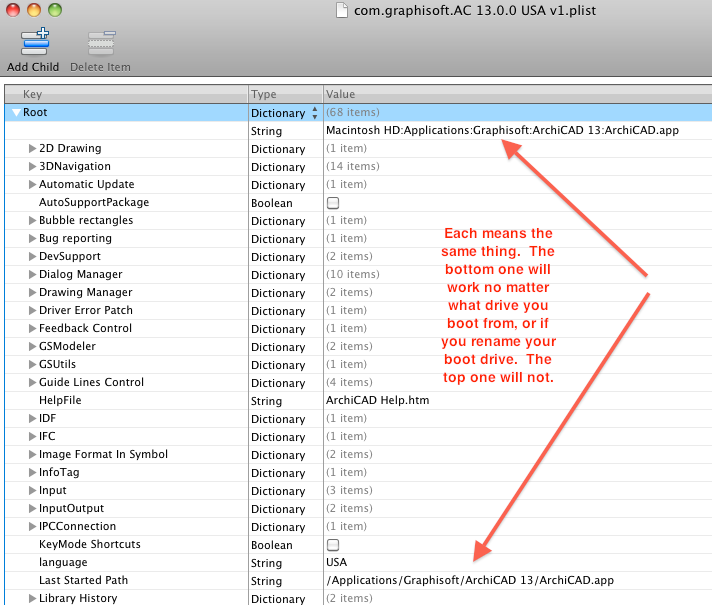
Vote for Wish: Copy/Paste in 3D
AC 29 USA and earlier • hardware key • macOS Taho 26.1 MacBook Pro M2 Max 12CPU/30GPU cores, 32GB
AC 29 USA and earlier • hardware key • macOS Taho 26.1 MacBook Pro M2 Max 12CPU/30GPU cores, 32GB
Options
- Mark as New
- Bookmark
- Subscribe
- Mute
- Subscribe to RSS Feed
- Permalink
- Report Inappropriate Content
2009-11-16 09:03 PM
2009-11-16
09:03 PM
Thanks Karl. Great sleuthing. Let's hope this is on GS's list as they bring ArchiMac up to date with 64bit, Cocoa, etc.
Regards,
Geoff Briggs
I & I Design, Seattle, USA
AC7-29, M1 Mac, OS Tahoe
Graphisoft Insider's Panel, Beta Tester
Geoff Briggs
I & I Design, Seattle, USA
AC7-29, M1 Mac, OS Tahoe
Graphisoft Insider's Panel, Beta Tester
Options
- Mark as New
- Bookmark
- Subscribe
- Mute
- Subscribe to RSS Feed
- Permalink
- Report Inappropriate Content
2009-11-16 10:46 PM
2009-11-16
10:46 PM
So would this be the reason why the path to DWG/DXF translators don't work when set up on one machine and another teammate tries to use it to export a DWG from a Teamwork file?
You get a message saying the selected translator cannot be found (or something similar), and when you open the dialogue box you can see the path is directed to the local hard disc of whoever set up the publisher set.
Kinda inconvenient… and wrong.
I guess it would work if it just took the path from the Applications folder, as in the 'good' example Karl gave above.
You get a message saying the selected translator cannot be found (or something similar), and when you open the dialogue box you can see the path is directed to the local hard disc of whoever set up the publisher set.
Kinda inconvenient… and wrong.
I guess it would work if it just took the path from the Applications folder, as in the 'good' example Karl gave above.
V25 & 26 (fully patched); Mac Ventura, MacBook Pro M1 Max
Suggested content
- Design option in Modules in Modeling
- BIMx and Spacemouse Navigation in BIMx
- Apple File Provider - Cloud Storage file paths not working properly with ArchiCAD Publisher in Installation & update
- Archicad Launch icon – Can you spot the difference? in General discussions
- Publisher File Paths in Templates in Project data & BIM
