Turn on suggestions
Auto-suggest helps you quickly narrow down your search results by suggesting possible matches as you type.
Showing results for
Turn on suggestions
Auto-suggest helps you quickly narrow down your search results by suggesting possible matches as you type.
Showing results for
- Graphisoft Community (INT)
- :
- Forum
- :
- Teamwork & BIMcloud
- :
- Re: Teamwork error on send Archicad 20
Options
- Subscribe to RSS Feed
- Mark Topic as New
- Mark Topic as Read
- Pin this post for me
- Bookmark
- Subscribe to Topic
- Mute
- Printer Friendly Page
Teamwork & BIMcloud
About Teamwork, BIMcloud, BIMcloud Basic, BIMcloud Software as a Service, network settings, etc.
Teamwork error on send Archicad 20
Anonymous
Not applicable
Options
- Mark as New
- Bookmark
- Subscribe
- Mute
- Subscribe to RSS Feed
- Permalink
- Report Inappropriate Content
2016-07-28 09:50 PM
2016-07-28
09:50 PM
We have tried restarting the bimserver in an effort to fix this without success and the only solution is to re-share the project which results in a loss of work. Despite the wording of the error there is no issue with connectivity or licenses. It appears to me that the server file is being corrupted somehow and not allowing the clients to connect.
Is anyone else having this issue?
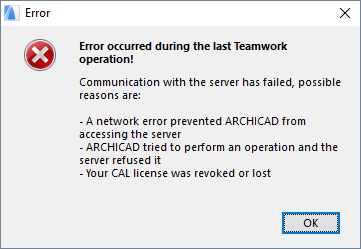
24 REPLIES 24
Anonymous
Not applicable
Options
- Mark as New
- Bookmark
- Subscribe
- Mute
- Subscribe to RSS Feed
- Permalink
- Report Inappropriate Content
2016-08-04 08:03 PM
2016-08-04
08:03 PM
Marton wrote:Please do keep us all posted. Don't let this issue slip into a private conversation.
Thanks, we received the package, will keep you posted with our findings or if further information is needed.
Support case #: 58189
Marton
This was a crippling error before AC18, got better in AC19 (thank you) and, I hope, will be gone in AC20.
Thank you for joining in on the conversation.
Anonymous
Not applicable
Options
- Mark as New
- Bookmark
- Subscribe
- Mute
- Subscribe to RSS Feed
- Permalink
- Report Inappropriate Content
2016-08-17 04:16 AM
2016-08-17
04:16 AM
Hi All
Looks like it was something to do with the IFC import. GraphiSOFT have a fix for it soon. Deleting the offending IFC object seems to have cured it for us.
Looks like it was something to do with the IFC import. GraphiSOFT have a fix for it soon. Deleting the offending IFC object seems to have cured it for us.
Anonymous
Not applicable
Options
- Mark as New
- Bookmark
- Subscribe
- Mute
- Subscribe to RSS Feed
- Permalink
- Report Inappropriate Content
2016-08-17 11:37 AM
2016-08-17
11:37 AM
Steve wrote:No it does not.
Hi All
Looks like it was something to do with the IFC import. GraphiSOFT have a fix for it soon. Deleting the offending IFC object seems to have cured it for us.
IFC issues are unrelated to this error. The error happens on simple Teamwork projects with no imported IFC or even modules.
As describes in the posts above it has to do with BIMServer's reaction to connection instability issues and consequent project database desynchronization.
Anonymous
Not applicable
Options
- Mark as New
- Bookmark
- Subscribe
- Mute
- Subscribe to RSS Feed
- Permalink
- Report Inappropriate Content
2016-08-17 09:27 PM
2016-08-17
09:27 PM
Anton wrote:Hi Anton
IFC issues are unrelated to this error. The error happens on simple Teamwork projects with no imported IFC or even modules.
As describes in the posts above it has to do with BIMServer's reaction to connection instability issues and consequent project database desynchronization.
For us it appears it was an error in an IFC type that wasn't allowing synchronization. Once the object was removed on the advice of Graphisoft we went from having the error 4 to 5 times a day to not having an error at all in the past 4 days.
There may be another issue in regards to network stability but in our case this wasn't the problem
Appreciate your input though.
Anonymous
Not applicable
Options
- Mark as New
- Bookmark
- Subscribe
- Mute
- Subscribe to RSS Feed
- Permalink
- Report Inappropriate Content
2016-08-17 10:25 PM
2016-08-17
10:25 PM
Steve wrote:Thank you for coming back with the information, Steve. I hope this issue will be reviewed further by GS, as they solved your problem, but these errors happen on simpler projects with no dependancies at all... I hope it will not stop with your case and will be finally put to rest soon for good.
For us it appears it was an error in an IFC type that wasn't allowing synchronization.
- « Previous
- Next »
- « Previous
- Next »
Related articles
- The problem about archicad export ifc file and upload to abb knx planner in Collaboration with other software
- M4 Max or M4 Pro in Installation & update
- 28 Silicon not downloading fully/damaged download can’t open in Installation & update
- [FONT]s that all other software sees but ArchiCAD insists on not seeing in General discussions
- ArchiCAD Only Allows Saving to Desktop – Unable to Save Projects to Other Folders in Installation & update
