- Graphisoft Community (INT)
- :
- Forum
- :
- Teamwork & BIMcloud
- :
- Teamwork error on send Archicad 20
- Subscribe to RSS Feed
- Mark Topic as New
- Mark Topic as Read
- Pin this post for me
- Bookmark
- Subscribe to Topic
- Mute
- Printer Friendly Page
Teamwork error on send Archicad 20
- Mark as New
- Bookmark
- Subscribe
- Mute
- Subscribe to RSS Feed
- Permalink
- Report Inappropriate Content
2016-07-28 09:50 PM
We have tried restarting the bimserver in an effort to fix this without success and the only solution is to re-share the project which results in a loss of work. Despite the wording of the error there is no issue with connectivity or licenses. It appears to me that the server file is being corrupted somehow and not allowing the clients to connect.
Is anyone else having this issue?
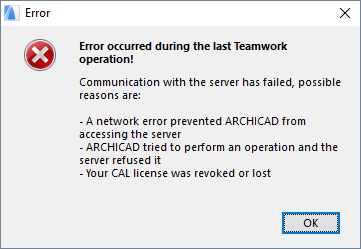
- Mark as New
- Bookmark
- Subscribe
- Mute
- Subscribe to RSS Feed
- Permalink
- Report Inappropriate Content
2016-07-28 10:47 PM
Steve wrote:Encountered it on multiple occasions for as long as BIM server 2.0 (Delta server) exists.
Is anyone else having this issue?
This is by far the most annoying error message of BIM server.
It has to do with loss of communication with BIM server due to:
1. bad Internet connection (WAN). Bad means loss of packets, not speed. You can have a very stable, but slow connection and everything will work fine, or you can have a very fast connection that looses packets and the error will happen. Your system administrator will know more.
2. due to all RAM being consumed on the BIM server machine (both, LAN and WAN). Rather simple. No RAM — switching to slow drives... virtual memory kicks in... bad idea.
Without too much tech stuff, if the connection is bad or RAM is gone, BIM server will struggle to check objects in and out (Delta server activity). When this happens, project database will get out of sync as states of object updates will be different on remote server (BIM server) and local machines causing this error to appear.
Prior to AC19 this message meant terminal damage to the project and the need to reshare it using the last/best available copy.
With AC19 it became better.
If the issue was Internet connection-related a few subsequent send/receive requests cleared the error (if connection got better, of course). Turning off any network hogs like downloads, movies, video conferencing or, god forbid —games, always helps.
If the issue was RAM-related server reboot was required (entire server, not just BIM server application). Reboot does not help for long, though, as RAM issue is terminal and when you are running a very RAM hungry BIM server with no empty RAM slots — it is time to move to distributed project hosting — BIM Cloud.
With AC19, the worst case scenario with this error was cleared by force-quitting affected accounts from the project (local loss of data for the affected accounts) and asking them to reconnect (administrator's rights are required for force quitting people). No terminal damage was recorded to any of AC19 projects as opposed to previous AC versions.
I have no info on AC20 yet, though.
In short. Get the best and the most stable (packet loss) connection to the server and have your sys admin monitor server's vitals from time to time to see if there is enough RAM in the box.
I would also monitor network activity to make sure there are no processes that take all the bandwidth.
Having a good connection and enough RAM largely mitigates this error.
The error will still happened to specific users as they get connected through bad connection (can't eliminate all unreliable connections), but force-quititng them solves the issue without reshaping the project (at list since AC19).
General project organization always helps too. Well-organized and well-cared for BIM server projects see little of these errors. Large unwieldy monster projects with little to no checks-and-balances related to project structure, library, object and texture management will see more of these errors.
- Mark as New
- Bookmark
- Subscribe
- Mute
- Subscribe to RSS Feed
- Permalink
- Report Inappropriate Content
2016-07-28 10:53 PM
Definitely not network issue, will check on ram situation and report back
- Mark as New
- Bookmark
- Subscribe
- Mute
- Subscribe to RSS Feed
- Permalink
- Report Inappropriate Content
2016-07-29 12:30 AM
Steve wrote:Don't discount "loss of packets". I would check for that first.
Definitely not network issue, will check on ram situation and report back
If RAM is lacking the server becomes very slow and anyone would notice.
Loss of packets is much more sporadic and inconsistent to track.
- Mark as New
- Bookmark
- Subscribe
- Mute
- Subscribe to RSS Feed
- Permalink
- Report Inappropriate Content
2016-07-29 12:31 AM
Mind you, we are still testing the AC20 bimserver (on OSX10.11) and have so far only noticed that it seems rather slow when sharing / uploading even small project files ... but it is still early days!
Design Technology Managers - all on macOS | since AC 6
Archicad Framework > Smart Template 28
Smart Tree, Transmittal and Universal Label plus other smart GDL Objects
- Mark as New
- Bookmark
- Subscribe
- Mute
- Subscribe to RSS Feed
- Permalink
- Report Inappropriate Content
2016-07-29 12:33 AM
schagemann wrote:It can't.
unsure how the WAN connection may impact a LAN BIM Server connection
Two different things.
WAN connections are through Wide Area Network. Basically any connection to BIM server over the Internet.
LAN connections are through Local Area Network (inside the office/building).
Both can be used to access a specific server in parallel.
- Mark as New
- Bookmark
- Subscribe
- Mute
- Subscribe to RSS Feed
- Permalink
- Report Inappropriate Content
2016-07-29 03:01 AM
Design Technology Managers - all on macOS | since AC 6
Archicad Framework > Smart Template 28
Smart Tree, Transmittal and Universal Label plus other smart GDL Objects
- Mark as New
- Bookmark
- Subscribe
- Mute
- Subscribe to RSS Feed
- Permalink
- Report Inappropriate Content
2016-07-29 04:06 AM
Still thinking something is corrupted on the server side, but open to suggestions otherwise
- Mark as New
- Bookmark
- Subscribe
- Mute
- Subscribe to RSS Feed
- Permalink
- Report Inappropriate Content
2016-07-29 05:00 AM
1. have you done a ping test (both to the IP and DNS name of the bimserver) over an extended period of time to see if there really is no packet loss?
2. how do you access the bimserver, via DNS name or IP - did you check that your DNS service is working properly;
3. was this always a problem on your network or only since AC20;
4. did any problems occur during installation?
Have you contacted Graphisoft about this yet?
Design Technology Managers - all on macOS | since AC 6
Archicad Framework > Smart Template 28
Smart Tree, Transmittal and Universal Label plus other smart GDL Objects
- Mark as New
- Bookmark
- Subscribe
- Mute
- Subscribe to RSS Feed
- Permalink
- Report Inappropriate Content
2016-07-29 06:57 AM
schagemann wrote:Mmm.... you lost me.
correct - just to clarify why did you mention this in the first place then?
Lets try again, step by step.
The OP's error above happens when communication between BIM server and client machine is affected in some way and data is lost in transfer as a result. In simple terms — data on BIM server and on client machine gets out of sync.
There are two main reasons why BIM server may throw in a towel by loosing sync between BIM Server machine and local client as a result of connection issues.
First has to do with over-the-WAN access (usually, an unstable connection in a form of excessive packet loss), second (in case of stable WAN connection or LAN connection, which is stable by default) has to do with running out of RAM.
I am simply differentiating problems to arrive at a plausible solution.
Off topic, I am curious, why you are even in this thread if you never experienced this error? 😉
- Importing attributes from another BIMCloud project in Teamwork & BIMcloud
- Teamwork Project not opening on PCs but are fine on Mac in Teamwork & BIMcloud
- Archicad 29 BIMcloud SAAS very slow in Teamwork & BIMcloud
- Ac27-29 Layout - incorrect update of views (various MVOs) ? in Documentation
- Difficulty Converting Favorites & Library Objects to Library 29 in Libraries & objects
