Turn on suggestions
Auto-suggest helps you quickly narrow down your search results by suggesting possible matches as you type.
Showing results for
Turn on suggestions
Auto-suggest helps you quickly narrow down your search results by suggesting possible matches as you type.
Showing results for
- Graphisoft Community (INT)
- :
- Forum
- :
- Visualization
- :
- Re: 3D photo rendering
Options
- Subscribe to RSS Feed
- Mark Topic as New
- Mark Topic as Read
- Pin this post for me
- Bookmark
- Subscribe to Topic
- Mute
- Printer Friendly Page
Visualization
About built-in and 3rd party, classic and real-time rendering solutions, settings, workflows, etc.
3D photo rendering
Anonymous
Not applicable
Options
- Mark as New
- Bookmark
- Subscribe
- Mute
- Subscribe to RSS Feed
- Permalink
- Report Inappropriate Content
2004-08-14
06:44 AM
- last edited on
2023-05-11
12:41 PM
by
Noemi Balogh
2004-08-14
06:44 AM

5 REPLIES 5
Options
- Mark as New
- Bookmark
- Subscribe
- Mute
- Subscribe to RSS Feed
- Permalink
- Report Inappropriate Content
2004-08-14 04:30 PM
2004-08-14
04:30 PM
Check under "PhotoRendering Settings" in the "Partial Rendering" dialog to establish whether you are inadvertently instructing ArchiCAD to render a set range of pixel lines - less than a whole image.
Dwight Atkinson
Anonymous
Not applicable
Options
- Mark as New
- Bookmark
- Subscribe
- Mute
- Subscribe to RSS Feed
- Permalink
- Report Inappropriate Content
2004-08-15 03:21 AM
2004-08-15
03:21 AM
Dwight:
I check my "Partial Rendering". here is my setting. I set whole image. Could you help me to check where is the mistakes that I made? Thank you so much for your help.
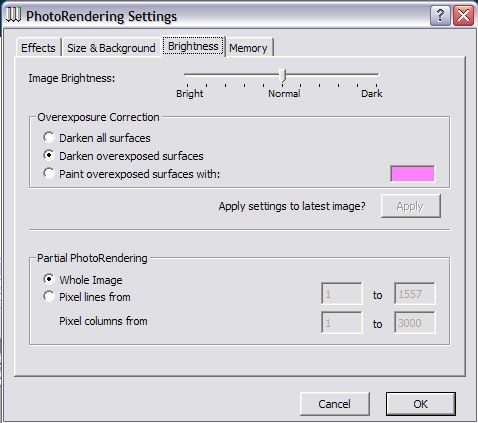
I check my "Partial Rendering". here is my setting. I set whole image. Could you help me to check where is the mistakes that I made? Thank you so much for your help.
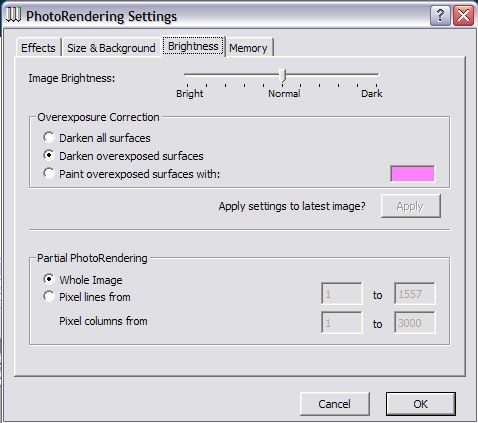
Anonymous
Not applicable
Options
- Mark as New
- Bookmark
- Subscribe
- Mute
- Subscribe to RSS Feed
- Permalink
- Report Inappropriate Content
2004-08-15 04:08 AM
2004-08-15
04:08 AM
I try to render apattern in the library. I work on the pattern in the photoshop and save as jpg file. After I add in the library, the rendering is so bad. Please check the picture below. The image has been cut in half. How to make the image render correct?


Options
- Mark as New
- Bookmark
- Subscribe
- Mute
- Subscribe to RSS Feed
- Permalink
- Report Inappropriate Content
2004-08-15 05:43 AM
2004-08-15
05:43 AM
This is a good problem.
Close and rebuild the 3D window. It should resize the image. Try a rendering that matches the 3D window exactly since sometimes adjusting the zoom fails to make it through to the rendering stage.
Otherwise I am stumped.
Close and rebuild the 3D window. It should resize the image. Try a rendering that matches the 3D window exactly since sometimes adjusting the zoom fails to make it through to the rendering stage.
Otherwise I am stumped.
Dwight Atkinson
Anonymous
Not applicable
Options
- Mark as New
- Bookmark
- Subscribe
- Mute
- Subscribe to RSS Feed
- Permalink
- Report Inappropriate Content
2004-08-15 06:50 AM
2004-08-15
06:50 AM
Thank you so much. I was a little freak out to turn off and open few times. Now it finally work.
