Turn on suggestions
Auto-suggest helps you quickly narrow down your search results by suggesting possible matches as you type.
Showing results for
Turn on suggestions
Auto-suggest helps you quickly narrow down your search results by suggesting possible matches as you type.
Showing results for
- Graphisoft Community (INT)
- :
- Forum
- :
- Visualization
- :
- Re: AC 20 lights not working
Options
- Subscribe to RSS Feed
- Mark Topic as New
- Mark Topic as Read
- Pin this post for me
- Bookmark
- Subscribe to Topic
- Mute
- Printer Friendly Page
Visualization
About built-in and 3rd party, classic and real-time rendering solutions, settings, workflows, etc.
AC 20 lights not working
Anonymous
Not applicable
Options
- Mark as New
- Bookmark
- Subscribe
- Mute
- Subscribe to RSS Feed
- Permalink
- Report Inappropriate Content
2016-08-10
09:24 AM
- last edited on
2023-05-11
11:40 AM
by
Noemi Balogh
2016-08-10
09:24 AM
setting I can find on these both in CineRender. Has anyone had this problem with these? Under the spotlight wall and halogen there are what looks like large snow flakes, but no light on the surfaces.
Thanks for any help on this.
Jonathan
6 REPLIES 6
Options
- Mark as New
- Bookmark
- Subscribe
- Mute
- Subscribe to RSS Feed
- Permalink
- Report Inappropriate Content
2016-08-10 01:26 PM
2016-08-10
01:26 PM
Jonathan:
Are the lights recessed into the ceiling? If so, you will need to create holes in the ceilings for the lights.
David
Are the lights recessed into the ceiling? If so, you will need to create holes in the ceilings for the lights.
David
David Maudlin / Architect
www.davidmaudlin.com
Digital Architecture
AC29 USA Perpetual • Mac mini M4 Pro OSX15 | 64 gb ram • MacBook Pro M3 Pro OSX14 | 36 gb ram
www.davidmaudlin.com
Digital Architecture
AC29 USA Perpetual • Mac mini M4 Pro OSX15 | 64 gb ram • MacBook Pro M3 Pro OSX14 | 36 gb ram
Options
- Mark as New
- Bookmark
- Subscribe
- Mute
- Subscribe to RSS Feed
- Permalink
- Report Inappropriate Content
2016-08-10 01:36 PM
2016-08-10
01:36 PM
You can also use the fixtures for 3D model and use the spot light / IES light which has more options for lighting to begin with.
If you are not too fussed about the actual light coming from them, you can even just chuck a general light with unlimited strength in there to light the whole scene.
Setting up interior lighting for a render can start taking up quite some time and if you take in account that most nice photographs in magazines are using extra lights to light the scene, you start to appreciate that having 'just' the actual light fixtures might not sell the scene to your client.
If it's a quick 'fake' you're after, you can put some glowing surface on the lightbulb/source (remember to enable glow in cinerender) and combine it with the general light.
There are a view video tutorials from ArchiCAD18 for interior renders and even some .pla files you can download that go with them so you can see how they set stuff up.
Here's the whole playlist:https://www.youtube.com/watch?v=oD5_4iqoX-A&list=PLnXY6vLUwlWVsI6mb8Txb6MYZ4wdGdvaA
If you are not too fussed about the actual light coming from them, you can even just chuck a general light with unlimited strength in there to light the whole scene.
Setting up interior lighting for a render can start taking up quite some time and if you take in account that most nice photographs in magazines are using extra lights to light the scene, you start to appreciate that having 'just' the actual light fixtures might not sell the scene to your client.
If it's a quick 'fake' you're after, you can put some glowing surface on the lightbulb/source (remember to enable glow in cinerender) and combine it with the general light.
There are a view video tutorials from ArchiCAD18 for interior renders and even some .pla files you can download that go with them so you can see how they set stuff up.
Here's the whole playlist:
Erwin Edel, Project Lead, Leloup Architecten
www.leloup.nl
ArchiCAD 9-29NED FULL
Windows 11 Pro for Workstations
Adobe Design Premium CS5
www.leloup.nl
ArchiCAD 9-29NED FULL
Windows 11 Pro for Workstations
Adobe Design Premium CS5
Anonymous
Not applicable
Options
- Mark as New
- Bookmark
- Subscribe
- Mute
- Subscribe to RSS Feed
- Permalink
- Report Inappropriate Content
2016-08-10 06:27 PM
2016-08-10
06:27 PM
Hi David,
No Holes yet. I have placed the entire fixture below the ceiling first just to
see what kind of light settings there are out of the box. No light!
No Holes yet. I have placed the entire fixture below the ceiling first just to
see what kind of light settings there are out of the box. No light!
David wrote:
Jonathan:
Are the lights recessed into the ceiling? If so, you will need to create holes in the ceilings for the lights.
David
Anonymous
Not applicable
Options
- Mark as New
- Bookmark
- Subscribe
- Mute
- Subscribe to RSS Feed
- Permalink
- Report Inappropriate Content
2016-08-11 12:43 AM
Anonymous
Not applicable
Options
- Mark as New
- Bookmark
- Subscribe
- Mute
- Subscribe to RSS Feed
- Permalink
- Report Inappropriate Content
2016-08-11 12:44 AM
2016-08-11
12:44 AM
Here is another image
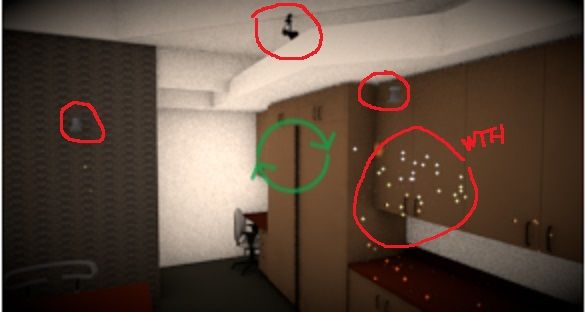
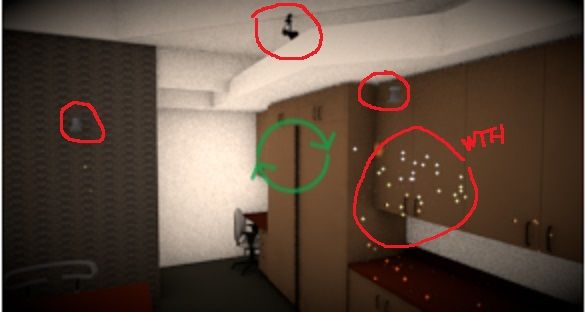
Options
- Mark as New
- Bookmark
- Subscribe
- Mute
- Subscribe to RSS Feed
- Permalink
- Report Inappropriate Content
2016-08-13 03:17 PM
2016-08-13
03:17 PM
Jonathan wrote:Since your image has the green arrow, I am guessing that this is the PhotoRender Preview, not an actual photorender. The Previews are not perfect, so try an actual photorender to see the result. You can also post a screen shot of the Lamp Settings > Light Settings for the Lamps that are not working, as well as the name of the Scene you are using, and someone may spot the issue.
Here is another image
David
David Maudlin / Architect
www.davidmaudlin.com
Digital Architecture
AC29 USA Perpetual • Mac mini M4 Pro OSX15 | 64 gb ram • MacBook Pro M3 Pro OSX14 | 36 gb ram
www.davidmaudlin.com
Digital Architecture
AC29 USA Perpetual • Mac mini M4 Pro OSX15 | 64 gb ram • MacBook Pro M3 Pro OSX14 | 36 gb ram
