- Graphisoft Community (INT)
- :
- Forum
- :
- Visualization
- :
- Re: AC10 render...what's new?
- Subscribe to RSS Feed
- Mark Topic as New
- Mark Topic as Read
- Pin this post for me
- Bookmark
- Subscribe to Topic
- Mute
- Printer Friendly Page
AC10 render...what's new?
- Mark as New
- Bookmark
- Subscribe
- Mute
- Subscribe to RSS Feed
- Permalink
- Report Inappropriate Content
2006-05-24
03:19 PM
- last edited on
2023-05-11
12:32 PM
by
Noemi Balogh
I notice a render just out-of-the box looks so much better with AC10. Improved material properties are most likely an explanation but I get the feeling there is more to it or...!?
I haven't had the time to play with the renderings yet but I will in the next weeks.
Cheers,
Mats
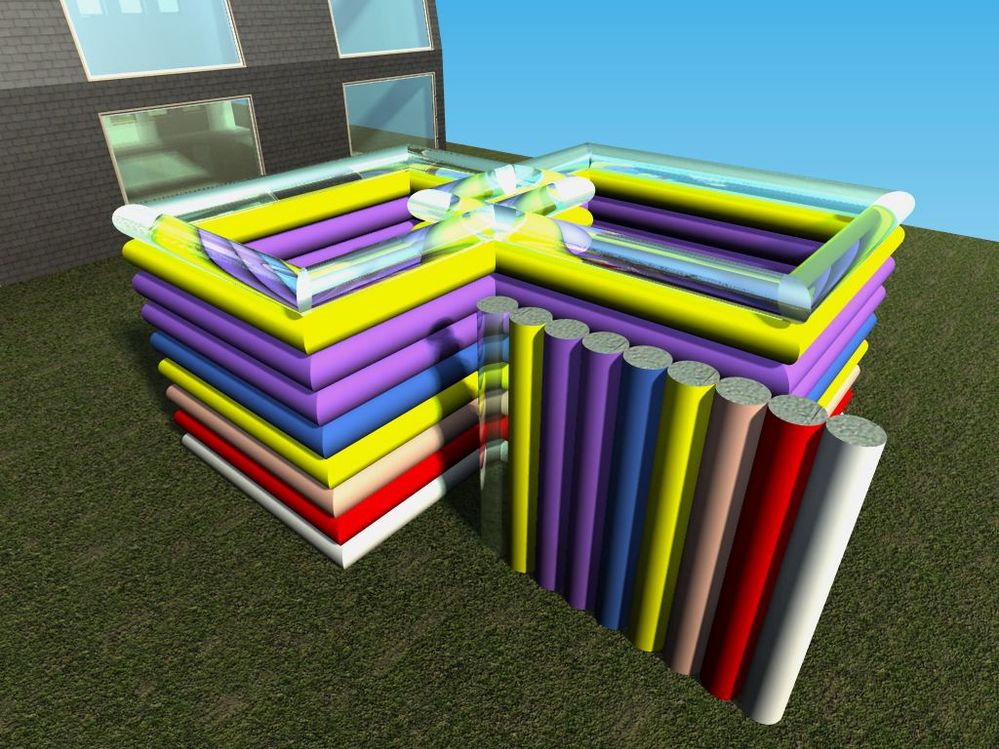
HP Zbook Fury 15,6 G8. 32 GB RAM. Nvidia RTX A3000.
- Mark as New
- Bookmark
- Subscribe
- Mute
- Subscribe to RSS Feed
- Permalink
- Report Inappropriate Content
2006-05-24 04:12 PM
- Mark as New
- Bookmark
- Subscribe
- Mute
- Subscribe to RSS Feed
- Permalink
- Report Inappropriate Content
2006-05-24 04:19 PM
TomWaltz wrote:!!!? clever to hide this from the users for almost two years...not!? sometimes I feel
I think the only thing they did is make more logical defaults for the rendering settings.
HP Zbook Fury 15,6 G8. 32 GB RAM. Nvidia RTX A3000.
- Mark as New
- Bookmark
- Subscribe
- Mute
- Subscribe to RSS Feed
- Permalink
- Report Inappropriate Content
2006-05-24 04:42 PM
- natural sun option is nice - soft shadows built-in. Still need undersun, however.
- un-natural sun features also now implemented - but cryptic.
- antialiasing now a slider rather than radio buttons but still quite basic.
You are getting better glass because you've picked a "ray-tracing" glass option. The original ArchiCAD glass was not this sophisticated. LightWorks provides many materials that have yet to be introduced into the ArchiCAD library but dwell as .lwa in the LightWorks archives.
- Mark as New
- Bookmark
- Subscribe
- Mute
- Subscribe to RSS Feed
- Permalink
- Report Inappropriate Content
2006-05-24 04:54 PM
Dwight wrote:
- Yes, there's work been done on the materials.
- natural sun option is nice - soft shadows built-in. Still need undersun, however.
- un-natural sun features also now implemented - but cryptic.
- antialiasing now a slider rather than radio buttons but still quite basic.
You are getting better glass because you've picked a "ray-tracing" glass option. The original ArchiCAD glass was not this sophisticated. LightWorks provides many materials that have yet to be introduced into the ArchiCAD library but dwell as .lwa in the LightWorks archives.
Yihaaaa!!!!!
HP Zbook Fury 15,6 G8. 32 GB RAM. Nvidia RTX A3000.
- Mark as New
- Bookmark
- Subscribe
- Mute
- Subscribe to RSS Feed
- Permalink
- Report Inappropriate Content
2006-05-24 05:10 PM
People who bought my book receive a download of all of these materials brought forth from the archive into an ArchiCAD .aat file.
Certain "shaders" are a mixed blessing.
For instance, ArchiCAD 10 has swell brick materials with bitmapped shadows, based in a photo image. In the .lwa archive, there's a procedural shader for brick that lets you dial in any combination of color, size and stacking pattern, but the shader can't create shadows. Dang.
- Mark as New
- Bookmark
- Subscribe
- Mute
- Subscribe to RSS Feed
- Permalink
- Report Inappropriate Content
2006-05-24 06:19 PM
Dwight wrote:Dwight, can you give me a web link to download these materials? I think I registered my book purchase, but if not, what is the process? Thanks
People who bought my book receive a download of all of these materials brought forth from the archive into an ArchiCAD .aat file.
- Mark as New
- Bookmark
- Subscribe
- Mute
- Subscribe to RSS Feed
- Permalink
- Report Inappropriate Content
2006-05-24 07:21 PM
I have just sent download instructions to your registration email.
- Mark as New
- Bookmark
- Subscribe
- Mute
- Subscribe to RSS Feed
- Permalink
- Report Inappropriate Content
2006-05-24 09:55 PM
Dwight wrote:Dwight,
Your registration was received.
I have just sent download instructions to your registration email.
I need to download also, could you guid me?
Thanks,
Joseph
- Mark as New
- Bookmark
- Subscribe
- Mute
- Subscribe to RSS Feed
- Permalink
- Report Inappropriate Content
2006-05-30 07:28 PM
I could'nt find it.
