Turn on suggestions
Auto-suggest helps you quickly narrow down your search results by suggesting possible matches as you type.
Showing results for
Turn on suggestions
Auto-suggest helps you quickly narrow down your search results by suggesting possible matches as you type.
Showing results for
- Graphisoft Community (INT)
- :
- Knowledge Base
- :
- Visualization
- :
- Align View
Options
- Subscribe to RSS Feed
- Mark as New
- Mark as Read
- Bookmark
- Subscribe to Topic
- Printer Friendly Page
- Report Inappropriate Content
Align View
Graphisoft
Options
- Subscribe to RSS Feed
- Mark as New
- Mark as Read
- Bookmark
- Subscribe to Topic
- Printer Friendly Page
- Report Inappropriate Content
on 2016-11-17 11:02 AM
Align View is an option to set your ARCHICAD model rendering to an imported background photo. It enables the architect to automatically reconstruct the position of a camera in the interior or on the street from a picture taken of it. This feature can be used both for inserting buildings into an existing street or designing an interior.
 After you have your hotspots on the picture, select the photo and choose Document/Creative Imaging/Align View... command.
After you have your hotspots on the picture, select the photo and choose Document/Creative Imaging/Align View... command.
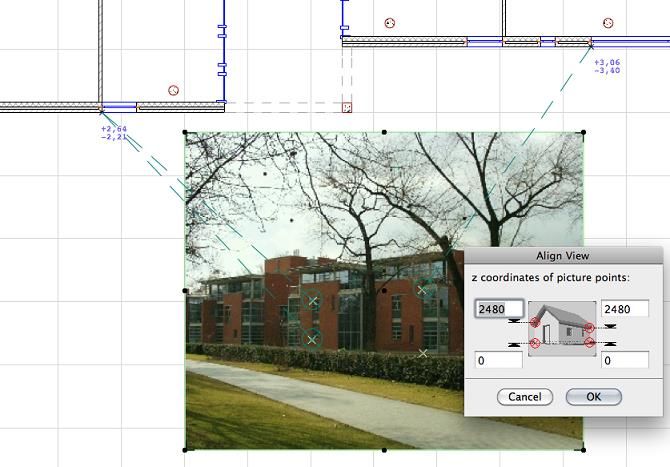 When correctly done, the result will look as shown above, and the Align View dialog will appear.
When correctly done, the result will look as shown above, and the Align View dialog will appear.
 NOTE: you cannot crop the photo. If you still have to do so, do it in a way that the original proportions of the photo stay the same (i.e. cover a part of the photo with a solid white fill) because Align View needs the original proportions of the picture to locate the original target point of the photo. The view will not be aligned precisely if the proportions of the photo were changed.
For example, if you have a scanned picture of 1200x900 and you want a 3D window or PhotoRendering window image of 600x450, you would reduce the size of the background photo to 50 percent in the PhotoRendering Settings dialog. You can choose this same background in the 3D Window Settings dialog. By selecting the created camera and generating a 3D View/PhotoRendering View you will see the result - the building is accurately placed in the existing environment.
NOTE: you cannot crop the photo. If you still have to do so, do it in a way that the original proportions of the photo stay the same (i.e. cover a part of the photo with a solid white fill) because Align View needs the original proportions of the picture to locate the original target point of the photo. The view will not be aligned precisely if the proportions of the photo were changed.
For example, if you have a scanned picture of 1200x900 and you want a 3D window or PhotoRendering window image of 600x450, you would reduce the size of the background photo to 50 percent in the PhotoRendering Settings dialog. You can choose this same background in the 3D Window Settings dialog. By selecting the created camera and generating a 3D View/PhotoRendering View you will see the result - the building is accurately placed in the existing environment.
 Please not the following:
You may have difficulties to reach an exact result if your image of the environment was taken with a device using a wideangle camera, or GoPro or it originates from Google street view or if it was taken inside of a building. As a rule of thumb please consider that the closer the image was taken to the building the higher the risk of inaccuracy is, because a small difference/inaccuracy generates a large difference in the result.
Please not the following:
You may have difficulties to reach an exact result if your image of the environment was taken with a device using a wideangle camera, or GoPro or it originates from Google street view or if it was taken inside of a building. As a rule of thumb please consider that the closer the image was taken to the building the higher the risk of inaccuracy is, because a small difference/inaccuracy generates a large difference in the result.
How to align the camera view
Let's say you have a photograph of a building and its plan as an ARCHICAD file.Step 1: Place the selected photo
Place the original photo on the Floor Plan of the building with Figure Tool. If the picture is placed without any rotation then the horizon is calculated automatically as horizontal. You can, of course, override this horizon calculation manually, and enter the horizon angle yourself; this is done by rotating the picture on the floor plan. When the picture is rotated with an angle other than 90º (or 180º or 270º) on the floor plan, then Align View calculates the horizon by itself, otherwise the horizon is assumed to be horizontal.Step 2: Placing the Hotspots
You need to know the height values of two vertical lines (four points in all) on the building and their locations on the photo. On the screenshot below you can see two black hotspots on the Floor Plan and the heights of two distinct points of the building below each. Zoom in on the photo and place four hotspots at the locations of the four points with known height values.
Step 3: Linking the Hotspots
(Follow the instructions of ARCHICAD given in the bottom left corner.) Click with the cursor first on the point on the Floor Plan that corresponds to hotspots on the photo. (In the above example, the side of the window on the left where you see the black hotspot with two heights, +2.64 and -2.21.) Now click on the respective pair of hotspots on the photo, one after the other. Repeat this operation with the other point on the plan and the corresponding pair of hotspots. It does not matter which point on the Floor Plan you start with. In addition, after marking a point on the Floor Plan, you can select its two corresponding points on the photo in either order.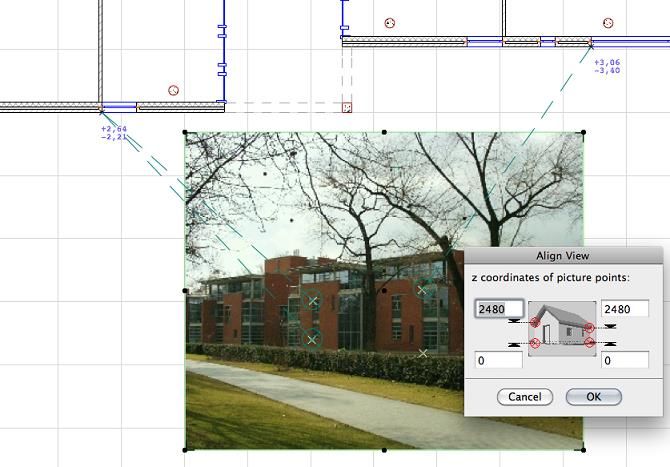
Step 4: The Align View Dialog
Type the height of the hotspots in the appropriate fields in the dialog box. The upper points are located along the same vertical line as the lower points. In this example, these will be 2.64 and -2.21 meters (left upper and lower) and 3.08 and -3.40 meters (right upper and lower). After you click OK, a new camera will be placed on the Floor Plan. Select the original scanned photo to be the background picture in the PhotoRendering Settings dialog. Make sure the width-height ratio of the resulting PhotoRendering is the same as that of the original photo. You can also modify the size of the photo to suit the size of your PhotoRendering window.

Labels:
Related articles
- Master PDF management in Archicad in Documentation
- Catch design issues early: quality assurance with Graphic Overrides in Archicad in Project data & BIM
- Import architectural models or 2D drawings into Graphisoft's MEP Designer in MEP
- Creating layouts in Archicad: Master Layouts, Autotexts, graphics, and more in Documentation
- Publish (Save) layouts and documentation with Publisher Sets in Archicad in Documentation
