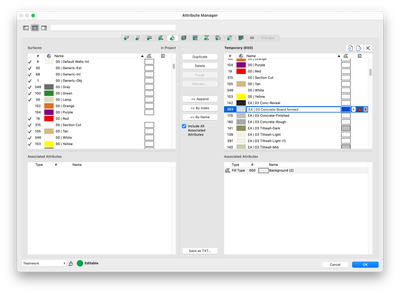- Graphisoft Community (INT)
- :
- Forum
- :
- Visualization
- :
- Re: Attribute Manager bug?: importing Surfaces fro...
- Subscribe to RSS Feed
- Mark Topic as New
- Mark Topic as Read
- Pin this post for me
- Bookmark
- Subscribe to Topic
- Mute
- Printer Friendly Page
Attribute Manager bug?: importing Surfaces from another file
- Mark as New
- Bookmark
- Subscribe
- Mute
- Subscribe to RSS Feed
- Permalink
- Report Inappropriate Content
2022-10-19
06:28 PM
- last edited on
2025-01-31
12:59 PM
by
Molinda Prey
When importing Surfaces from another file using the Attribute Manager, any texture images that are located in the Embedded Library are shown as missing and will not be imported.
I don't recall running into this issue in the past, I think it's new in 26.
- Mark as New
- Bookmark
- Subscribe
- Mute
- Subscribe to RSS Feed
- Permalink
- Report Inappropriate Content
2022-10-20 12:09 AM
not new. it never did.
Exporting surface attribute only exports "associated attributes: but won't include any embedded image. if you had the image embedded, try moving to the shared lib folder or exporting and importing into a new project.
TZG Architects
ARCHICAD 27 | GDL | Rhino.GH | Solibri | Twinmotion
Certified Graphisoft BIM Manger (2024)
- Mark as New
- Bookmark
- Subscribe
- Mute
- Subscribe to RSS Feed
- Permalink
- Report Inappropriate Content
2022-10-20 03:12 AM
The textures are still linked to your surfaces.
It is just you need to load the library that contains the texture images - that is why they are missing.
Barry.
Versions 6.5 to 27
i7-10700 @ 2.9Ghz, 32GB ram, GeForce RTX 2060 (6GB), Windows 10
Lenovo Thinkpad - i7-1270P 2.20 GHz, 32GB RAM, Nvidia T550, Windows 11
- Attribute management. Results of syncing attributes via the manager. in Project data & BIM
- What causes duplicate attributes (1) ? in Project data & BIM
- Importing surfaces from Lightbeans in Visualization
- Screen freezes and turns red in Documentation
- Aligning surface on imported object in Visualization