Turn on suggestions
Auto-suggest helps you quickly narrow down your search results by suggesting possible matches as you type.
Showing results for
Turn on suggestions
Auto-suggest helps you quickly narrow down your search results by suggesting possible matches as you type.
Showing results for
- Graphisoft Community (INT)
- :
- Forum
- :
- Visualization
- :
- Black Render?
Options
- Subscribe to RSS Feed
- Mark Topic as New
- Mark Topic as Read
- Pin this post for me
- Bookmark
- Subscribe to Topic
- Mute
- Printer Friendly Page
Visualization
About built-in and 3rd party, classic and real-time rendering solutions, settings, workflows, etc.
Black Render?
Anonymous
Not applicable
Options
- Mark as New
- Bookmark
- Subscribe
- Mute
- Subscribe to RSS Feed
- Permalink
- Report Inappropriate Content
2016-07-09
10:17 AM
- last edited on
2023-05-11
11:58 AM
by
Noemi Balogh
2016-07-09
10:17 AM
I hope somebody can help me. I've already trying merging the file in another Archicad instance, but the problem persists.
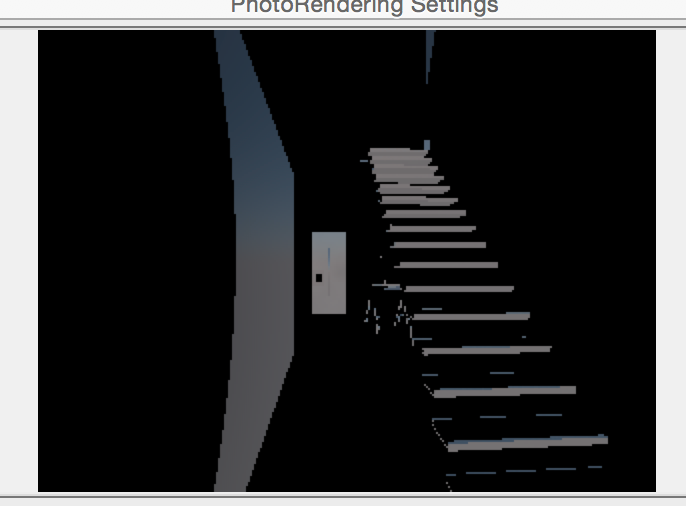
3 REPLIES 3
Options
- Mark as New
- Bookmark
- Subscribe
- Mute
- Subscribe to RSS Feed
- Permalink
- Report Inappropriate Content
2016-07-09 01:52 PM
2016-07-09
01:52 PM
Mariu:
Try starting with one of the included CineRender Scenes, like Indoor Daylight Medium (Physical). There are many settings that affect light, so it is best to start with a standard Scene rather than guessing on the settings. In the Help files see Visualization > PhotoRendering > PhotoRendering Settings Palette.
You should add a Signature to your Profile (click the Profile button near the top of this page) with your ArchiCAD version and operating system (see mine for an example) for more accurate help in this forum.
David
Try starting with one of the included CineRender Scenes, like Indoor Daylight Medium (Physical). There are many settings that affect light, so it is best to start with a standard Scene rather than guessing on the settings. In the Help files see Visualization > PhotoRendering > PhotoRendering Settings Palette.
You should add a Signature to your Profile (click the Profile button near the top of this page) with your ArchiCAD version and operating system (see mine for an example) for more accurate help in this forum.
David
David Maudlin / Architect
www.davidmaudlin.com
Digital Architecture
AC29 USA Perpetual • Mac mini M4 Pro OSX15 | 64 gb ram • MacBook Pro M3 Pro OSX14 | 36 gb ram
www.davidmaudlin.com
Digital Architecture
AC29 USA Perpetual • Mac mini M4 Pro OSX15 | 64 gb ram • MacBook Pro M3 Pro OSX14 | 36 gb ram
Anonymous
Not applicable
Options
- Mark as New
- Bookmark
- Subscribe
- Mute
- Subscribe to RSS Feed
- Permalink
- Report Inappropriate Content
2016-07-09 06:21 PM
2016-07-09
06:21 PM
David wrote:Hey, David
Mariu:
Try starting with one of the included CineRender Scenes, like Indoor Daylight Medium (Physical). There are many settings that affect light, so it is best to start with a standard Scene rather than guessing on the settings. In the Help files see Visualization > PhotoRendering > PhotoRendering Settings Palette.
You should add a Signature to your Profile (click the Profile button near the top of this page) with your ArchiCAD version and operating system (see mine for an example) for more accurate help in this forum.
David
I've already tried that too having the same results (Actually that was the first thing that I tried). I've been using ArchiCad for nearly a year and this is the first time I'm having this problem.I've added my signature with all of the information, thank you for the suggestion (:
I can't seem to find a way to solve this. Oh, as additional information, while using the white model effect, everything seems to be okay.
Options
- Mark as New
- Bookmark
- Subscribe
- Mute
- Subscribe to RSS Feed
- Permalink
- Report Inappropriate Content
2016-07-10 02:03 PM
2016-07-10
02:03 PM
Mariu wrote:One thing to check is the Surface settings, maybe they are black for CineRender since the White Model option works. You could also try an exterior view to see if that makes a difference and helps to indicate the problem.
Oh, as additional information, while using the white model effect, everything seems to be okay.
Thanks for adding the signature.
David
David Maudlin / Architect
www.davidmaudlin.com
Digital Architecture
AC29 USA Perpetual • Mac mini M4 Pro OSX15 | 64 gb ram • MacBook Pro M3 Pro OSX14 | 36 gb ram
www.davidmaudlin.com
Digital Architecture
AC29 USA Perpetual • Mac mini M4 Pro OSX15 | 64 gb ram • MacBook Pro M3 Pro OSX14 | 36 gb ram
Suggested content
- The Cineware Render plugin crashes immediately upon running. in Visualization
- cineware not rendering in Visualization
- Archicad - Blender Connection in Collaboration with other software
- Texture repeated in Visualization
- Reporting a glitch on the iMAC since the latest hotfix installation of ArchiCAD 29.0.1 (3100) in Installation & update
