Turn on suggestions
Auto-suggest helps you quickly narrow down your search results by suggesting possible matches as you type.
Showing results for
Turn on suggestions
Auto-suggest helps you quickly narrow down your search results by suggesting possible matches as you type.
Showing results for
- Graphisoft Community (INT)
- :
- Forum
- :
- Visualization
- :
- Connot turn off Grid on 3D Model
Options
- Subscribe to RSS Feed
- Mark Topic as New
- Mark Topic as Read
- Pin this post for me
- Bookmark
- Subscribe to Topic
- Mute
- Printer Friendly Page
Visualization
About built-in and 3rd party, classic and real-time rendering solutions, settings, workflows, etc.
Connot turn off Grid on 3D Model
Anonymous
Not applicable
Options
- Mark as New
- Bookmark
- Subscribe
- Mute
- Subscribe to RSS Feed
- Permalink
- Report Inappropriate Content
2016-02-29
05:22 PM
- last edited on
2023-05-11
11:59 AM
by
Noemi Balogh
2016-02-29
05:22 PM
Whenever I select my model (or a portion there of) in 3D view, I get this overlay and I cannot turn it off. It saves with this overlay as well. When I render it does not appear.
I use ArchiCAD 15, we have a number of licences and when I open it up on our other computers it does the same thing. On older projects it does not.
I have mashed the keyboard a few times and selected random things and cannot turn this off?
Any ideas?
Thanks...
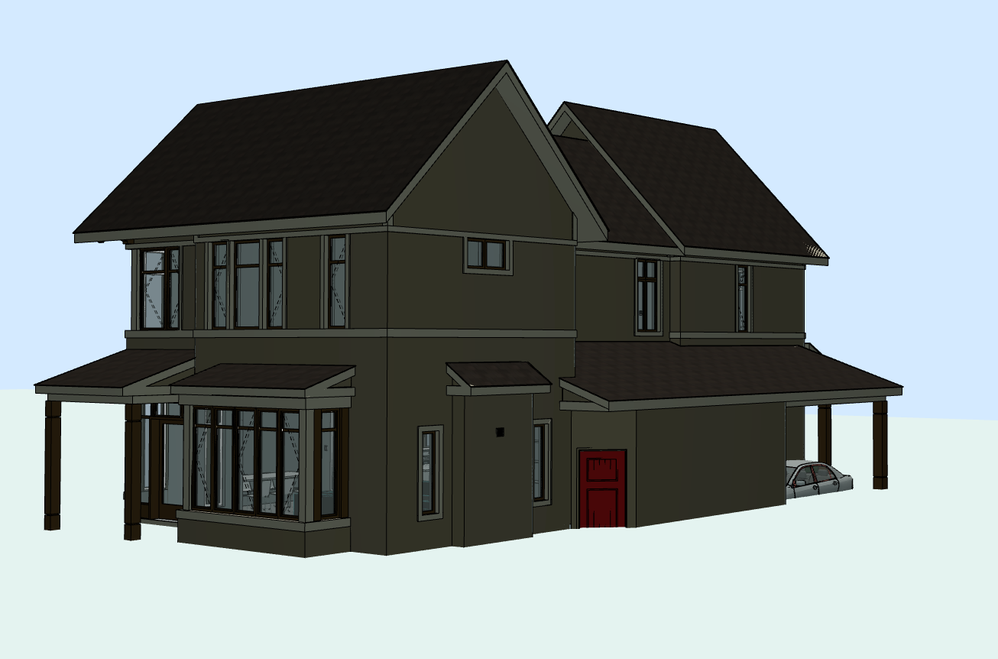
1 REPLY 1
Options
- Mark as New
- Bookmark
- Subscribe
- Mute
- Subscribe to RSS Feed
- Permalink
- Report Inappropriate Content
2016-02-29 06:11 PM
2016-02-29
06:11 PM
Take a look at your Editing Plane display both in your
Work Environment>View>Editing Plane Display
and under View>Editing Plane
Work Environment>View>Editing Plane Display
and under View>Editing Plane
Erika
Architect, Consultant
MacBook Pro Retina, 15-inch Yosemite 2.8 GHz Intel Core i7 16 GB 1600 MHz DDR3
Mac OSX 10.11.1
AC5-18
Onuma System
"Implementing Successful Building Information Modeling"
Architect, Consultant
MacBook Pro Retina, 15-inch Yosemite 2.8 GHz Intel Core i7 16 GB 1600 MHz DDR3
Mac OSX 10.11.1
AC5-18
Onuma System
"Implementing Successful Building Information Modeling"
Suggested content
- Dimensions anchored to grid elements in Entire Model view get hidden in Core Only views & vice versa in Documentation
- Automatic Naming of Grids in Documentation
- Ceiling Tiles not rendering Bump/Displacement in White Model in Visualization
- Window MVO and graphic override issues in Documentation
- Modeling grid ceiling in Modeling
