Turn on suggestions
Auto-suggest helps you quickly narrow down your search results by suggesting possible matches as you type.
Showing results for
Turn on suggestions
Auto-suggest helps you quickly narrow down your search results by suggesting possible matches as you type.
Showing results for
- Graphisoft Community (INT)
- :
- Forum
- :
- Visualization
- :
- Edges Quality in 3D View
Options
- Subscribe to RSS Feed
- Mark Topic as New
- Mark Topic as Read
- Pin this post for me
- Bookmark
- Subscribe to Topic
- Mute
- Printer Friendly Page
Visualization
About built-in and 3rd party, classic and real-time rendering solutions, settings, workflows, etc.
Edges Quality in 3D View
Options
- Mark as New
- Bookmark
- Subscribe
- Mute
- Subscribe to RSS Feed
- Permalink
- Report Inappropriate Content
2013-10-09
12:34 AM
- last edited on
2023-05-11
02:41 PM
by
Noemi Balogh
2013-10-09
12:34 AM
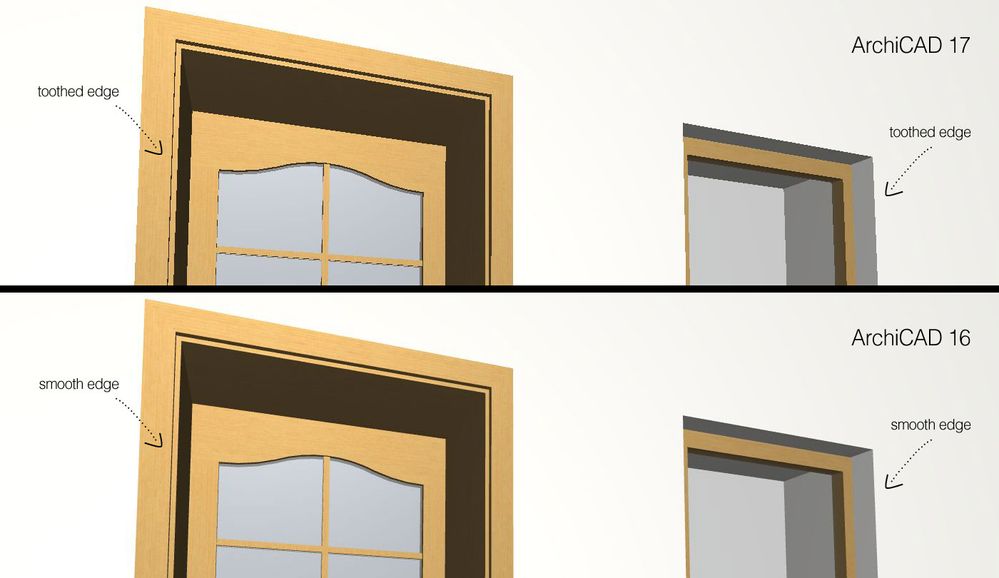
2 REPLIES 2
Options
- Mark as New
- Bookmark
- Subscribe
- Mute
- Subscribe to RSS Feed
- Permalink
- Report Inappropriate Content
2013-10-14 08:14 PM
2013-10-14
08:14 PM
After asking a question and getting no response all week, I found the answer myself. That was an article by Tamás Erős on ArchiCAD Wiki:
Antialiasing is not Available on Computers with Certain Video Cards
http://www.archicadwiki.com/Bugs/AntialiasingNotAvailableWithCertainVideoCards
This problem occurs on Mac computers with mainly AMD (formerly ATI) video cards. The video card on my iMac is ATI Radeon HD 2600 PRO. According to the article, this card's drivers contain bugs, so antialiasing was turned off by ArchiCAD. I downloaded recommended Pref Setter application and turned on antialiasing on AC17. The objects’ edges in the 3D view are shown perfectly now… at the cost of loosing some of the 3D window's feedback guides.
Antialiasing is not Available on Computers with Certain Video Cards
This problem occurs on Mac computers with mainly AMD (formerly ATI) video cards. The video card on my iMac is ATI Radeon HD 2600 PRO. According to the article, this card's drivers contain bugs, so antialiasing was turned off by ArchiCAD. I downloaded recommended Pref Setter application and turned on antialiasing on AC17. The objects’ edges in the 3D view are shown perfectly now… at the cost of loosing some of the 3D window's feedback guides.
Anonymous
Not applicable
Options
- Mark as New
- Bookmark
- Subscribe
- Mute
- Subscribe to RSS Feed
- Permalink
- Report Inappropriate Content
2013-10-16 02:17 AM
2013-10-16
02:17 AM
Dalius wrote:Interesting information! Thanks for sharing your find.
An article by Tamás Erős on ArchiCAD Wiki:
Antialiasing is not Available on Computers with Certain Video Cards
http://www.archicadwiki.com/Bugs/AntialiasingNotAvailableWithCertainVideoCards
Suggested content
- How to Not Show Wall Face Edges in Sections in Documentation
- Problem with saving sun study animations in Visualization
- Distorted vectors in 3D parallel view when quality is set to 'Best' in Visualization
- Zoom factor determines resolution of Layout exported to PNG? in Documentation
- Slab edges not showing in section and plan views when against other slabs in Documentation
