- Graphisoft Community (INT)
- :
- Forum
- :
- Visualization
- :
- Getting to know my sketch engine
- Subscribe to RSS Feed
- Mark Topic as New
- Mark Topic as Read
- Pin this post for me
- Bookmark
- Subscribe to Topic
- Mute
- Printer Friendly Page
Getting to know my sketch engine
- Mark as New
- Bookmark
- Subscribe
- Mute
- Subscribe to RSS Feed
- Permalink
- Report Inappropriate Content
2004-05-17
11:08 PM
- last edited on
2023-05-11
01:47 PM
by
Noemi Balogh
1] The settings of the sketch rendering are significantly influenced by the size & background field in the photorenderings dialoge box. I had been having unusual results from time to time and was unaware why.
By checking the
2] Having my client ask for some higher resolution (read larger) format renderings the same settings for the lower resolution sketch renderings seemed, well light. I then began playing around with the line weights across all fields of the sketch rendering options and achieved the results I was after.
Simply put, if you are intending to output large format sketched renderings increasing the line weights to suit your tastes will yield similar looking results to the lower resolution or smaller output renderings.
Not rocket science but if I had had someone "splain it to me Lucy" as I am doing here my Saturday would've belonged more to me.

w3d design
AC 23 Solo US / current build & library
Windoze 10 Pro 64
HP ZBook 17 G4
Intel Zeon 3.0
Twin 2GB SSD
32 GB memory
http://w3d-design.com
- Mark as New
- Bookmark
- Subscribe
- Mute
- Subscribe to RSS Feed
- Permalink
- Report Inappropriate Content
2004-05-17 11:09 PM
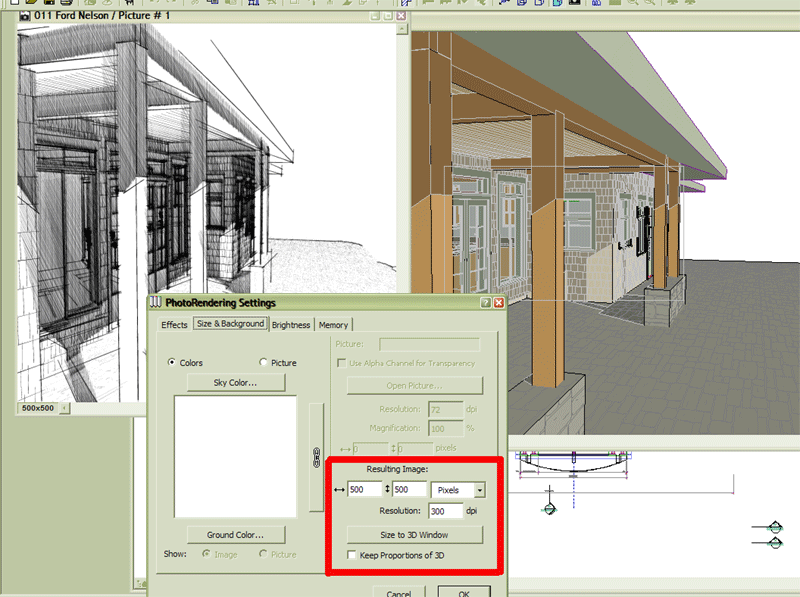
w3d design
AC 23 Solo US / current build & library
Windoze 10 Pro 64
HP ZBook 17 G4
Intel Zeon 3.0
Twin 2GB SSD
32 GB memory
http://w3d-design.com
- Mark as New
- Bookmark
- Subscribe
- Mute
- Subscribe to RSS Feed
- Permalink
- Report Inappropriate Content
2004-05-17 11:10 PM
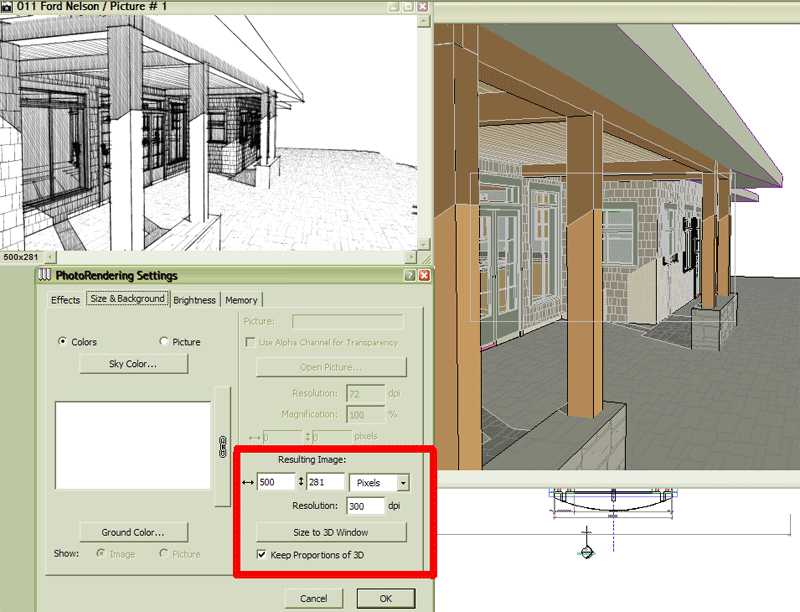
w3d design
AC 23 Solo US / current build & library
Windoze 10 Pro 64
HP ZBook 17 G4
Intel Zeon 3.0
Twin 2GB SSD
32 GB memory
http://w3d-design.com
- Mark as New
- Bookmark
- Subscribe
- Mute
- Subscribe to RSS Feed
- Permalink
- Report Inappropriate Content
2004-05-17 11:11 PM
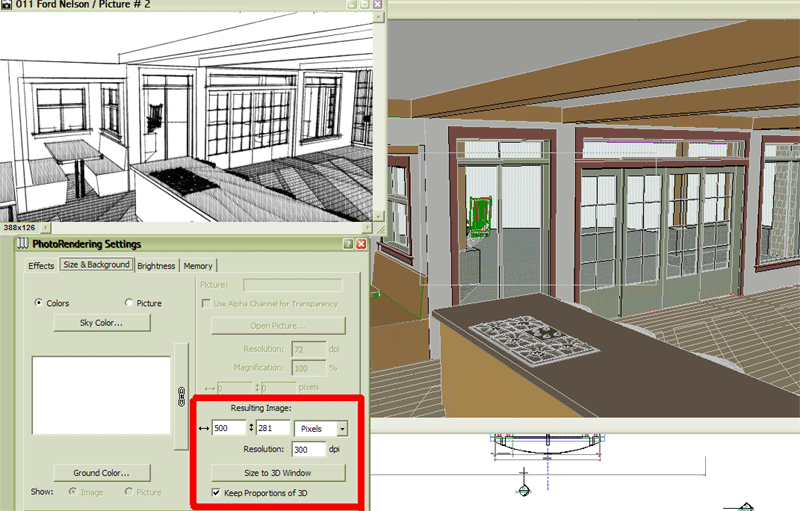
w3d design
AC 23 Solo US / current build & library
Windoze 10 Pro 64
HP ZBook 17 G4
Intel Zeon 3.0
Twin 2GB SSD
32 GB memory
http://w3d-design.com
- Mark as New
- Bookmark
- Subscribe
- Mute
- Subscribe to RSS Feed
- Permalink
- Report Inappropriate Content
2004-05-17 11:12 PM
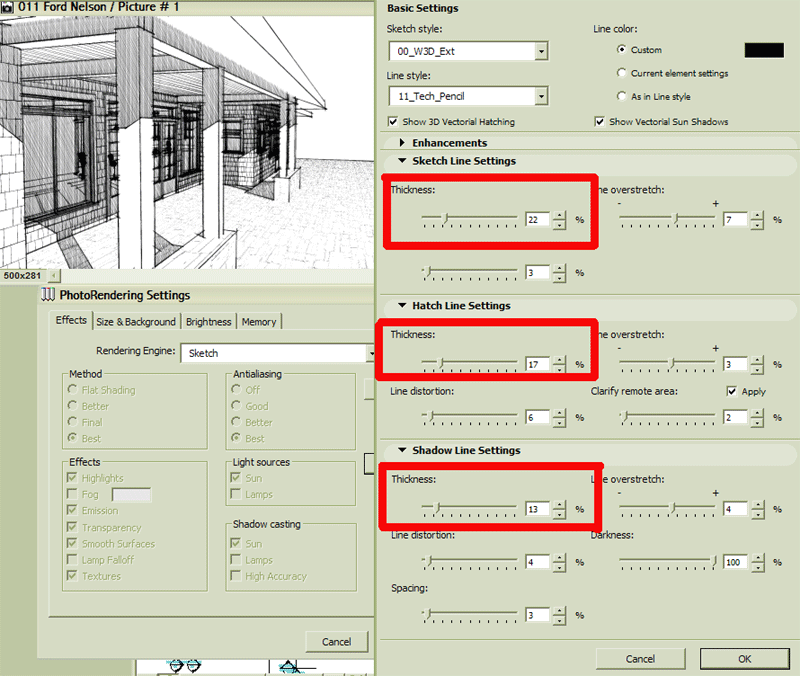
w3d design
AC 23 Solo US / current build & library
Windoze 10 Pro 64
HP ZBook 17 G4
Intel Zeon 3.0
Twin 2GB SSD
32 GB memory
http://w3d-design.com
- Mark as New
- Bookmark
- Subscribe
- Mute
- Subscribe to RSS Feed
- Permalink
- Report Inappropriate Content
2004-05-17 11:13 PM
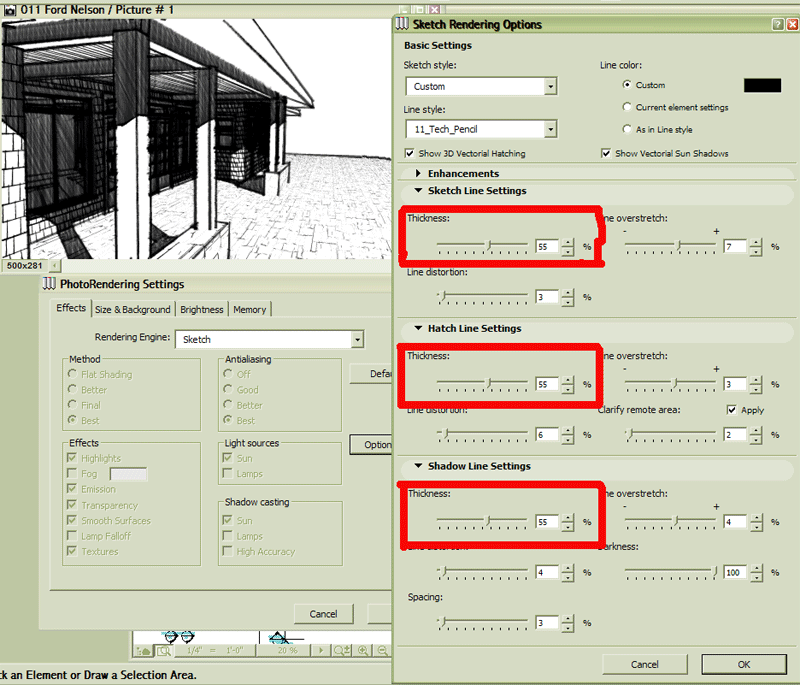
w3d design
AC 23 Solo US / current build & library
Windoze 10 Pro 64
HP ZBook 17 G4
Intel Zeon 3.0
Twin 2GB SSD
32 GB memory
http://w3d-design.com
- Mark as New
- Bookmark
- Subscribe
- Mute
- Subscribe to RSS Feed
- Permalink
- Report Inappropriate Content
2004-05-18 01:13 AM
This is quite a significant find. Well done! I've seen these stray lines only too often, and now I know why. Hopefully GS has seen this and will fix it in the next version of ArchiCAD.
Nice tip on the line thickness too!
Cheers mate,
Link.
- Mark as New
- Bookmark
- Subscribe
- Mute
- Subscribe to RSS Feed
- Permalink
- Report Inappropriate Content
2004-05-18 01:32 AM
Maybe this is more valuable than I first imagined.
w3d design
AC 23 Solo US / current build & library
Windoze 10 Pro 64
HP ZBook 17 G4
Intel Zeon 3.0
Twin 2GB SSD
32 GB memory
http://w3d-design.com
- Mark as New
- Bookmark
- Subscribe
- Mute
- Subscribe to RSS Feed
- Permalink
- Report Inappropriate Content
2004-05-18 01:51 AM
!---------------
There's a way that you can create as many named custom sketch styles as you
may want for different purposes in 8.x
Inside Add-Ons\Visualization\SketchTextures there is a text file called
SketchPreset.
Make a backup copy of this file just in case you make a mistake. AFAIK, no
harm at all can come from a messed up file - you'll just have lost all of
the preset sketch styles.
Open the file in a text editor and you'll get the pattern. Each sketch
style is a named block of parameters between Preset and EndPreset. Copy an
entire existing block, give it a new name, and enter parameters that you've
found are worth repeating. If you've used the Sketch engine, all of the
information required will make sense. Save the file - and the next time you
change styles in ArchiCAD, you will see your new style name.
You can even keep the file open in a text editor while in ArchiCAD and
fine-tune your settings. Just note that the new values won't be read until
you switch to a different style, click OK, then go back in and choose your
own style again.
Styles are listed in the drop-down list in the Sketch settings in the order
that they appear in SketchPreset. Put yours at the top where they're the
most handy.
I came across this while trying to find a way to save the settings that I
created for a 'custom' style. Couldn't find either a file or a registry
setting with this info, so perhaps it is embedded in the preferences file.
The above lets us manually save any number of styles for future
use...perhaps a future release of AC will include a 'save style' option
within the sketch dialog to simplify this, but, hey, this isn't that bad.
Oh yeah - one last tip. While you're figuring out what parameters you like,
turning windows/doors of in the 3D window and turning hatching and shadows
off in the sketch engine so you can get the basic sketch quickly. Once
you're happy with the sketch lines, then if you want hatching/shadows, turn
each on in turn and dial in those settings. If you try to do it all at
once, it can be pretty time consuming.
Try the 'air perspective' setting - pretty nice effect: it fades lines in
the distance the higher the value.
Karl
AC 29 USA and earlier • hardware key • macOS Taho 26.1 MacBook Pro M2 Max 12CPU/30GPU cores, 32GB
- Mark as New
- Bookmark
- Subscribe
- Mute
- Subscribe to RSS Feed
- Permalink
- Report Inappropriate Content
2004-05-18 02:39 AM
You'll notice the 00 W3D heading under sketch styles in my attachments...........although it took Link a couple of emails to get me pointed in the right direction. But once you've got it the sky's the limit.
As I have mentioned before the sketch engine is a HUGE leap in presentation from my perspective, no pun intended. Every step away from the "CAD-like" look I can take I will. Now like you said GS just needs to make it easier.
w3d design
AC 23 Solo US / current build & library
Windoze 10 Pro 64
HP ZBook 17 G4
Intel Zeon 3.0
Twin 2GB SSD
32 GB memory
http://w3d-design.com
- The Cineware Render plugin crashes immediately upon running. in Modeling
- Archicad 2D – A Lightweight Drafting Tool for a Wider Audience? in General discussions
- Is it possible to automatically create a bold contour line in elevation view? in Documentation
- Maxon's cineware add-on closes unexpectedly on Archicad 28 for Mac in Visualization
- Possibility to remove Cinema 4D service from Windows / or turn off Add-on in Visualization
