Turn on suggestions
Auto-suggest helps you quickly narrow down your search results by suggesting possible matches as you type.
Showing results for
Turn on suggestions
Auto-suggest helps you quickly narrow down your search results by suggesting possible matches as you type.
Showing results for
- Graphisoft Community (INT)
- :
- Forum
- :
- Visualization
- :
- Maintaining window transparency in Lightworks rend...
Options
- Subscribe to RSS Feed
- Mark Topic as New
- Mark Topic as Read
- Pin this post for me
- Bookmark
- Subscribe to Topic
- Mute
- Printer Friendly Page
Visualization
About built-in and 3rd party, classic and real-time rendering solutions, settings, workflows, etc.
Maintaining window transparency in Lightworks rendering
Anonymous
Not applicable
Options
- Mark as New
- Bookmark
- Subscribe
- Mute
- Subscribe to RSS Feed
- Permalink
- Report Inappropriate Content
2009-04-26
09:11 AM
- last edited on
2023-05-11
12:16 PM
by
Noemi Balogh
2009-04-26
09:11 AM
Regarding my problems, each time I try to add interior lighting to my renderings I lose the transparency in my window to have a view to the exterior. I have added a sun object, sky object, and window lights at 100 intensity inside all of my windows. I have also added fluorescence suspended lamps and hanging lamps, both set to 30 intensity, with the light, shadow, and cone in 3d boxes checked.
The attached image was rendered using Lightworks engine with the following selected: normal, transparency, smooth surface, antialiasing off, light sources by lamps only, shadow casting by lamps, shadow resolution by lamps. The window material is the standard clear glass.
Does anyone know how I can fix this problem? Are there any standard settings and/or combinations of lamps and light objects that make a lightworks interior rendering look decent every time? Any tips would be much appreciated! Thanks!

4 REPLIES 4
Options
- Mark as New
- Bookmark
- Subscribe
- Mute
- Subscribe to RSS Feed
- Permalink
- Report Inappropriate Content
2009-04-26 04:10 PM
2009-04-26
04:10 PM
1: Photorendering Settings:
What is render "method"?
- put up screenshot of the entire dialog box
2: Try without Window lights.
What is render "method"?
- put up screenshot of the entire dialog box
2: Try without Window lights.
Dwight Atkinson
Anonymous
Not applicable
Options
- Mark as New
- Bookmark
- Subscribe
- Mute
- Subscribe to RSS Feed
- Permalink
- Report Inappropriate Content
2009-04-29 09:04 AM
2009-04-29
09:04 AM
I think my problem was that I had a marquis selecting that room and it wasn't including the sky and sun objects. I also increased the rendering from normal to best.


Options
- Mark as New
- Bookmark
- Subscribe
- Mute
- Subscribe to RSS Feed
- Permalink
- Report Inappropriate Content
2011-06-22 11:32 AM
2011-06-22
11:32 AM
Thanks for the tips. Used it to resolve the same issues I had - Sky object out of marquee and render setting were set low.
Haneef Tayob
Aziz Tayob Architects
AC23 INT rel 3003, OS X 10.14.6 iMac 3.3ghz i5 dual monitor, 24GB RAM
Aziz Tayob Architects
AC23 INT rel 3003, OS X 10.14.6 iMac 3.3ghz i5 dual monitor, 24GB RAM
Options
- Mark as New
- Bookmark
- Subscribe
- Mute
- Subscribe to RSS Feed
- Permalink
- Report Inappropriate Content
2011-06-22 11:36 AM
2011-06-22
11:36 AM
You should NOT be using the sun object as your primary light source in any version beyond 9. They improved things somewhat.
No worries about marqueeing.....
Use this sun instead:
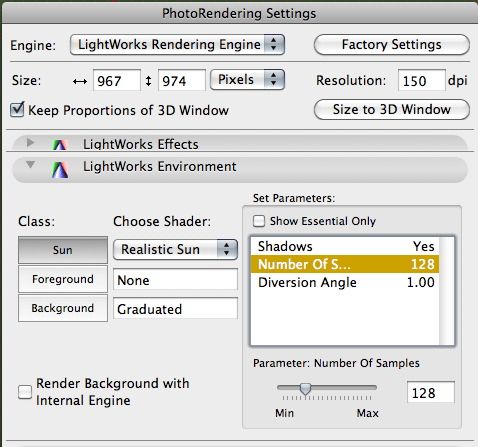
No worries about marqueeing.....
Use this sun instead:
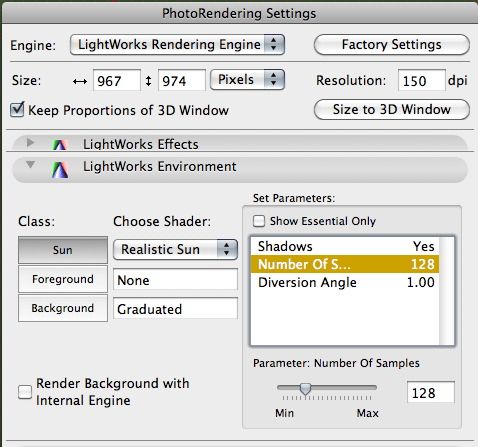
Dwight Atkinson
Suggested content
