Turn on suggestions
Auto-suggest helps you quickly narrow down your search results by suggesting possible matches as you type.
Showing results for
Turn on suggestions
Auto-suggest helps you quickly narrow down your search results by suggesting possible matches as you type.
Showing results for
- Graphisoft Community (INT)
- :
- Forum
- :
- Visualization
- :
- Problem render ArchiCAD 19
Options
- Subscribe to RSS Feed
- Mark Topic as New
- Mark Topic as Read
- Pin this post for me
- Bookmark
- Subscribe to Topic
- Mute
- Printer Friendly Page
Visualization
About built-in and 3rd party, classic and real-time rendering solutions, settings, workflows, etc.
Problem render ArchiCAD 19
Anonymous
Not applicable
Options
- Mark as New
- Bookmark
- Subscribe
- Mute
- Subscribe to RSS Feed
- Permalink
- Report Inappropriate Content
2016-05-28
11:24 PM
- last edited on
2023-05-11
11:58 AM
by
Noemi Balogh
2016-05-28
11:24 PM
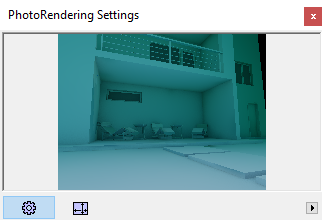
4 REPLIES 4
Options
- Mark as New
- Bookmark
- Subscribe
- Mute
- Subscribe to RSS Feed
- Permalink
- Report Inappropriate Content
2016-05-29 05:03 AM
2016-05-29
05:03 AM
If you are using a physical sky this will affect the overall colouring of your scene.
You can try changing to a different sky or in the details settings for 'Environment > Sun' you can set the colour of your sun - a very pale light blue (almost white but not quite) will give you a nice clean look.
It may not be this but I know this does have an effect.
Barry.
You can try changing to a different sky or in the details settings for 'Environment > Sun' you can set the colour of your sun - a very pale light blue (almost white but not quite) will give you a nice clean look.
It may not be this but I know this does have an effect.
Barry.
One of the forum moderators.
Versions 6.5 to 27
i7-10700 @ 2.9Ghz, 32GB ram, GeForce RTX 2060 (6GB), Windows 10
Lenovo Thinkpad - i7-1270P 2.20 GHz, 32GB RAM, Nvidia T550, Windows 11
Versions 6.5 to 27
i7-10700 @ 2.9Ghz, 32GB ram, GeForce RTX 2060 (6GB), Windows 10
Lenovo Thinkpad - i7-1270P 2.20 GHz, 32GB RAM, Nvidia T550, Windows 11
Anonymous
Not applicable
Options
- Mark as New
- Bookmark
- Subscribe
- Mute
- Subscribe to RSS Feed
- Permalink
- Report Inappropriate Content
2016-05-29 09:29 AM
2016-05-29
09:29 AM
No, it's not... I don't know, I try everything, but same...
Anonymous
Not applicable
Options
- Mark as New
- Bookmark
- Subscribe
- Mute
- Subscribe to RSS Feed
- Permalink
- Report Inappropriate Content
2016-05-29 09:47 AM
2016-05-29
09:47 AM
Oh wait, if at Sky Setup is None, is perfect, here is photo. But i don't understand where is that green?
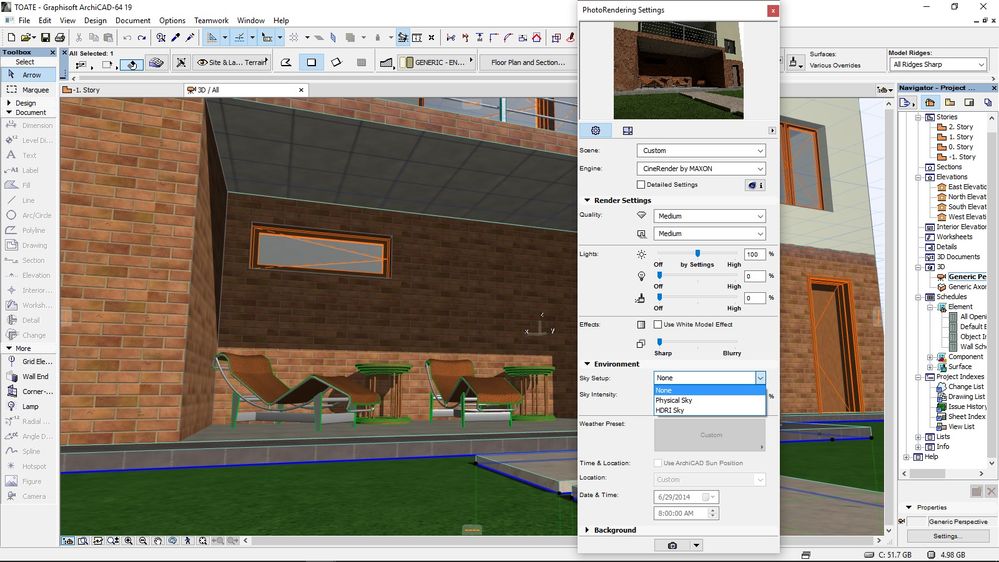
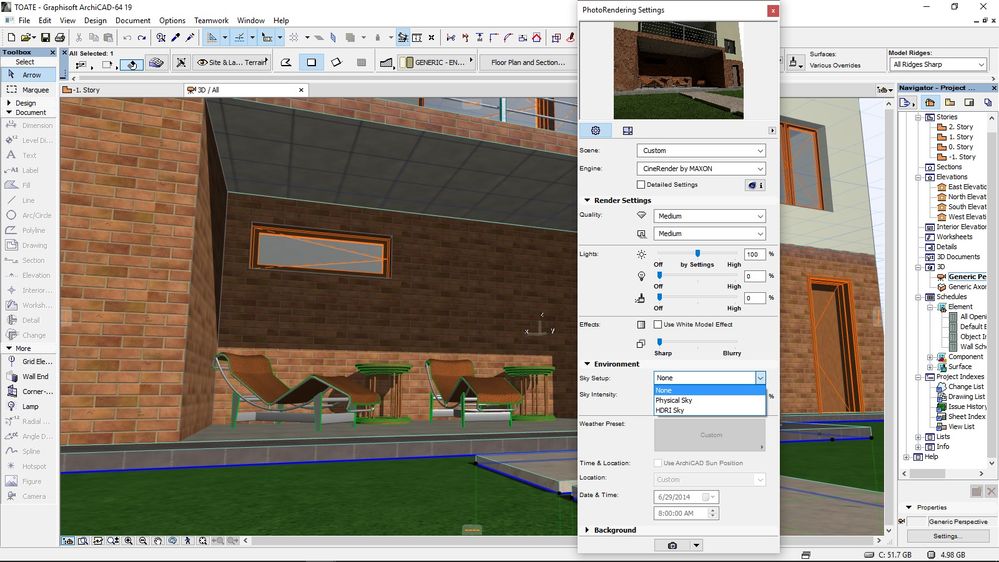
Options
- Mark as New
- Bookmark
- Subscribe
- Mute
- Subscribe to RSS Feed
- Permalink
- Report Inappropriate Content
2016-05-30 03:25 AM
2016-05-30
03:25 AM
If the sky setup is not "None" then it is either "Physical" or "HDRI".
both of these have preset values that affect the colour of the sun in the render.
You have a few different skies to choose from in the "Weather Preset" section for physical skies or you can choose a different HDRI image if you are using those.
For both of these sky types you can use the default settings or you can go into the "Detailed" settings and explore the "Environment" section.
There you can tweak the sun colour overriding the default settings.
Barry.
both of these have preset values that affect the colour of the sun in the render.
You have a few different skies to choose from in the "Weather Preset" section for physical skies or you can choose a different HDRI image if you are using those.
For both of these sky types you can use the default settings or you can go into the "Detailed" settings and explore the "Environment" section.
There you can tweak the sun colour overriding the default settings.
Barry.
One of the forum moderators.
Versions 6.5 to 27
i7-10700 @ 2.9Ghz, 32GB ram, GeForce RTX 2060 (6GB), Windows 10
Lenovo Thinkpad - i7-1270P 2.20 GHz, 32GB RAM, Nvidia T550, Windows 11
Versions 6.5 to 27
i7-10700 @ 2.9Ghz, 32GB ram, GeForce RTX 2060 (6GB), Windows 10
Lenovo Thinkpad - i7-1270P 2.20 GHz, 32GB RAM, Nvidia T550, Windows 11
Suggested content
- Problem with Zones automatic update in General discussions
- The Cineware Render plugin crashes immediately upon running. in Modeling
- Teamwork Project not opening on PCs but are fine on Mac in Teamwork & BIMcloud
- Zones and Renovation Status – Area calculation issue in Modeling
- mouse cursor blinks cross-arrow in Modeling
