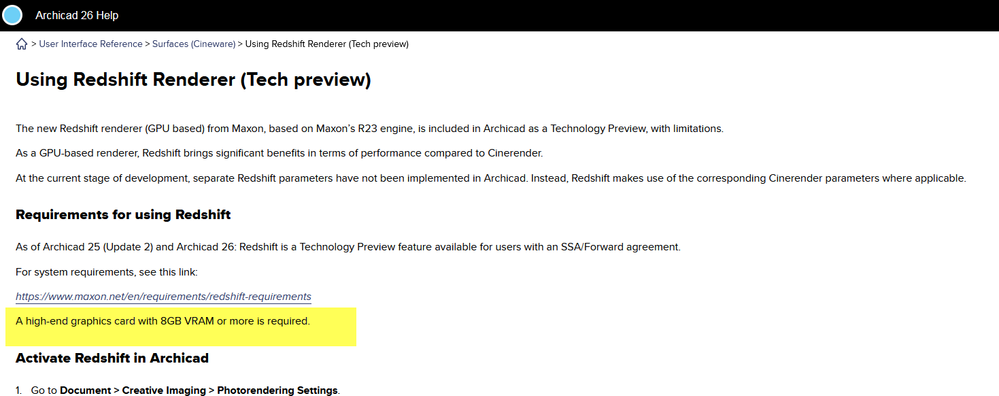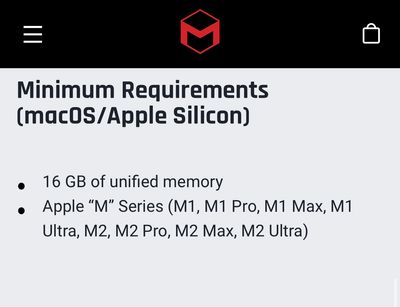- Graphisoft Community (INT)
- :
- Forum
- :
- Visualization
- :
- Redshift Rendering Limitations AC25 & AC26
- Subscribe to RSS Feed
- Mark Topic as New
- Mark Topic as Read
- Pin this post for me
- Bookmark
- Subscribe to Topic
- Mute
- Printer Friendly Page
Redshift Rendering Limitations AC25 & AC26
- Mark as New
- Bookmark
- Subscribe
- Mute
- Subscribe to RSS Feed
- Permalink
- Report Inappropriate Content
2023-04-12 05:07 AM
Hi, can any experienced users with the Redshift Rendering engine please give me some feedback on how it is performing for you and are your happy with the results ?
This article below highlights the limitations in AC25 & AC26 are all these limitations still applicable ?
Thank you in advance.
Apple Mac Studio M1 Max Chip 10C CPU
24C GPU 7.8TF 32GB RAM OS Sequoia.
- Mark as New
- Bookmark
- Subscribe
- Mute
- Subscribe to RSS Feed
- Permalink
- Report Inappropriate Content
2023-04-16 05:46 PM
That article is from the Archicad 26 Help files, which can be updated whenever any change happens in Archicad, so the answer is yes, what you see written there are the current limitations.
AMD Ryzen9 5900X CPU, 64 GB RAM 3600 MHz, Nvidia GTX 1060 6GB, 500 GB NVMe SSD
2x28" (2560x1440), Windows 10 PRO ENG, Ac20-Ac29
- Mark as New
- Bookmark
- Subscribe
- Mute
- Subscribe to RSS Feed
- Permalink
- Report Inappropriate Content
2023-04-16 06:08 PM
Given the pages and pages of bugs and limitations, one has to wonder why Redshift is even delivered to users in its current state.
AC 29 USA and earlier • hardware key • macOS Taho 26.1 MacBook Pro M2 Max 12CPU/30GPU cores, 32GB
- Mark as New
- Bookmark
- Subscribe
- Mute
- Subscribe to RSS Feed
- Permalink
- Report Inappropriate Content
2023-09-13 11:05 AM
Hi there, with Redshift Rendering setting, we have so big problems.
Yesterday we became a new workingstation (macOS Studio Max M2, Top performance)
BUT, when we do the 3D rendering setting to REDSHIFT.... always comes the colored circle, ArchiCAD doesn't work, Crash....... etc etc.....
In ArchiCAD 25 or ArchiCAD 26..... same problem............
We don't know why !!!! Its frustrating again and again............ !!!!
From Switzerland (de Suisse) / German speaking (Je parle allemand) / try to speak english as well
- Mark as New
- Bookmark
- Subscribe
- Mute
- Subscribe to RSS Feed
- Permalink
- Report Inappropriate Content
2023-09-13 11:08 AM
If you get a bug report, send it off, take note of the number and follow it up with your local Archicad support.
They should be able to help determine the cause.
Barry.
Versions 6.5 to 27
i7-10700 @ 2.9Ghz, 32GB ram, GeForce RTX 2060 (6GB), Windows 10
Lenovo Thinkpad - i7-1270P 2.20 GHz, 32GB RAM, Nvidia T550, Windows 11
- Mark as New
- Bookmark
- Subscribe
- Mute
- Subscribe to RSS Feed
- Permalink
- Report Inappropriate Content
2023-10-05 09:38 PM
Hello, I am trying to use the redshift renderer on the following configuration: Mac Mini M2 16GB RAM, but as soon as I switch to RedShift I get the message stating that the hardware configuration does not support redshift. Is there any further requirement that I am not aware of?
Thanks a lot
- Mark as New
- Bookmark
- Subscribe
- Mute
- Subscribe to RSS Feed
- Permalink
- Report Inappropriate Content
2023-10-06 03:34 AM - edited 2023-10-06 03:34 AM
@mp88 wrote:
Is there any further requirement that I am not aware of?
You need a suitable video card.
From the Help file ...
https://www.maxon.net/en/requirements/redshift-requirements
Barry.
Versions 6.5 to 27
i7-10700 @ 2.9Ghz, 32GB ram, GeForce RTX 2060 (6GB), Windows 10
Lenovo Thinkpad - i7-1270P 2.20 GHz, 32GB RAM, Nvidia T550, Windows 11
- Mark as New
- Bookmark
- Subscribe
- Mute
- Subscribe to RSS Feed
- Permalink
- Report Inappropriate Content
2023-10-06 08:32 AM
Good morning,
My answer from my other account;
The workstation at work is new: Mac Studio Apple M2 Max (AC26, Apple v.) / 64GB RAM / Graphics.... Apple M2 Graphic card (no more information)........
Test at this workstation:
-3D picture with standard setting: Aussen schnell, sonnig (outdoor, sun fast) / Cineware von Maxon / Renderer: STANDARD
>>> preview picture for Renderer Standard was: 12sec (in 3D rendering picture and preview same color)
-3D picture with Redshift setting: Aussen schnell, sonnig (outdoor, sun fast) / Cineware Maxon / Renderer: REDSHIFT
>>> preview picture for Renderer Redshift was: 41 sec. !!!!!!!, preview in good color
>>> Rendering 3D picture with Redshift: Time 1min38sec, that was ok, BUT the color changed at the end brighter
(not the same as the preview picture).....>> Why ?
My questions:
-What are your 3D picture settings, for a fast, good looking, sharp picture?????
a) for inside and b) for outside / With standard settings and with Redshift settings......... I wanna really know this!. Because I don't find good examples for 3D settings in the internet.
Workstation office specs: mac OS sequoia 15.5, Apple M2 Max, 64 GB RAM
- Mark as New
- Bookmark
- Subscribe
- Mute
- Subscribe to RSS Feed
- Permalink
- Report Inappropriate Content
2023-10-06 09:50 AM
Thank you for your reply, but that specification page is exactly what is not clear. Following those specs for Apple Silicon I should be able to use Redshift (minimum specs being 16GB of RAM and any apple silicon processor. Note that
on apple silicon the GPU is integrated).
Does anyone have experience on using Redshift on such a machine (MacMini M2 - 16GB RAM)?
- Mark as New
- Bookmark
- Subscribe
- Mute
- Subscribe to RSS Feed
- Permalink
- Report Inappropriate Content
2023-10-06 10:45 AM
Sorry, I know nothing about Macs.
I didn't even now Apple Silicon machines only had integrated GPUs.
I see you have a 'MacMini M2' but the list does not specify MacMini.
Maybe that is the issue?
Barry.
Versions 6.5 to 27
i7-10700 @ 2.9Ghz, 32GB ram, GeForce RTX 2060 (6GB), Windows 10
Lenovo Thinkpad - i7-1270P 2.20 GHz, 32GB RAM, Nvidia T550, Windows 11