Turn on suggestions
Auto-suggest helps you quickly narrow down your search results by suggesting possible matches as you type.
Showing results for
Turn on suggestions
Auto-suggest helps you quickly narrow down your search results by suggesting possible matches as you type.
Showing results for
- Graphisoft Community (INT)
- :
- Forum
- :
- Visualization
- :
- Re: Rendering problems! Won`t stop calculating!
Options
- Subscribe to RSS Feed
- Mark Topic as New
- Mark Topic as Read
- Pin this post for me
- Bookmark
- Subscribe to Topic
- Mute
- Printer Friendly Page
Visualization
About built-in and 3rd party, classic and real-time rendering solutions, settings, workflows, etc.
Rendering problems! Won`t stop calculating!
Anonymous
Not applicable
Options
- Mark as New
- Bookmark
- Subscribe
- Mute
- Subscribe to RSS Feed
- Permalink
- Report Inappropriate Content
2017-04-22
09:42 AM
- last edited on
2023-05-11
11:57 AM
by
Noemi Balogh
2017-04-22
09:42 AM
Please help! I am a student working on my diploma!
When i try to render pictures, the renders won't stop calculating. When its 100% calculated it just starts over again. And like that it keeps on going for hours. I am rendering in a A3 format and with 300 pixels. Its not a complicated picture that i am trying to render so i dont understand the problem, when this haven't happened before. I am using ArchiCad 20.
Please help
2 REPLIES 2
Options
- Mark as New
- Bookmark
- Subscribe
- Mute
- Subscribe to RSS Feed
- Permalink
- Report Inappropriate Content
2017-04-22 03:02 PM
2017-04-22
03:02 PM
Evelineevis:
Which photo rendering scene are you using? One item that takes a lot of time is Grass. In the PhotoRendering Settings, check the Detailed Settings box, then go to Options > Grass and make sure it is not checked.
You should add a Signature to your Profile (click the Profile button near the top of this page) with your ArchiCAD version and operating system (see mine for an example) for more accurate help in this forum.
David
Which photo rendering scene are you using? One item that takes a lot of time is Grass. In the PhotoRendering Settings, check the Detailed Settings box, then go to Options > Grass and make sure it is not checked.
You should add a Signature to your Profile (click the Profile button near the top of this page) with your ArchiCAD version and operating system (see mine for an example) for more accurate help in this forum.
David
David Maudlin / Architect
www.davidmaudlin.com
Digital Architecture
AC29 USA Perpetual • Mac mini M4 Pro OSX15 | 64 gb ram • MacBook Pro M3 Pro OSX14 | 36 gb ram
www.davidmaudlin.com
Digital Architecture
AC29 USA Perpetual • Mac mini M4 Pro OSX15 | 64 gb ram • MacBook Pro M3 Pro OSX14 | 36 gb ram
Options
- Mark as New
- Bookmark
- Subscribe
- Mute
- Subscribe to RSS Feed
- Permalink
- Report Inappropriate Content
2017-04-23 10:15 AM
2017-04-23
10:15 AM
You might have run out of memory. I would say your picture resolution is quite high, your rendering is ending up to be a 17,4 million pixel picture. That's more than a 4K or even a 5K resolution. Maybe you can make that 150 pixels/inch. I don't know what is your desired final output size for your rendered picture, but if it is A3, I would say 150 dpi resolution can be a really good looking print - depending on the printer of course.
So first you might want to take resolution down, and as David allready suggested, look at the settings more closely. You might not need the best settings for everything. I have found the "medium" setting for rendering quality and lights are often quite enough, also the "low" -settings are enough while you are testing the renders.
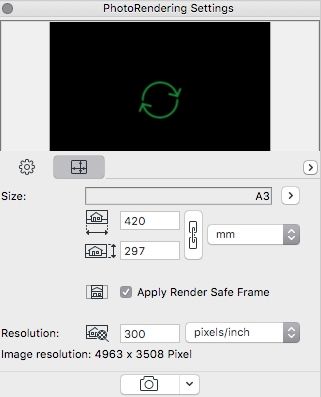
So first you might want to take resolution down, and as David allready suggested, look at the settings more closely. You might not need the best settings for everything. I have found the "medium" setting for rendering quality and lights are often quite enough, also the "low" -settings are enough while you are testing the renders.
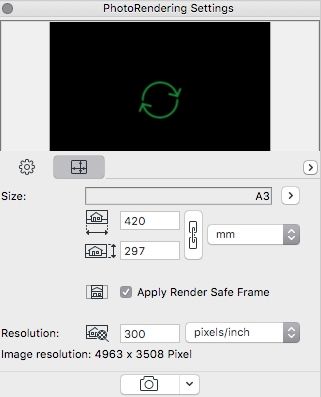
AC28, Rhino8+Grasshopper, TwinMotion • Mac Pro 6,1 E5-1650v2-3,5GHz/128GB/eGPU:6800XT/11.6.5 • HP Z4/Xeon W-2195/256GB/RTX4080FE 16GB/W11ProWS
