Turn on suggestions
Auto-suggest helps you quickly narrow down your search results by suggesting possible matches as you type.
Showing results for
Turn on suggestions
Auto-suggest helps you quickly narrow down your search results by suggesting possible matches as you type.
Showing results for
- Graphisoft Community (INT)
- :
- Forum
- :
- Visualization
- :
- Re: Shadows overlapping lines softness not
Options
- Subscribe to RSS Feed
- Mark Topic as New
- Mark Topic as Read
- Pin this post for me
- Bookmark
- Subscribe to Topic
- Mute
- Printer Friendly Page
Visualization
About built-in and 3rd party, classic and real-time rendering solutions, settings, workflows, etc.
Shadows overlapping lines softness not
Anonymous
Not applicable
Options
- Mark as New
- Bookmark
- Subscribe
- Mute
- Subscribe to RSS Feed
- Permalink
- Report Inappropriate Content
2012-01-31
02:16 AM
- last edited on
2023-05-11
02:08 PM
by
Noemi Balogh
2012-01-31
02:16 AM
I've searched, read and experimented on a few occasions but I'm yet to find a way to remove those pesky lines at the edge of shadows. I've tried the different sun settings, realistic sun, off, on, settings default, settings cranked.
Is it even possible to get a good shadow edge? I think I saw Dwight mention somewhere that it's just a Lightworks thing and pretty much unavoidable.
Get real and switch to Maxwell?
Red circle shows area. Thanks brains
Thanks Dwight
Is it even possible to get a good shadow edge? I think I saw Dwight mention somewhere that it's just a Lightworks thing and pretty much unavoidable.
Get real and switch to Maxwell?
Red circle shows area. Thanks brains
Thanks Dwight
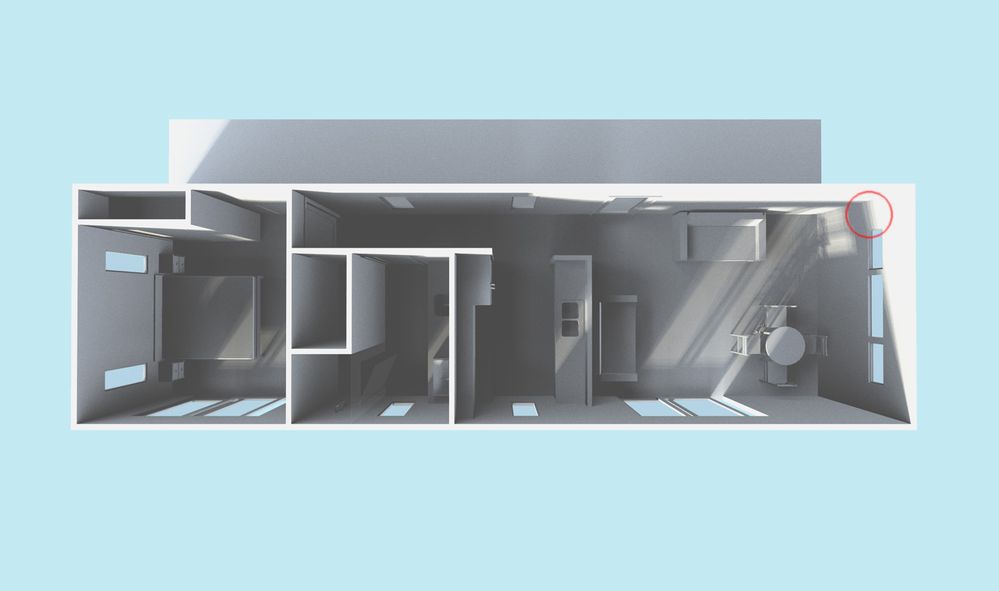
2 REPLIES 2
Options
- Mark as New
- Bookmark
- Subscribe
- Mute
- Subscribe to RSS Feed
- Permalink
- Report Inappropriate Content
2012-01-31 02:28 AM
2012-01-31
02:28 AM
Eliminate Sun Objects, except an undersun that doesn't cast shadow.
Use Realistic Sun with 128 samples.Or more.
Use Realistic Sun with 128 samples.Or more.
Dwight Atkinson
Options
- Mark as New
- Bookmark
- Subscribe
- Mute
- Subscribe to RSS Feed
- Permalink
- Report Inappropriate Content
2012-01-31 02:29 AM
2012-01-31
02:29 AM
Or, for sharp edges, use the Sun Sun Shader at any setting.
Dwight Atkinson
