- Graphisoft Community (INT)
- :
- Forum
- :
- Visualization
- :
- Sketch background
- Subscribe to RSS Feed
- Mark Topic as New
- Mark Topic as Read
- Pin this post for me
- Bookmark
- Subscribe to Topic
- Mute
- Printer Friendly Page
Sketch background
- Mark as New
- Bookmark
- Subscribe
- Mute
- Subscribe to RSS Feed
- Permalink
- Report Inappropriate Content
2008-09-20
12:18 PM
- last edited on
2023-05-11
02:31 PM
by
Noemi Balogh
Im a bit new in this program, so I need a little help please.
The problem is my sketchrendering.
It seems like the background(Picture and color) is in front of my drawing. So it anly shows my backgroundpicture and not my building.
When im deselecting background photo, the building is like this: see atttachment.
The building is very unclear.
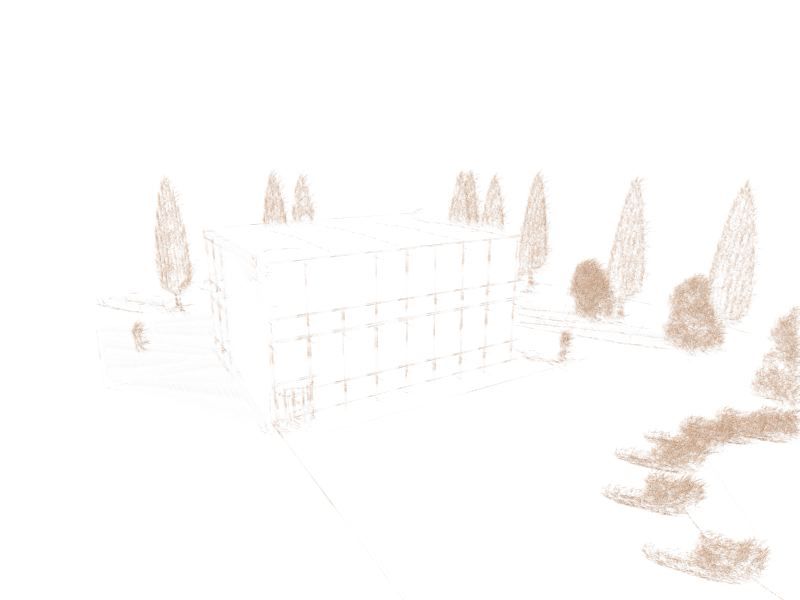
- Mark as New
- Bookmark
- Subscribe
- Mute
- Subscribe to RSS Feed
- Permalink
- Report Inappropriate Content
2008-09-20 12:33 PM
- Mark as New
- Bookmark
- Subscribe
- Mute
- Subscribe to RSS Feed
- Permalink
- Report Inappropriate Content
2008-09-20 01:13 PM
- Mark as New
- Bookmark
- Subscribe
- Mute
- Subscribe to RSS Feed
- Permalink
- Report Inappropriate Content
2008-09-20 01:29 PM
If you want a picture in the background, use Photoshop! AC is not a graphic design program, though sometimes does the job!
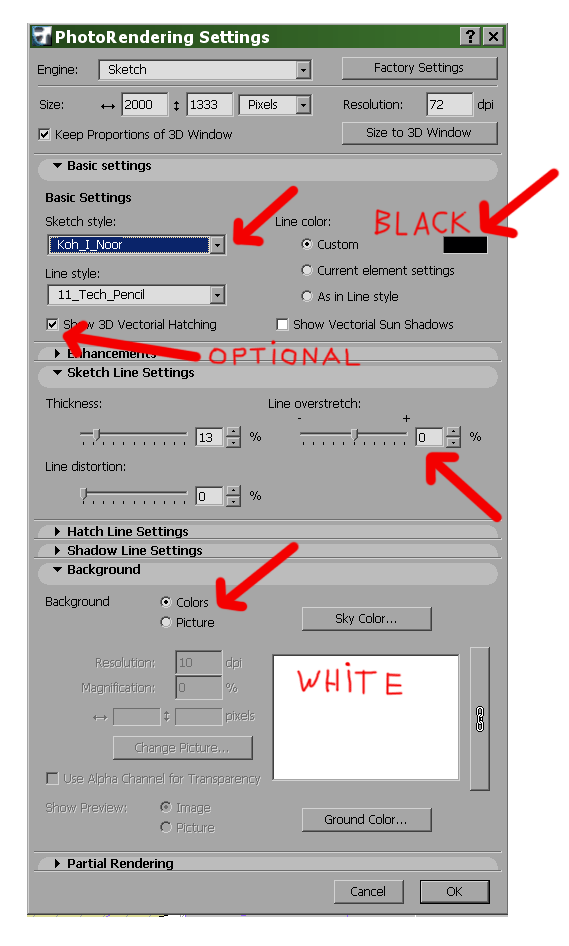
- Mark as New
- Bookmark
- Subscribe
- Mute
- Subscribe to RSS Feed
- Permalink
- Report Inappropriate Content
2008-09-20 02:50 PM
Im only getting a white white picture now.
- Mark as New
- Bookmark
- Subscribe
- Mute
- Subscribe to RSS Feed
- Permalink
- Report Inappropriate Content
2008-09-20 02:56 PM
- Mark as New
- Bookmark
- Subscribe
- Mute
- Subscribe to RSS Feed
- Permalink
- Report Inappropriate Content
2008-09-20 04:45 PM
- Mark as New
- Bookmark
- Subscribe
- Mute
- Subscribe to RSS Feed
- Permalink
- Report Inappropriate Content
2008-09-20 06:05 PM
In your first example, you had the 'air' perspective effect too high, which causes linework to fade out (I think).
In your example with a dark background, you needed to change your sketch lines to a light color to make them contrast for visibility.
The sketch render is always transparent, so you cannot put a 'sky' behind it, for example. But, you will find other threads here where people have done clever things, such as making a LightWorks or Internal render, saving that as the sketch background image, and then generating a sketch which in effect places sketch lines on top of the render. Other effects require an image editor such as Photoshop, Gimp, etc.
Like any creative tool, it takes time to explore and find what meets your needs.
Cheers,
Karl
AC 29 USA and earlier • hardware key • macOS Taho 26.1 MacBook Pro M2 Max 12CPU/30GPU cores, 32GB
- Changes to Detail Tool Settings Dialog in Documentation
- Has anyone came up with a Zone fg/bg/category colour legend? in Documentation
- How to get a hotlink module to fade into the background, so every element has a thin lineweight in Documentation
- Texture repeated in Visualization
- Issue: Background Color on Subsequent Pages When Using “Split drawings across multiple layouts" in Project data & BIM
