- Graphisoft Community (INT)
- :
- Forum
- :
- Visualization
- :
- textures on windows / doors
- Subscribe to RSS Feed
- Mark Topic as New
- Mark Topic as Read
- Pin this post for me
- Bookmark
- Subscribe to Topic
- Mute
- Printer Friendly Page
textures on windows / doors
- Mark as New
- Bookmark
- Subscribe
- Mute
- Subscribe to RSS Feed
- Permalink
- Report Inappropriate Content
2006-01-05
11:35 AM
- last edited on
2023-05-11
01:00 PM
by
Noemi Balogh
Hope this makes sense!
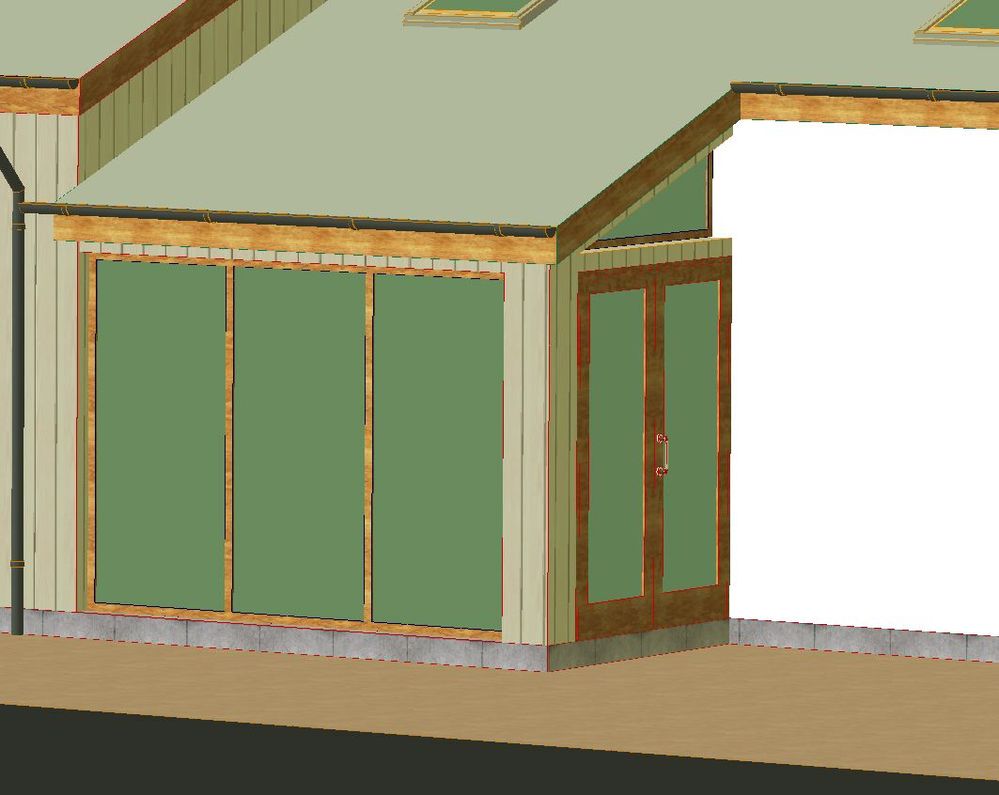
- Mark as New
- Bookmark
- Subscribe
- Mute
- Subscribe to RSS Feed
- Permalink
- Report Inappropriate Content
2006-01-06 05:12 AM
- Mark as New
- Bookmark
- Subscribe
- Mute
- Subscribe to RSS Feed
- Permalink
- Report Inappropriate Content
2006-01-06 05:16 AM
I think the original posted was wishing for the individual parts of the door or frame to editable ie the jamb and transom to have grain direction differences
John Hyland : ARINA : www.arina.biz
User ver 4 to 12 - Jumped to v22 - so many options and settings!!!
OSX 10.15.6 [Catalina] : Archicad 22 : 15" MacBook Pro 2019 [/size]
- Mark as New
- Bookmark
- Subscribe
- Mute
- Subscribe to RSS Feed
- Permalink
- Report Inappropriate Content
2006-01-06 05:26 AM
- Mark as New
- Bookmark
- Subscribe
- Mute
- Subscribe to RSS Feed
- Permalink
- Report Inappropriate Content
2006-01-06 05:43 AM
If user can do GDL Script.
1.Creat new material for Frame.
2.Creat new material for leaf.
separate it!
- Mark as New
- Bookmark
- Subscribe
- Mute
- Subscribe to RSS Feed
- Permalink
- Report Inappropriate Content
2006-01-06 05:53 AM
sorry about my wordily.
- Mark as New
- Bookmark
- Subscribe
- Mute
- Subscribe to RSS Feed
- Permalink
- Report Inappropriate Content
2006-01-06 08:20 AM
To really begin to get a handle on wood grain materials you have to build all your wood objects stick by stick, just like the carpenter. A slab and a hole for a wood frame isn't going to work. Unfortunately, most of the standard library parts are built with the latter method, so all your doors and windows are better off in aluminum or plastic. You'll save almost as much time in rendering as you will in yearly maintenance.
If you create new wood objects with separate horizontal and vertical members, ArchiCad will try to orient the texture based on an invisible set of rules, which I've never completely understood, using the mysterious GDL VERT and COOR commands. Long wood planks will usually run the texture in the right direction. Textures on square shapes or complicated polygons are anybody's guess. Or you can get a beam with horizontal texture on the face and vertical on the sides. Clients love to point that out to you.
For real obsessive-compulsive fun, there's always the the Edit/ "Align 3d Texture," which get gets old fast for anything more complicated than a picture frame.
I finally created two sets of wood texture materials, one for vertical members and another for horizontals, which gives me at least the illusion of some control. Which one goes where is always a matter of trial and error. Lately I've noticed that a wood door I created will flip all its textures 90 degrees whenever it's opening angle exceeded 20 degrees.
Win10 64bit Intel i7 6700 3.40 Ghz, 32 Gb RAM, GeForce RTX 3070
AC 27.0 (4001 INT FULL)
- Mark as New
- Bookmark
- Subscribe
- Mute
- Subscribe to RSS Feed
- Permalink
- Report Inappropriate Content
2006-01-06 09:32 AM
ArchiCAD since 4.55 ... 1995
HP Omen
- Mark as New
- Bookmark
- Subscribe
- Mute
- Subscribe to RSS Feed
- Permalink
- Report Inappropriate Content
2006-01-06 09:59 AM
But, further, if you look at REAL doors and window frames - or anything made of wood for that matter, the grain direction is hardly discernable at typical ArchiCAD rendering distances (across the room, say, at 1200 pixels in size.). Not important at all.
Instead of obsessing when using that stupid pine texture that comes from a gigantic tree in the Jolly Green Giant's forest, find a more subtle and ambiguous wood pattern - something without "direction." The quickest way to do this is to make the texture smaller in size and much wider than the usual proportion assigned in the material.
Then it won't seem so bad. Rendering AND maintenance. Haha, David. Good one!
- Mark as New
- Bookmark
- Subscribe
- Mute
- Subscribe to RSS Feed
- Permalink
- Report Inappropriate Content
2006-01-06 10:08 AM
ArchiCAD wants to map the length of a texture map to the length of an element.
In this example, a slab is made with "X" dominance and then "Y" dominance. The map direction changes.
You might have noticed this.
Likewise with objects made from separate parts - if you don't mess with the material direction with a global material assignment, they stay correct.
The reason, BTW, that holes-in-slabs-as-window-panes don't map properly (or, as we'd like) is because one element can only have one origin and therefore only one mapping direction.
- Mark as New
- Bookmark
- Subscribe
- Mute
- Subscribe to RSS Feed
- Permalink
- Report Inappropriate Content
2006-01-06 10:35 AM
Its what I thought, without GDL knowledge I am stuck.
I can feel a wish coming on..................!
To Graphisoft, I dont suppose you can sneek this into AC10 could you?
- Door and Window Surfaces in Schedules & Label Tool in Documentation
- Dynamic Window in Libraries & objects
- Help with cladding I have downloaded in Libraries & objects
- Align textures on the door elemenet in Libraries & objects
- Pull Zone Stamp information for objects using Properties and Expressions in Documentation
