- Graphisoft Community (INT)
- :
- Forum
- :
- Visualization
- :
- white model effect with texture?
- Subscribe to RSS Feed
- Mark Topic as New
- Mark Topic as Read
- Pin this post for me
- Bookmark
- Subscribe to Topic
- Mute
- Printer Friendly Page
white model effect with texture?
- Mark as New
- Bookmark
- Subscribe
- Mute
- Subscribe to RSS Feed
- Permalink
- Report Inappropriate Content
2017-01-24
06:22 PM
- last edited on
2023-05-11
11:39 AM
by
Noemi Balogh
New to AC 19 all the way from 12 so behind the curve for sure, but covering some ground and I am very happy with the Cinerender white model effect for my renderings - A super clean and simple way to convey scale, look and feel of the model to clients. I have worked far enough into the settings to get renderings I am happy with. This is
All great
Materials/surfaces in use already set to white.
Hoping someone might have some tips/pointers to run a work-around that would/will incorporate this single texture into my white model,
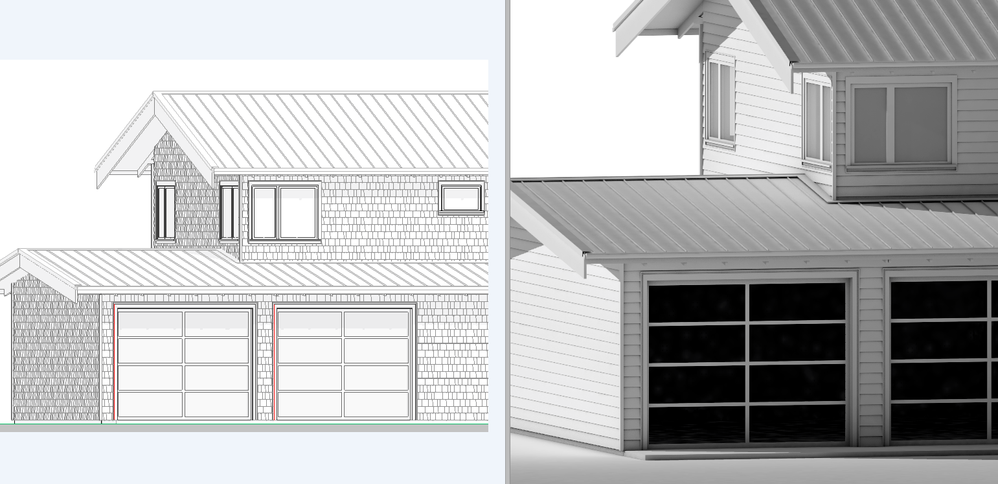
w3d design
AC 23 Solo US / current build & library
Windoze 10 Pro 64
HP ZBook 17 G4
Intel Zeon 3.0
Twin 2GB SSD
32 GB memory
http://w3d-design.com
- Mark as New
- Bookmark
- Subscribe
- Mute
- Subscribe to RSS Feed
- Permalink
- Report Inappropriate Content
2017-01-24 09:26 PM
- Mark as New
- Bookmark
- Subscribe
- Mute
- Subscribe to RSS Feed
- Permalink
- Report Inappropriate Content
2017-01-25 05:16 PM
Sent off a request to Cadimage as well to see if they have any creative ideas.
w3d design
AC 23 Solo US / current build & library
Windoze 10 Pro 64
HP ZBook 17 G4
Intel Zeon 3.0
Twin 2GB SSD
32 GB memory
http://w3d-design.com
- Mark as New
- Bookmark
- Subscribe
- Mute
- Subscribe to RSS Feed
- Permalink
- Report Inappropriate Content
2017-01-25 10:11 PM
I notice they have a shingle option on their roof covering (although it is a very regular flat tile, not the random size / shape you are after), but not for walls. You'd think it wouldn't be too hard for them to add to wall coverings too.
I think you'd need a gap between the shingles to get the full textured effect. It looks like they have taken the mortar joint out of the brick option in wall coverings, and now they render flat in white model renderings.
- Mark as New
- Bookmark
- Subscribe
- Mute
- Subscribe to RSS Feed
- Permalink
- Report Inappropriate Content
2017-01-26 06:16 PM
I think you are looking for this effect I got here in the pic (stone wall).
PD: I just notice you are in AC19, this picture was render in AC20, using graphics overrides, is very easy with GO
- Mark as New
- Bookmark
- Subscribe
- Mute
- Subscribe to RSS Feed
- Permalink
- Report Inappropriate Content
2017-01-26 06:32 PM
I think can be a good wish to have options in the white model effect to preserve different channels of the material as in Cinema 4D, like in the pic.

- Mark as New
- Bookmark
- Subscribe
- Mute
- Subscribe to RSS Feed
- Permalink
- Report Inappropriate Content
2017-01-27 12:04 AM
w3d design
AC 23 Solo US / current build & library
Windoze 10 Pro 64
HP ZBook 17 G4
Intel Zeon 3.0
Twin 2GB SSD
32 GB memory
http://w3d-design.com
- Mark as New
- Bookmark
- Subscribe
- Mute
- Subscribe to RSS Feed
- Permalink
- Report Inappropriate Content
2017-01-28 06:13 PM
If only they can or will make that cladding applicable to walls I'd be in business. Any other Cadimage users out there want to chime in and ask for it, it might help!
w3d design
AC 23 Solo US / current build & library
Windoze 10 Pro 64
HP ZBook 17 G4
Intel Zeon 3.0
Twin 2GB SSD
32 GB memory
http://w3d-design.com
- Mark as New
- Bookmark
- Subscribe
- Mute
- Subscribe to RSS Feed
- Permalink
- Report Inappropriate Content
2017-01-30 10:02 PM
- Mark as New
- Bookmark
- Subscribe
- Mute
- Subscribe to RSS Feed
- Permalink
- Report Inappropriate Content
2017-01-30 10:04 PM
w3d design
AC 23 Solo US / current build & library
Windoze 10 Pro 64
HP ZBook 17 G4
Intel Zeon 3.0
Twin 2GB SSD
32 GB memory
http://w3d-design.com
- How to model curved vertical wood slat wall paneling + fluted glass wall. Efficient workflow? in Modeling
- Texture orientation for doors in schedules in Documentation
- Two slanted wall connection problem in Modeling
- Shaker Panel doors render as Flat Panel in Modeling
- Making simple flutes (cabinet & wall covers) in Modeling
