Turn on suggestions
Auto-suggest helps you quickly narrow down your search results by suggesting possible matches as you type.
Showing results for
Turn on suggestions
Auto-suggest helps you quickly narrow down your search results by suggesting possible matches as you type.
Showing results for
Learn to manage BIM workflows and create professional Archicad templates with the BIM Manager Program.
- Graphisoft Community (INT)
- :
- Forum
- :
- Visualization
- :
- How to get a realistic concrete texture
Options
- Subscribe to RSS Feed
- Mark Topic as New
- Mark Topic as Read
- Pin this post for me
- Bookmark
- Subscribe to Topic
- Mute
- Printer Friendly Page
Visualization
About built-in and 3rd party, classic and real-time rendering solutions, settings, workflows, etc.
How to get a realistic concrete texture
Anonymous
Not applicable
Options
- Mark as New
- Bookmark
- Subscribe
- Mute
- Subscribe to RSS Feed
- Permalink
- Report Inappropriate Content
2009-11-04
01:18 PM
- last edited on
2023-05-11
12:14 PM
by
Noemi Balogh
2009-11-04
01:18 PM
I am trying to render my design which is features a lot of concrete walls.
I am trying to get something that looks a bit like this. I'm assuming i need to create a new material? But I'm not really sure the best way to go about it. Thanks!

<a href="
3 REPLIES 3
Options
- Mark as New
- Bookmark
- Subscribe
- Mute
- Subscribe to RSS Feed
- Permalink
- Report Inappropriate Content
2009-11-05 09:07 AM
2009-11-05
09:07 AM
Hello Jake!
You can use the Pre Installed Concrete Material "Surf Poured Concrete".
If you are new to ArchiCAD, here is a good way to make a new material. (This is done in AC12)
Find a good picture of a Concrete Wall on internet. Save it as a JPG File.
Load the material in Library Manager by dragging it from the left to the right in the Library Box and click "Done". Go to
In the end, go to "LightWorks Rendering Engine" and click on "Match with internal engine" to ensure your rederings will have the right picture.
Good Luck!
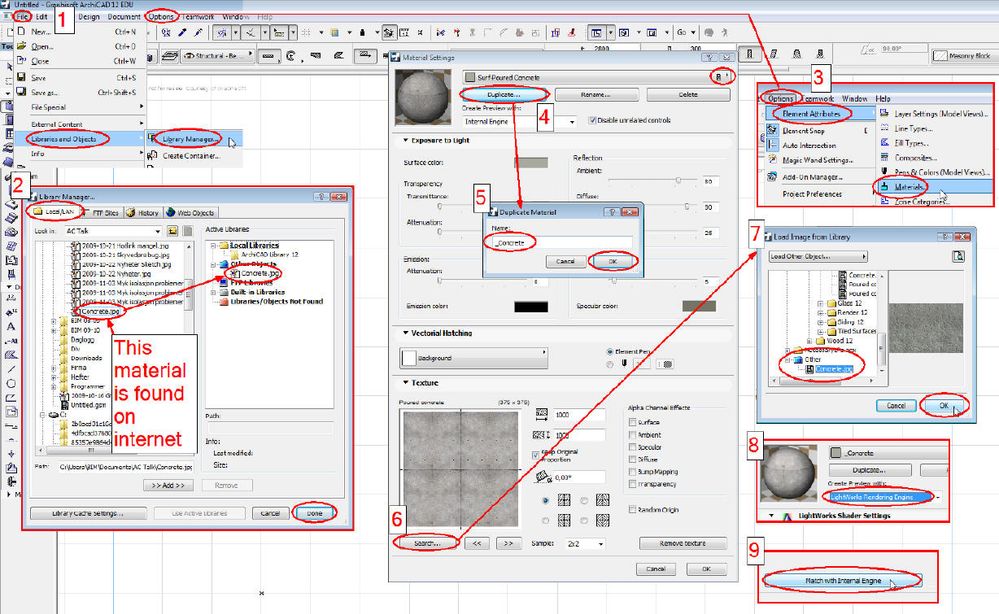
You can use the Pre Installed Concrete Material "Surf Poured Concrete".
If you are new to ArchiCAD, here is a good way to make a new material. (This is done in AC12)
Find a good picture of a Concrete Wall on internet. Save it as a JPG File.
Load the material in Library Manager by dragging it from the left to the right in the Library Box and click "Done". Go to
In the end, go to "LightWorks Rendering Engine" and click on "Match with internal engine" to ensure your rederings will have the right picture.
Good Luck!
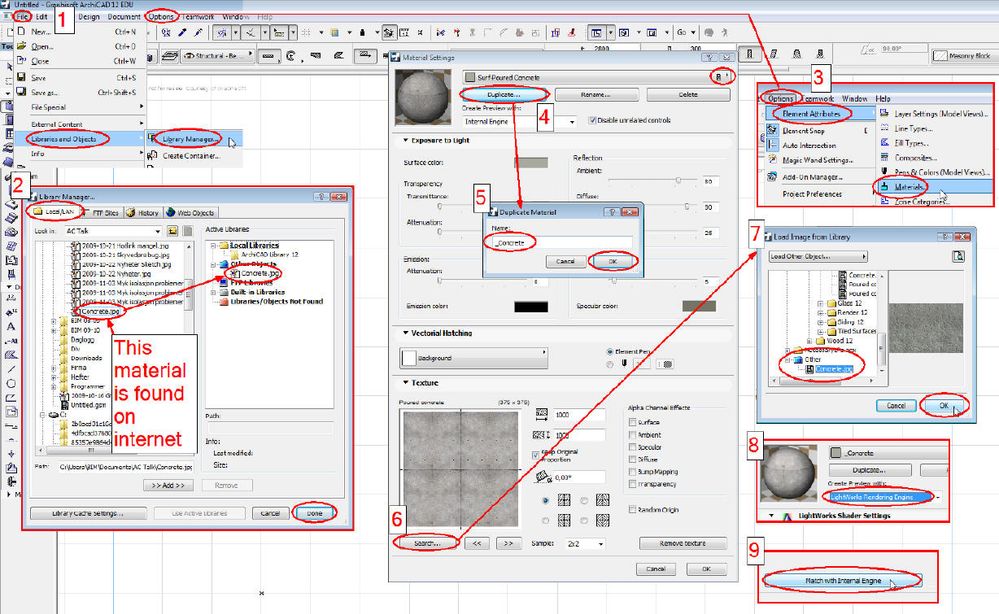
Ingolf Sundfør, Bricklayer, Author of several Real Life Problem Solving Books for Archicaddicts in Norway.
PC/i7/W11/ArchiCAD 6.5-27
PC/i7/W11/ArchiCAD 6.5-27
Anonymous
Not applicable
Options
- Mark as New
- Bookmark
- Subscribe
- Mute
- Subscribe to RSS Feed
- Permalink
- Report Inappropriate Content
2009-11-19 09:20 PM
2009-11-19
09:20 PM
It's funny to see those concrete and block textures cause I'm the guy that made them about 12 years ago for a Graphisoft / Architectural record project. They made it into the standard library and now I see them all the time.
I just made a simple archicad slab at 4x8' and scaled some tie rod holes to look right and then took a 3d elevation of the object to get a single panel. I saved that image as a template and loaded it into photoshop and played around with filters and rubber stamping real concrete texture into it. I think I made the texture 2x2 panels for variety when tilling. You can do the same now with images from Google images.
Actually, I recommend Arroway.de for serious concrete textures.
I just made a simple archicad slab at 4x8' and scaled some tie rod holes to look right and then took a 3d elevation of the object to get a single panel. I saved that image as a template and loaded it into photoshop and played around with filters and rubber stamping real concrete texture into it. I think I made the texture 2x2 panels for variety when tilling. You can do the same now with images from Google images.
Actually, I recommend Arroway.de for serious concrete textures.
Anonymous
Not applicable
Options
- Mark as New
- Bookmark
- Subscribe
- Mute
- Subscribe to RSS Feed
- Permalink
- Report Inappropriate Content
2009-11-25 02:34 PM
2009-11-25
02:34 PM
Dan! Thanks for those textures. IMHO ArchiCAD should come with 2 or 3 times as many built in.
It's true, Arroway are boss if you're using Artlantis, but probably money wasted if you're only using Lightworks in ArchiCAD. There are some free lower res texture sites worth a look: eg
It's true, Arroway are boss if you're using Artlantis, but probably money wasted if you're only using Lightworks in ArchiCAD. There are some free lower res texture sites worth a look: eg

