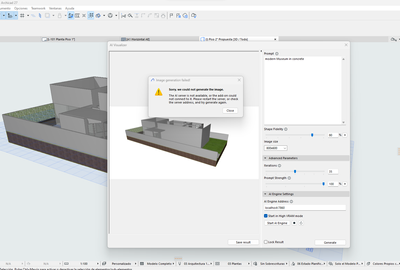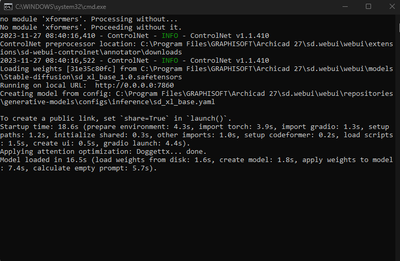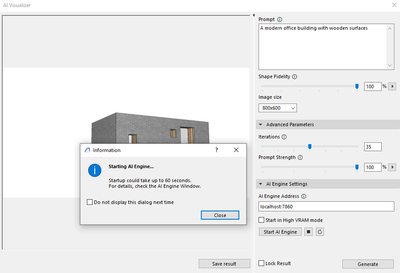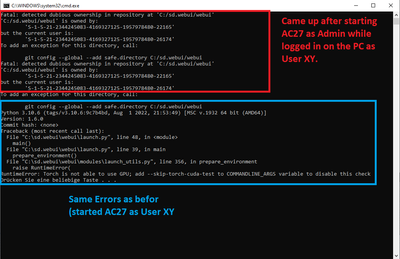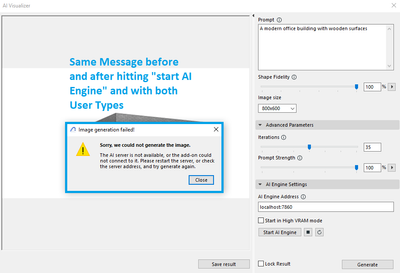- Graphisoft Community (INT)
- :
- Archicad AI Visualizer
- :
- Forum
- :
- AI Visualizer Technical questions
- Subscribe to RSS Feed
- Mark Topic as New
- Mark Topic as Read
- Pin this post for me
- Bookmark
- Subscribe to Topic
- Mute
- Printer Friendly Page
This group is dedicated to the experimental AI Visualizer for Archicad 27, which will reach End of Service on December 31, 2024.
The new AI Visualizer in Archicad 28 is now fully cloud-based, with advanced controls like creativity and upscaling. Click here for further details.
AI Visualizer Technical questions
- Mark as New
- Bookmark
- Subscribe
- Mute
- Subscribe to RSS Feed
- Permalink
- Report Inappropriate Content
2023-11-17 01:25 PM - last edited on 2023-11-24 05:38 PM by Karl Ottenstein
We know that taking part in an experiment can be challenging from time to time. Do you have issues with installing or running the Archicad AI Visualizer Add-on? This is your place to ask your questions and initiate discussion with others about technical difficulties you may experience while trying to install or run the experimental add-on, or generate images.
GRAPHISOFT Senior Product Manager
- Labels:
-
installation
-
macOS
-
settings
-
Tips and tricks
-
Windows
- Mark as New
- Bookmark
- Subscribe
- Mute
- Subscribe to RSS Feed
- Permalink
- Report Inappropriate Content
2023-11-27 08:18 AM
Can you confirm that the server was up and running, before you started the generation? You can attach a screenshot of the command prompt.
- Make sure that the palette and the command prompt is closed (this way we can clean reset anything that may affect the process).
- Open up the palette and click Start AI Engine.
- Wait for the command prompt to open up and finish starting up the engine as described in the installation document.
- Take a screenshot and attach the result.
GRAPHISOFT Senior Product Manager
- Mark as New
- Bookmark
- Subscribe
- Mute
- Subscribe to RSS Feed
- Permalink
- Report Inappropriate Content
2023-11-27 08:20 AM
Can you please let me know which Archicad version do you use?
GRAPHISOFT Senior Product Manager
- Mark as New
- Bookmark
- Subscribe
- Mute
- Subscribe to RSS Feed
- Permalink
- Report Inappropriate Content
2023-11-27 08:21 AM
Unfortunately that will not be enough for the AI Engine to run on that computer. Do you have perhaps another computer within your reach with enough VRAM?
GRAPHISOFT Senior Product Manager
- Mark as New
- Bookmark
- Subscribe
- Mute
- Subscribe to RSS Feed
- Permalink
- Report Inappropriate Content
2023-11-27 12:46 PM
Hello, I do what you indicate but it remains without connecting to the server
the only way to connect is to go to the run.bat file, start it
and without closing that window, go back to Archicad and generate
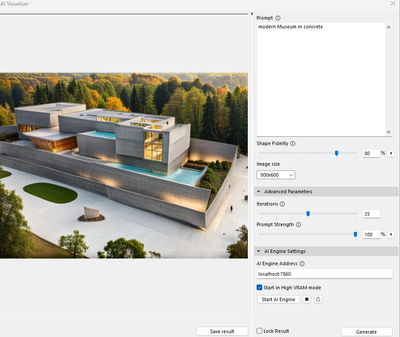
If I close that window I return to the initial situation that does not allow connection to the server
- Mark as New
- Bookmark
- Subscribe
- Mute
- Subscribe to RSS Feed
- Permalink
- Report Inappropriate Content
2023-11-27 03:08 PM
Okay, now I understand, this may be the issue. The command prompt is the server running. If it is closed, the server is terminated. This may be the reason you cannot connect to it.
GRAPHISOFT Senior Product Manager
- Mark as New
- Bookmark
- Subscribe
- Mute
- Subscribe to RSS Feed
- Permalink
- Report Inappropriate Content
2023-11-27 03:19 PM
Makes sense, and any ideas on how to solve it?
- Mark as New
- Bookmark
- Subscribe
- Mute
- Subscribe to RSS Feed
- Permalink
- Report Inappropriate Content
2023-11-27 03:38 PM - edited 2023-11-27 04:01 PM
Hi there,
very interesting tool, would love to try it... I didn't find a solution in here: so I'll show my steps...
Installing (evereything seems ok) Can't start AI Engine... Local Support says it's non of their business:-D
Would much appreciate your help!
AC 27, Hotfix 1.1 installed, WIN-10
- Mark as New
- Bookmark
- Subscribe
- Mute
- Subscribe to RSS Feed
- Permalink
- Report Inappropriate Content
2023-11-27 09:21 PM
Norbert,
My issue is now resolved. I discovered I had the JSON Config Template nested within the AI Visualizer folder
under the Extras folder. Once I removed the JSON Config Template from the AI Visualizer folder and placed it directly in Extras, images generated fine.

- Mark as New
- Bookmark
- Subscribe
- Mute
- Subscribe to RSS Feed
- Permalink
- Report Inappropriate Content
2023-11-28 07:30 AM
@Illes Papp so do mean, Radeon(AMD) graphic users soon will be to user ai visualizer
- Mark as New
- Bookmark
- Subscribe
- Mute
- Subscribe to RSS Feed
- Permalink
- Report Inappropriate Content
2023-11-28 02:16 PM
Hi Adebar,
Thank you for the screenshots.
I suspect that you moved the unzipped folder between locations with different permission settings. Please try to unzip the package directly to the C:/root folder and see if that solves the issue.
If it does not help, please contact your local support and tell them that I directed you there.
Kind regards,
Technical Support Engineer