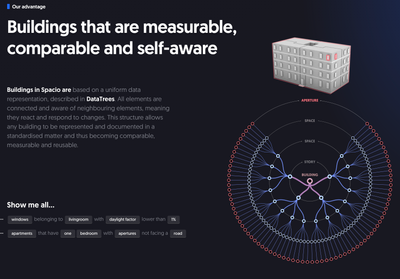- Graphisoft Community (INT)
- :
- Archicad AI Visualizer
- :
- Forum
- :
- Re: Archicad AI Visualiser - is there a purpose fo...
- Subscribe to RSS Feed
- Mark Topic as New
- Mark Topic as Read
- Pin this post for me
- Bookmark
- Subscribe to Topic
- Mute
- Printer Friendly Page
This group is dedicated to the experimental AI Visualizer for Archicad 27, which will reach End of Service on December 31, 2024.
The new AI Visualizer in Archicad 28 is now fully cloud-based, with advanced controls like creativity and upscaling. Click here for further details.
Archicad AI Visualiser - is there a purpose for it?
- Mark as New
- Bookmark
- Subscribe
- Mute
- Subscribe to RSS Feed
- Permalink
- Report Inappropriate Content
2023-11-27 09:25 AM
As the title asks, is there?
First let me say I don't have the equipment necessary to run it, so I have not jumped on the AI train.
When you get it running, what exactly does it do and what value will it be?
From what I can see, it can do some pretty renders in many different styles.
I assume the more accurate the model you feed it, the better the results will be.
But even then, in many cases it seems to distort the base model into something that is not constructionally possible.
Some of the roofs and glass curtain walls I have see are laughable.
Let's hope it is true AI and is learning from its mistakes.
But who is telling it where it is going wrong?
I hope GS employees are not tasked with this, there is some many more important things they can be doing in my opinion.
And so, you can get images of unlimited options for your fantasy design.
But that is all they are, just images.
There is no BIM component to help you document what you see.
It doesn't even tweak the geometry you feed it from my understanding.
Maybe it can be tweaked as an AI rendering engine, where it more faithfully keeps the geometry you feed it.
I see this as like asking a chat AI to write your university thesis.
Sure, it can be done and it may give you some ideas.
But you wouldn't really want to use it as it is.
Barry.
Versions 6.5 to 27
i7-10700 @ 2.9Ghz, 32GB ram, GeForce RTX 2060 (6GB), Windows 10
Lenovo Thinkpad - i7-1270P 2.20 GHz, 32GB RAM, Nvidia T550, Windows 11
- Mark as New
- Bookmark
- Subscribe
- Mute
- Subscribe to RSS Feed
- Permalink
- Report Inappropriate Content
2023-11-27 11:18 AM - edited 2023-12-07 11:56 PM
While I can see the AI is riffing with the scanned shapes from ArchiCAD and applying its large catalogue of statistical patterns related to images of buildings, the lack of any innate understanding of how a building works is pretty evident.
In my mind this is still far from being useful as a design tool, and you would never want to show the results to a client, however nicely rendered - the basic and obvious mistakes might well get them questioning your fees.
Essentially this is generating a stylistic composition that has a superficial resemblance to a building without really reflecting any spatial organizational substance or functional purpose - suggesting we are focussed on the exact opposite of the actual architectural design process we are paid to undertake.
We are not exactly short of glossy /online magazine images of architecture, if we are just looking for inspiration or 'mood' imagery. And real world examples have the undeniable advantage of resulting from an underlying design coherence.
Lower prompt strength seems to generate slightly more plausible results (assuming you have enough of the critical elements resolved and modelled yourself).
But prompt strength set to the minimum 25%, still gives results that are still far from usable (unless perhaps your starting model form is pretty rectilinear and conventional with less to go wrong)
And of course having the critical elements modelled enough for plausibility already then brings in to question the need for AI at all at that point, except to the extent I guess that you could create the impression of having done more modelling entourage work than you actually have.
But the minute the client asks you to extend a bedroom while leaving everything else as is, or to show you the floor plan corresponding to the image, the whole thing is exposed as without substance, since without a resolved underlying model with 1:1 relationship to the image, no iterative design work (design is fundamentally iterative in nature ) can be done with the AI generated images themselves as far as I can tell. They are essentially a dead end, where the cleverest text prompt in the world (and all the time required to formulate it) achieves nothing - you are still faced with the need to manually model what you want, to do anything resembling design.
I suspect the real value of AI as a design tool would kick in when AI can generate 3D models reflecting some insight as to the way buildings actually work that a human designer can then productively engage with and iterate from (or at least creatively direct with AI assistance) - though hopefully (from a gainful employment point of view) that moment will not arrive too soon!
ArchiCAD 8-28 | Twinmotion 2024
Windoze 11 PC | Intel Core i9 10900K | Nvidia Gforce RTX 3080 | 32 Gb DDR3 | 2x4K monitor extended desktop
- Mark as New
- Bookmark
- Subscribe
- Mute
- Subscribe to RSS Feed
- Permalink
- Report Inappropriate Content
2023-11-27 11:52 AM
Well - it's obvious purpose is to market AC and GS as always certainly are not shying away from exaggerating their developments. So even though they are close to a year late implementing a feature that has no real connection to the modell and thus the reason for us using AC - they see it as an achievement so great that it even warrants changing their own policy and opening up the community platform for bug reports, tech support and high engagement from official accounts.
It's both frustrating and sad to see GS struggle so hard to get a vision and an edge on the market when they have the framework of AC to build on. As I wrote elsewhere - criteria expressions is a perfect place for the introduction of natural language processing in AC. But I guess it's too hard for GS to imagine or achieve so we will have to wait until some other software has had it for a couple of years.
- Mark as New
- Bookmark
- Subscribe
- Mute
- Subscribe to RSS Feed
- Permalink
- Report Inappropriate Content
2023-11-27 01:11 PM
I do recall that there used to be speed modelling challenges in which AC used to generate complex concept projects very quickly e.g. a few hours. That was achieved because the core functionality was leveraged e.g. 2D plans were through the template rapidly transformed in an extensive collection of almost complete documentation. It's a shame that approach seems in danger of being lost to a superficial 3D mood board that lacks real project value.
A mindset of enabling designers to work quickly needs restored at GSHQ rather than what appears to be an indifferent attitude of "We will get there, it's complicated and takes time. Here's some half developed tools to keep you occupied while we find a way to justify next year's subscriptions whilst doing as little as possible."
The ability to work quickly will only be achieved if GS get back to fixing the core functionality and work with users on improving workflows.
- Mark as New
- Bookmark
- Subscribe
- Mute
- Subscribe to RSS Feed
- Permalink
- Report Inappropriate Content
2023-11-28 05:38 AM
I mean,.....
There ARE other folks who are already doing the "AI" thing and doing it right in the way that Graphisoft should have been doing it if they were really serious about it (see list below)
I was always against the notion of Graphisoft jumping on the AI bandwagon and dabbling with attempts at trying to introduce it into ArchiCAD or an ArchiCAD workflow - butit was primarily because I was always of the belief that if they spent development resources or other resources on this venture, then other areas in ArchiCAD that badly need attention and addressing urgently would suffer greatly
We've seen what happens when they go on these little misadventures and detours of theirs running into cul-de-sacs and eventually abandoning the attempts - achieving nothing but a whole load of wasted time and resources that led to nothing.
However, I'm now more strongly against them getting into AI simply because I don'tbelieve they'll do it right and end up with some byzantine confusing and convoluted approach to integrating it, or they'll simply just "weaksauce" it (as the current attempts show).
There are much much much much much much better ways of investigating, intergrating and leveraging the power of AI into a BIM, and Architectural Design and AEC workflow.
THIS......... (what Graphisoft are doing now),.....is sadly NOT it.
Sorry to say.
AI's proper usage shouldn't be to take the architect or designer out of the design process (or dimish their role in it.)
It should be to complement him and his workflow, tools and process.
Besides which, Graphisoft are already late to the game.
BEHOLD!!
Cast thine gaze at examples of true, proper and forward-thinking approaches to AI intergration into an architecture and design workflow, and into design planning processes......
https://spacio.ai/
https://www.finch3d.com/
https://www.giraffe.build/
https://architechtures.com/en/
https://www.autodesk.com/products/forma/overview?term=1-YEAR&tab=subscription
https://www.testfit.io/
https://www.archistar.ai/
https://arkdesign.ai/
https://hypar.io/
https://www.xkool.ai/MasterPlanner
https://www.xkool.ai/BuildingCreator
https://www.xkool.ai/ (button to translate to English at bottom of the page)
And if they're insistent on only using it as a Render engine "cheatcode", even in that there have already been better approaches and integrations that work better with the host software and designer's workflow and don't have a high (hardware) overhead:-
https://arko.ai/
https://www.varys.ai/
....but I deliberately left out the likes of Midjourney and their preferred - Stable Diffusion,.... and the likes,.....from that list, for a very good reason.
As a little hint :- if you're using AI to reduce the architect's role in the DESIGN process to typing in "prompts" and texts,.....as opposed to actually DESIGNING,...and then wait at the mercy of the algorithm guesswork gods,........ then (IMHO) you're using AI all wrong.
That should be a clue for Graphisoft as to their current approach and preferred AI platform.
A little word on Finch3D (https://www.finch3d.com/) that gave me a chuckle.
It was founded by three young architects and you can even tell from how the interface works that it was created by someone who thinks like a designer - like how we think - with all the sensibilities of someone educated and trained in Architecture.
And if you scrolled down to the end of the page you'll find them proclaiming this about their software,.....
"For architects
by architects"
Yeah,......they actually said that.
Because they can.
Must be nice.
I remember that feeling.
When the tool you use for your craft would be created one of your own, in your craft.
The good old days.
A couple more videos summarizing the above and showing......probably where Graphisoft should have started, if they determined they wanted to take this journey.....
https://www.youtube.com/watch?v=rpFn11CxlZg&ab_channel=SamuelMacalister
https://www.youtube.com/watch?v=W_aAbwlJ9mM&ab_channel=TejjyInc.
https://www.youtube.com/watch?v=SevOxzFXMGY&ab_channel=LandSpaceArchitecture
My two cents:-
Please just stick to making ArchiCAD better and more usable and get back to making us proud of using this tool instead of (being) constantly frustrated with every new release.
Don't get into AI unless you really mean it, and if you do, then take a cue from people who are already doing it properly and are well invested in making it a tool to make designers' work better.
If it's just a (marketing) gimmick, then please don't bother and make even more people mad.
- Mark as New
- Bookmark
- Subscribe
- Mute
- Subscribe to RSS Feed
- Permalink
- Report Inappropriate Content
2023-11-28 07:08 AM - edited 2023-11-28 07:10 AM
I installed it thinking it could be a quick way of say adding a background and translating materials in an existing model, so I made my first attempt maximizing the “fidelity to the model” slider. It really messed up the model. First and last attempt. A generic image from Midjourney will do a better job at conveying an atmosphere, and being explicitly a reference image it will not need to attempt to match the model and fail.
- Mark as New
- Bookmark
- Subscribe
- Mute
- Subscribe to RSS Feed
- Permalink
- Report Inappropriate Content
2023-11-30 01:01 PM
Most examples that you write are using Rhino Compute under the hood:
https://developer.rhino3d.com/guides/compute/
The development of Finch for example started with Grasshopper scripts a few years ago.
Take a look at Spacio's self definition too, this is basically the structure of a Grasshopper definition:
This type of semantic understanding of the spatial hierarchy is badly missing from the dinosaurs (Archicad, Revit...).
If you are more interested in the topic of topological modelling, I recommend you check Topologic too:
To benefit from these developments, it would be very cool to have a more inviting developer ecosystem. I know that at least some of the built-in analytics of these tools are using the Ladybug Tools libraries: the LBT guys started developing their cloud-based simulation platform called Pollination, they created a very robust Revit plugin already which takes your model and converts it to proper BEM input. Long story short, I've asked them multiple times whether Archicad would be included as well, the answer was no - they found the barrier to entry to the GS ecosystem way too high.
https://www.pollination.cloud/
I think that in the past few years we saw that GS involves connections to other platforms as their new features (the first example that I remember was the Twinmotion Live link plugin, now they are connecting the viewport image to Stable Diffusion), but for some reason these connections are not directed towards where the magic happens recently (which is the Rhino ecosystem in my opinion), they feel ad-hoc to me - especially the topic starter AI visualizer. As an architect who also does a lot of architectural images (archviz, photography, a mixture of both), I sadly fail to see who this feature would be actually useful for.
In this AI-driven world, I would like to leave this seemingly almost-forgotten thought here: intention matters.
- Mark as New
- Bookmark
- Subscribe
- Mute
- Subscribe to RSS Feed
- Permalink
- Report Inappropriate Content
2023-11-30 02:04 PM
@furtonb wrote:
This type of semantic understanding of the spatial hierarchy is badly missing from the dinosaurs (Archicad, Revit...).
Indeed - high time to abandon the skeuomorphic approach to modelling. Look at the "Show me all.." in the image - that is where a focus on what matters (criteria expressions) should have taken AC already...
- Mark as New
- Bookmark
- Subscribe
- Mute
- Subscribe to RSS Feed
- Permalink
- Report Inappropriate Content
2023-11-30 03:13 PM - edited 2023-12-04 03:47 PM
Incredible. Those 2 tools still seem a work in progress, but this is what i call parametrically defining a building instead of just hard modelling, where we should be at right now, and Rhino and others have been for years now. If Graphisoft will keep working with what they have, and GDL is really as powerful as they say, it should evolve (preferably in a nice graphical and node-based interphase) to do and allow for this kind of geometry definition and manipulation. Its making current 3d modelling and BIM processes look more and more archaic and sad with each passing day
- Mark as New
- Bookmark
- Subscribe
- Mute
- Subscribe to RSS Feed
- Permalink
- Report Inappropriate Content
2024-02-29 10:41 PM
Really enjoyed the reading of all these posts. I'm wondering if anyone has experimented / played with the AI Visualiser yet?
I wanted to try, my hardware is lacking (well I could load it on the M1 mac mini BIMcloud machine as a server, then use it through my intel mac as a client) but I haven't yet done this. When I realised the 'plugin' download is 16gig about the same as the Archicad 27 .dmg I was very surprised at first. Then secondly I abandoned the download for a more opportune (read wasteful day in the future)
@Barry Kelly wrote:
I assume the more accurate the model you feed it, the better the results will be.
Maybe it can be tweaked as an AI rendering engine, where it more faithfully keeps the geometry you feed it.
I had this intention too. Take an already modelled building and apply some entourage enhancement 'quickly'. It's been 3 days since the thought and no progress made yet.
Very thankful for that list by @Bricklyne Clarence I've bookmarked it for further research as well as the items mentioned by @furtonb
macOS Big Sur
MacBook Pro (Retina, 15-inch, Mid 2014)
*Processor 2.5 GHz Quad-Core Intel Core 17
Memory 16 GB 1600 MHZ DDR3
Graphics NVIDIA GeForce GT 750M 2 GB