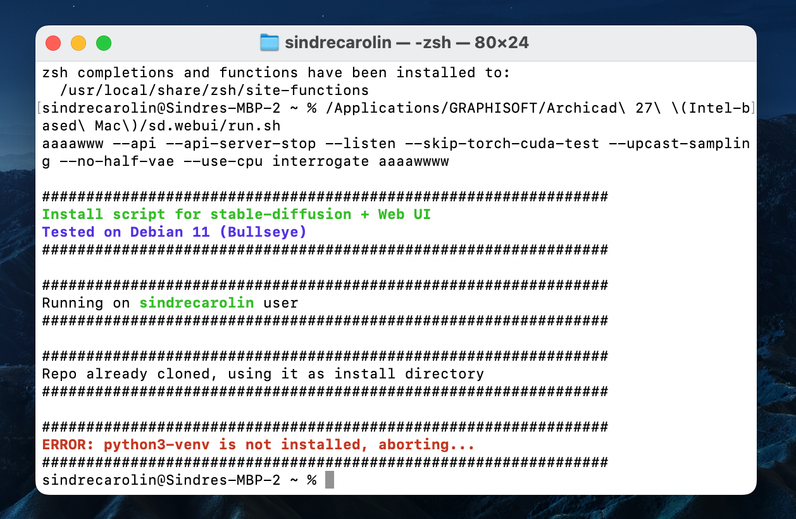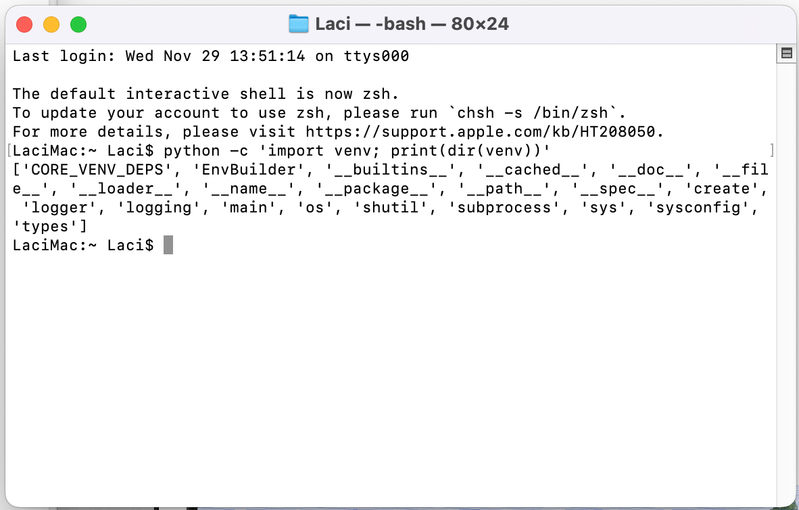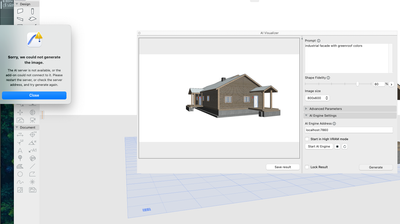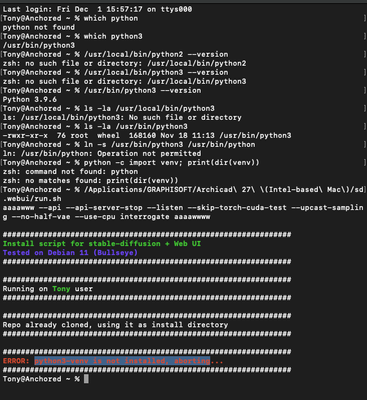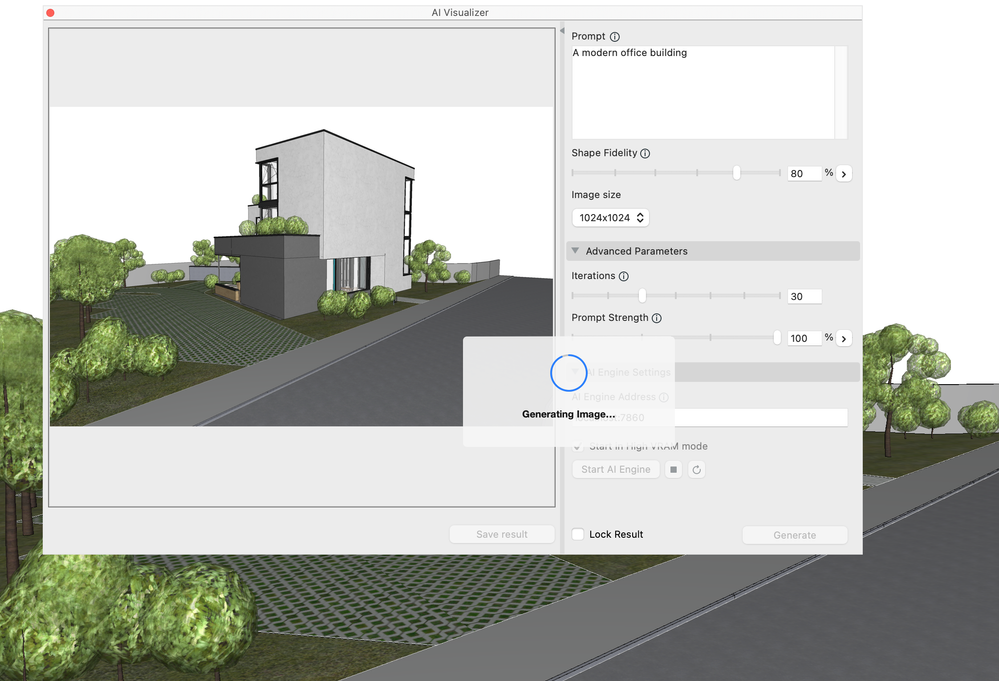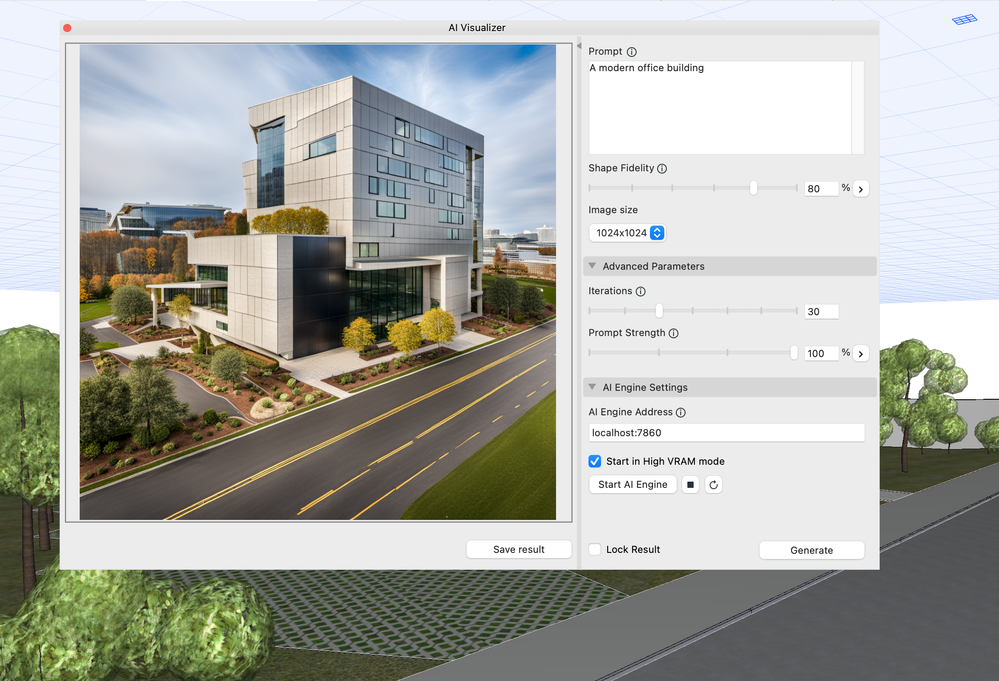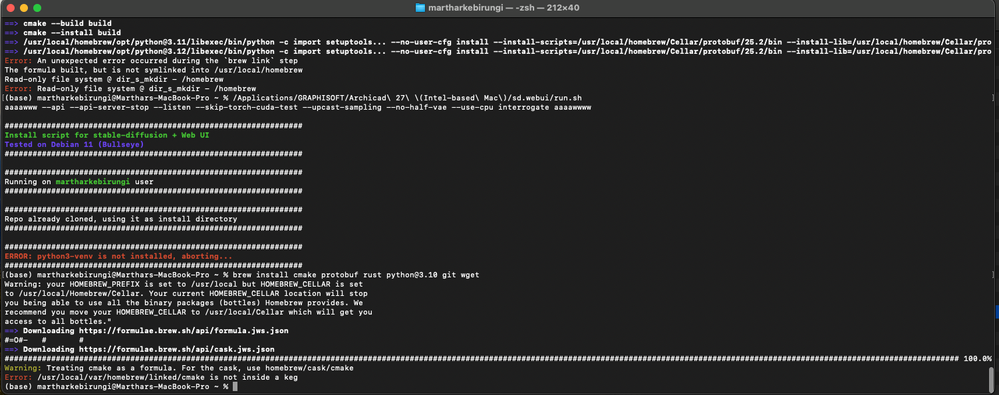- Graphisoft Community (INT)
- :
- Archicad AI Visualizer
- :
- Forum
- :
- Re: ERROR: python3-venv is not installed, aborting
- Subscribe to RSS Feed
- Mark Topic as New
- Mark Topic as Read
- Pin this post for me
- Bookmark
- Subscribe to Topic
- Mute
- Printer Friendly Page
This group is dedicated to the experimental AI Visualizer for Archicad 27, which will reach End of Service on December 31, 2024.
The new AI Visualizer in Archicad 28 is now fully cloud-based, with advanced controls like creativity and upscaling. Click here for further details.
ERROR: python3-venv is not installed, aborting
- Mark as New
- Bookmark
- Subscribe
- Mute
- Subscribe to RSS Feed
- Permalink
- Report Inappropriate Content
2023-11-17
10:10 PM
- last edited on
2023-11-18
02:01 AM
by
Laszlo Nagy
After dragging run.sh it to the Terminal window and hit Enter, this message shows up in HomeBrew / Terminal.
I have moved the AI Visualizer folder from Add-ons into Archicad 27 folder > Add-ons > Extra.
And i have moved the sd.webui folder into Archicad 27 folder.
- Labels:
-
installation
- Mark as New
- Bookmark
- Subscribe
- Mute
- Subscribe to RSS Feed
- Permalink
- Report Inappropriate Content
2023-11-29
01:56 PM
- last edited on
2023-11-30
02:15 AM
by
Laszlo Nagy
- Mark as New
- Bookmark
- Subscribe
- Mute
- Subscribe to RSS Feed
- Permalink
- Report Inappropriate Content
2023-11-29 02:06 PM
Sorry thought that meant it was done so tried to drag in the run.sh file.
- Mark as New
- Bookmark
- Subscribe
- Mute
- Subscribe to RSS Feed
- Permalink
- Report Inappropriate Content
2023-11-29 02:36 PM
@Benh1992 wrote:
Sorry thought that meant it was done so tried to drag in the run.sh file.
Ben, I see from your log that you're trying to run Stable Diffusion on an Intel Mac, but the system requirement is an Apple Silicon chip.
- Mark as New
- Bookmark
- Subscribe
- Mute
- Subscribe to RSS Feed
- Permalink
- Report Inappropriate Content
2023-11-29 02:39 PM
Oh! - Seems a bit odd that it would come with an installer for Intel Mac?
- Mark as New
- Bookmark
- Subscribe
- Mute
- Subscribe to RSS Feed
- Permalink
- Report Inappropriate Content
2023-11-29 02:46 PM
@Benh1992 wrote:
Oh! - Seems a bit odd that it would come with an installer for Intel Mac?
I already explained this in another topic:
You can install the Stable Diffusion server ('sd.webui' folder) on your compatible Mac Studio (with Apple Silicon) and specify the address of this server (such as 'macstudio:7860') in your AI Visualiser Add-On on your Intel Mac. Your Intel Mac's AI Visualiser Add-On will send requests to your powerful server and you'll get the result in Archicad.
All you need to do is copy the AI Visualizer folder from /IntelMac/Add-Ons/Extras/ to Archicad 27/Add-Ons/Extras/.
It's only 1.1 MB:
- 'AI Visualizer.bundle' — the add-on
- 'txt2imgConfigTemplate.json' — configuration file in JSON format
- Mark as New
- Bookmark
- Subscribe
- Mute
- Subscribe to RSS Feed
- Permalink
- Report Inappropriate Content
2023-12-02
12:15 AM
- last edited on
2023-12-03
06:12 PM
by
Laszlo Nagy
Hi GAG - I'm having similar issues to BenH1992. I have a MacBook Pro with an intel chip. I went through the downloading of homebrew, and am getting the error
python3-venv is not installed, aborting message. When I do all the steps like you walked BenH through, it shows I have python installed but I am unable to link them. I'm no coder and don't even know if I'm understanding this correctly so I have a few questions.
1. Do I even need python if I have an intel chip?
2. If not, do I just need to install the add on as you outlined above?
3. If that's the case, I completed this step but cannot get AI to generate any images.
4. Should I remove anything I installed homebrew related if all I need to do is install the add on?
I really appreciate your help!
- Mark as New
- Bookmark
- Subscribe
- Mute
- Subscribe to RSS Feed
- Permalink
- Report Inappropriate Content
2023-12-02 01:43 AM
@AnchoredArch wrote:
if I have an intel chip
If you're using an Intel Mac, the you can only use the AI Viz Add-on only to connect to another computer as a server (Apple Silicon Mac or modern Windows PC that meets the system requirements).
- Mark as New
- Bookmark
- Subscribe
- Mute
- Subscribe to RSS Feed
- Permalink
- Report Inappropriate Content
2023-12-02 08:30 AM
We managed to solve the problem and it works.
BUT!!! This development is at a very early stage. Totally useless, trivial stuff
Disappointment
- Mark as New
- Bookmark
- Subscribe
- Mute
- Subscribe to RSS Feed
- Permalink
- Report Inappropriate Content
2024-01-25
11:01 AM
- last edited on
2024-01-30
03:56 PM
by
Laszlo Nagy
HI there, I am currently stuck at the same installation error too. Kindly advise on how to overcome this.
MacBook Pro 16-Inch, 2019
2.3GHz 8-core Intel Core i9
16GB RAM 4GB AMD Radeon Pro 5500M
- Mark as New
- Bookmark
- Subscribe
- Mute
- Subscribe to RSS Feed
- Permalink
- Report Inappropriate Content
2024-01-31 03:19 PM
Hi Martha K_Byomire,
Please note that the Add-on works with Apple Silicon chips only. An Intel-based Mac can be used as a client with the Add-on running on a server machine.
You can read more about this in the Installation guide.
Kind regards,
Technical Support Engineer