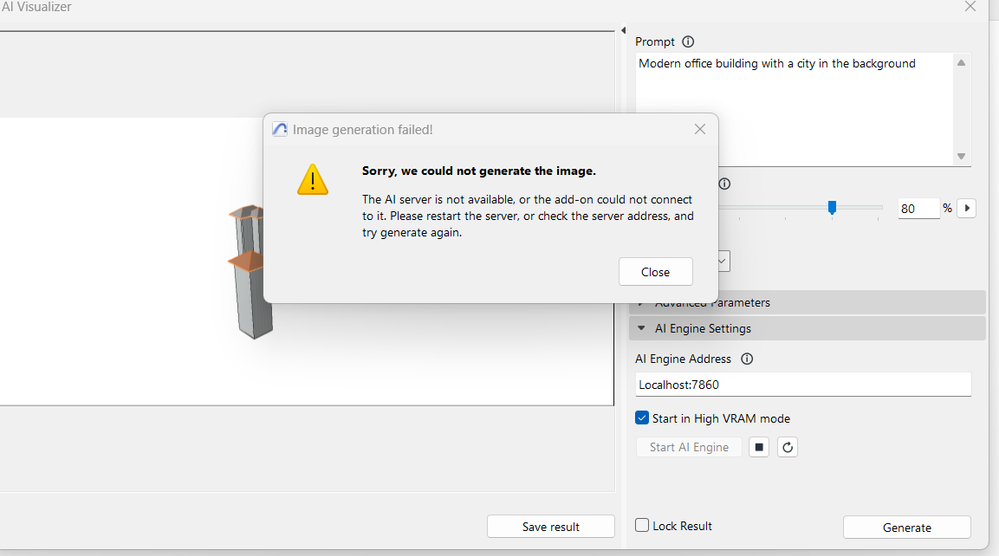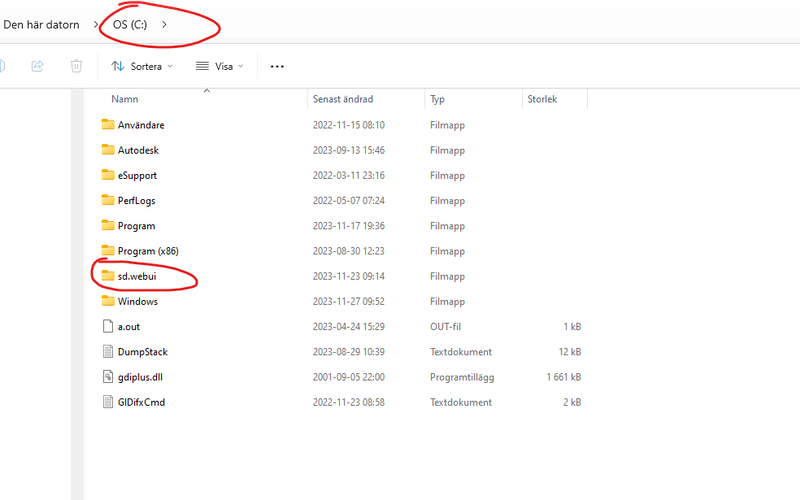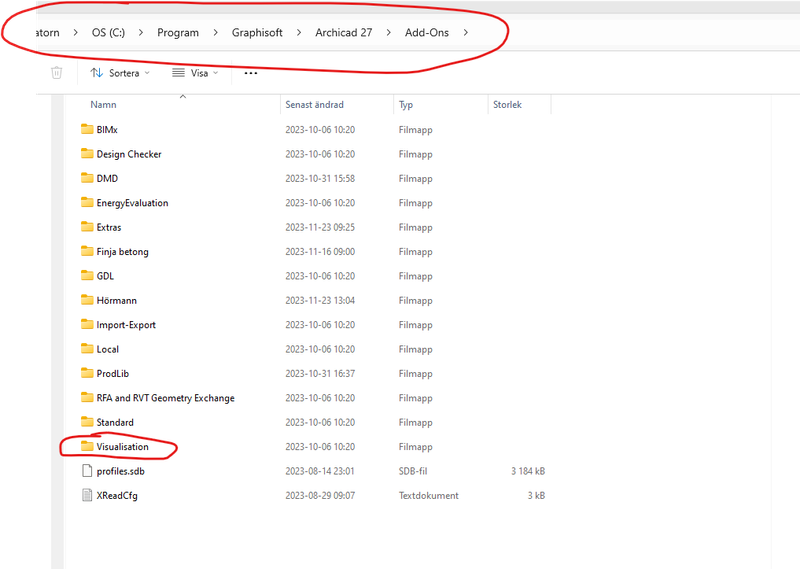- Graphisoft Community (INT)
- :
- Archicad AI Visualizer
- :
- Forum
- :
- Host problems
- Subscribe to RSS Feed
- Mark Topic as New
- Mark Topic as Read
- Pin this post for me
- Bookmark
- Subscribe to Topic
- Mute
- Printer Friendly Page
Learn to manage BIM workflows and create professional Archicad templates with the BIM Manager Program.
This group is dedicated to the experimental AI Visualizer for Archicad 27, which will reach End of Service on December 31, 2024.
The new AI Visualizer in Archicad 28 is now fully cloud-based, with advanced controls like creativity and upscaling. Click here for further details.
Host problems
- Mark as New
- Bookmark
- Subscribe
- Mute
- Subscribe to RSS Feed
- Permalink
- Report Inappropriate Content
2023-11-27
11:43 AM
- last edited on
2023-11-30
03:11 AM
by
Laszlo Nagy
Anyone knows setup of host to be able to generate an illustration.
I know tried at two different computers and get the same message.
A solution would be much appreciated.
Solved! Go to Solution.
Accepted Solutions
- Mark as New
- Bookmark
- Subscribe
- Mute
- Subscribe to RSS Feed
- Permalink
- Report Inappropriate Content
2023-11-30 01:19 PM
Hi Cralle29,
I see, then the hostname was correct, but you might not started the AI Engine on the 'server' device.
In this setup the the other computer runs as a client which can connect to a local area network server if that is already started manually. Follow these steps to run AI Visualizer on a Windows client + Windows server configuration.
I will detail it in steps:
1. Download the zip archive to both devices - https://graphisoft.com/dl/AI_Visualizer/AI_Visualizer_Add-on-27-INT-install_package-WIN.zip .
2. On the client pc copy the Add-ons folder from the archive into the Archicad folder, and make sure you choose Merge when prompted.
3. On the server pc, copy the sd.webui folder into the C:\ root folder (the result should be C:\sd.webui).
4. Start the server: Start run.bat if your server computer meets the minimum system requirements or drag runHighVram.bat if your server meets the recommended system requirements.
5. Check your server’s port. When the server is successfully started you can see the server’s port in the command prompt. (The default is 7860).
6. Check your server’s name. You can find the Server Name of your server as “Device name” in Start menu / Settings / System / About.
7. Start AI Visualizer on the client machine and type the AI Engine Address. The AI Engine Address is the server’s name and port in the following format:
ServerName:0000 (for you it should be LenovoSpeldator:7860, if the screenshot was from the server pc)
Note: When the server is running on another machine you need to start it manually, hence the Start Server button gets disabled, but you will be able to stop and restart it from the client interface when needed.
8. Click on Generate to create an image, based on your 3D view, prompt and settings. Image generation will start, and you will see the result when the process is finished.
Kind regards,
Technical Support Engineer
- Mark as New
- Bookmark
- Subscribe
- Mute
- Subscribe to RSS Feed
- Permalink
- Report Inappropriate Content
2023-11-28 02:25 PM
Hi Cralle29,
Thanks for the question.
On your screenshot, I can see that the 'AI Engine address' is the localhost one, so the add-on tries to load the engine from your computer.
If you would like to run the engine on a different device please edit the address, and add the IP address/hostname of the machine where the engine is running.
On Windows, you can use the Command Prompt "hostname" command to find out the name of the device. The AI Engine address should look like this: 'your device name:7860'.
Kind regards,
Technical Support Engineer
- Mark as New
- Bookmark
- Subscribe
- Mute
- Subscribe to RSS Feed
- Permalink
- Report Inappropriate Content
2023-11-29 12:07 PM
Hi Norbert,
Ofcourse "hostname" is name for location, i tryed the folder for "AI", my IP address that also didn't work.
Ill try that and cross my fingers.
Best regards
- Mark as New
- Bookmark
- Subscribe
- Mute
- Subscribe to RSS Feed
- Permalink
- Report Inappropriate Content
2023-11-29 01:50 PM
Hi again,
Think I did correct after your instructions, but doesn't work?
I did attach pdf of command, pic of host and my computer. Something wrong there maybe?
As following the forum it seems to be a bit difficult...
Is windows home okay? Since I have this graphic card at my game computer.
- Mark as New
- Bookmark
- Subscribe
- Mute
- Subscribe to RSS Feed
- Permalink
- Report Inappropriate Content
2023-11-29 04:06 PM
@Cralle29 wrote:
As following the forum it seems to be a bit difficult...
Cralle, did you follow the installation instructions?
Please, show result of running `run.bat` file from `sd.webui` folder.
- Mark as New
- Bookmark
- Subscribe
- Mute
- Subscribe to RSS Feed
- Permalink
- Report Inappropriate Content
2023-11-29
04:36 PM
- last edited on
2023-11-30
03:18 AM
by
Laszlo Nagy
Hi Norbert,
I did read it and think I did right.
Obviously
I made something wrong 😛
What is "run.bat" file? Or what should I do? I have one file namet "run". Windows protects that file. Should I go anyway?
Thank you very much for answering, if you have any other idea then please let me know.
- Mark as New
- Bookmark
- Subscribe
- Mute
- Subscribe to RSS Feed
- Permalink
- Report Inappropriate Content
2023-11-29 04:56 PM
Hi Cralle29,
Sorry for the misunderstanding, I thought you were trying to use the add-on on a device while the AI Engine (server) was running on a different machine.
That's why I recommended to change the hostname.
In case you are trying to install the add-on and engine on a single device, then you should succeed if you follow the installation guide with the host: localhost:7860. Your card (Nvidia RTX 3080) is above the minimum requirements too. After the installation start the engine, wait until it starts, don't close the Command Prompt window, and you can generate images.
If this fails, please share the content of the Command Prompt window.
Kind regards,
Technical Support Engineer
- Mark as New
- Bookmark
- Subscribe
- Mute
- Subscribe to RSS Feed
- Permalink
- Report Inappropriate Content
2023-11-29 05:38 PM
@Cralle29 wrote:
Hi Norbert,
My name is George.
@Cralle29 wrote:
Obviusly I made something wrong 😛
Maybe you just missed something.
@Cralle29 wrote:
What is "run.bat" file? Or what should I do? I have one file named "run". Windows protects that file. Should I go anyway?
Yes, it's a file in your 'sd.webui' folder to start the Stable Diffusion (SD) server.
You don't see the 'run.bat' file because you have the 'Hide known file extensions' option enabled.
When you run SD server, you'll see a log in a terminal window, so we can identify the error if there is one.
- Mark as New
- Bookmark
- Subscribe
- Mute
- Subscribe to RSS Feed
- Permalink
- Report Inappropriate Content
2023-11-30 09:14 AM
Thanks once again for tips and thoughts.
I hope I made installation correct. I will try again.
Just short explanation.
Everything is on a different computer due to the graphic card. On that computer i have Windows HOME, but since you haven't comment that I assume this should be okay.
Through installation instruction I didn't realise to start the Command/run file. Ill try that one.
Command things is above my knowledege 😉
- Mark as New
- Bookmark
- Subscribe
- Mute
- Subscribe to RSS Feed
- Permalink
- Report Inappropriate Content
2023-11-30 10:16 AM
@Cralle29 wrote:
Through installation instruction I didn't realise to start the Command/run file.
There is no need to run 'run.bat' batch file if you have no errors in he Add-On, as Add-On starts the SD server itself.
However, if you have some errors, it's important to see what kind of error you've encountered, so you should run SD server yourself, separately, to see the server output in a terminal window.