- Graphisoft Community (INT)
- :
- Developer Hub
- :
- Archicad C++ API
- :
- ArchiCAD API and Visual Studio 2015
- Subscribe to RSS Feed
- Mark Topic as New
- Mark Topic as Read
- Pin this post for me
- Bookmark
- Subscribe to Topic
- Mute
- Printer Friendly Page
ArchiCAD API and Visual Studio 2015
- Mark as New
- Bookmark
- Subscribe
- Mute
- Subscribe to RSS Feed
- Permalink
- Report Inappropriate Content
2017-05-18
10:18 AM
- last edited on
2023-07-12
08:48 PM
by
Doreena Deng
I am new to development with ArchiCAD API. I don't have VS 2010 so I tried to recompile the examples in the API DevKit 20 with VS 2015 but it failed. I think it is because it uses the updated VC++ librairies.
I read on the ArchiCAD API twitter that the API DevKit 21 works with VS2015. Where can I download it ? I can't find it on beta.graphisoft.com
Thanks for your help.
- Labels:
-
Add-On (C++)
- Mark as New
- Bookmark
- Subscribe
- Mute
- Subscribe to RSS Feed
- Permalink
- Report Inappropriate Content
2017-05-18 03:38 PM
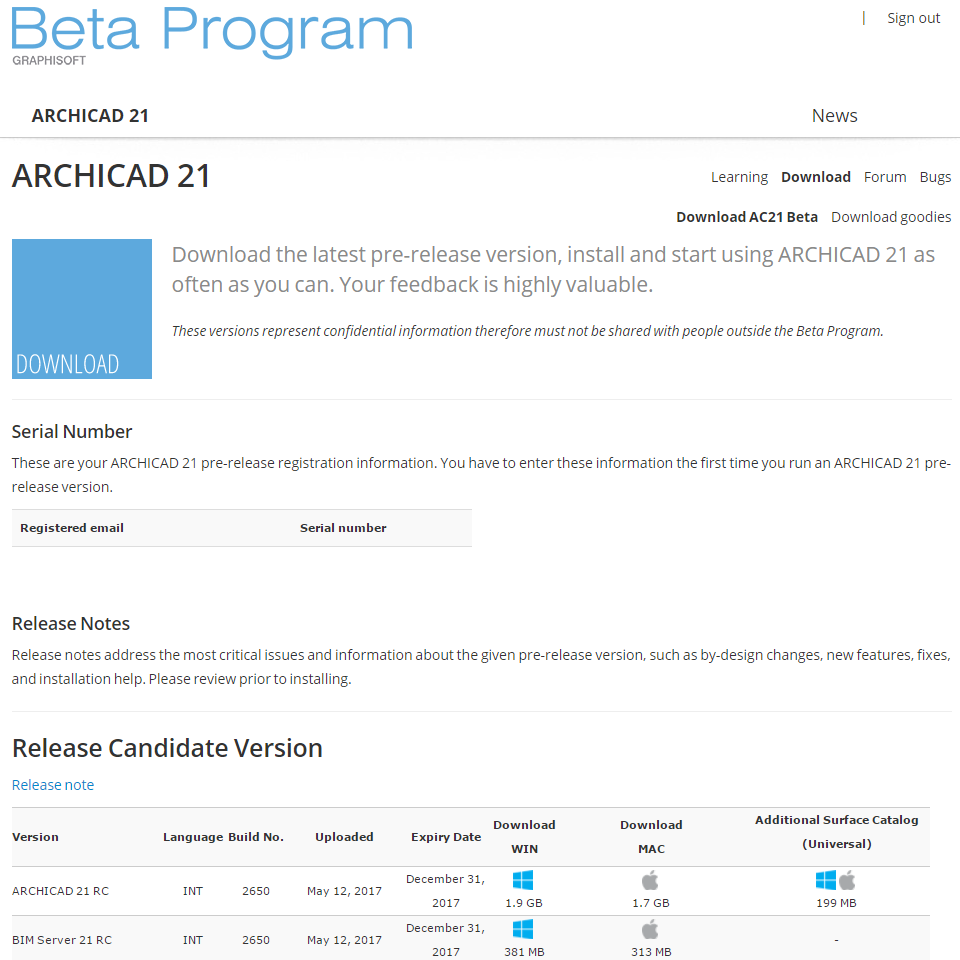
- Mark as New
- Bookmark
- Subscribe
- Mute
- Subscribe to RSS Feed
- Permalink
- Report Inappropriate Content
2017-05-18 05:24 PM
Ralph wrote:I don't have that link on my beta Download page ... did a page search for 'dev' to make sure I wasn't just missing it, and no matches. (I don't need access - but based on what you and Akos said, I should have had access since I'm both beta and dev.)
The AC21 dev-kit is available on the beta website – perhaps you didn't spot the location (it's a bit subtle). In theDownloadarea, click on the Download dev-kitlink.
AC 29 USA and earlier • hardware key • macOS Taho 26.1 MacBook Pro M2 Max 12CPU/30GPU cores, 32GB
- Mark as New
- Bookmark
- Subscribe
- Mute
- Subscribe to RSS Feed
- Permalink
- Report Inappropriate Content
2017-05-18 05:46 PM
mvallee wrote:Our fault, please try again.
Here is what I see
Sorry, Akos
- Mark as New
- Bookmark
- Subscribe
- Mute
- Subscribe to RSS Feed
- Permalink
- Report Inappropriate Content
2017-05-19 09:28 AM
Karl wrote:Hi Karl,Ralph wrote:I don't have that link on my beta Download page ... did a page search for 'dev' to make sure I wasn't just missing it, and no matches. (I don't need access - but based on what you and Akos said, I should have had access since I'm both beta and dev.)
The AC21 dev-kit is available on the beta website – perhaps you didn't spot the location (it's a bit subtle). In theDownloadarea, click on the Download dev-kitlink.
These are two different systems, so we have to set the developer status on the beta page manually. You are all good now.
Best, Akos
- Mark as New
- Bookmark
- Subscribe
- Mute
- Subscribe to RSS Feed
- Permalink
- Report Inappropriate Content
2017-05-19 10:11 AM
Just have to learn now !
- Mark as New
- Bookmark
- Subscribe
- Mute
- Subscribe to RSS Feed
- Permalink
- Report Inappropriate Content
2017-05-19 05:37 PM
AC 29 USA and earlier • hardware key • macOS Taho 26.1 MacBook Pro M2 Max 12CPU/30GPU cores, 32GB
- Mark as New
- Bookmark
- Subscribe
- Mute
- Subscribe to RSS Feed
- Permalink
- Report Inappropriate Content
2017-05-29 10:51 AM
We are currently preparing an AC21 add-in for a client. It's mostly working now, although quite some things shifted so our AC20 add-in suffered a bit.
Archicad29/Revit2026/Rhino8/Solibri/Zoom
MBP2023:14"M2MAX/Sequoia+Win11
Archicad-user since 1998
my Archicad Book
- Mark as New
- Bookmark
- Subscribe
- Mute
- Subscribe to RSS Feed
- Permalink
- Report Inappropriate Content
2017-06-09 05:27 AM
stefan wrote:Hi Stefan,
This does introduce a new complexity when supporting multiple AC-versions (Win/Mac, 19, 20 & 21). But I believe that moving to a newer Visual Studio is for most people an improvement😉
We are currently preparing an AC21 add-in for a client. It's mostly working now, although quite some things shifted so our AC20 add-in suffered a bit.
You can set VS2015 to use the VS2010 toolset (only if you have the VS2010 tools installed); that may take some of the pain away.
Best, Akos
- Mark as New
- Bookmark
- Subscribe
- Mute
- Subscribe to RSS Feed
- Permalink
- Report Inappropriate Content
2017-06-22 09:56 AM
I'm the Mac guy and only support some of the development for my colleagues, so I try to avoid installing too much tools.
Archicad29/Revit2026/Rhino8/Solibri/Zoom
MBP2023:14"M2MAX/Sequoia+Win11
Archicad-user since 1998
my Archicad Book
- « Previous
-
- 1
- 2
- Next »
- « Previous
-
- 1
- 2
- Next »
- Some problems with the new GDL editor in GDL
- Archicad Studio in Archicad C++ API
- I have a problem when I release 'ExternalGlobalId' in Archicad C++ API
- Archicad 28 crashes when change material/composite properties in Archicad C++ API
- How to Preserve Global Variables in an Archicad 27 Add-On? in Archicad C++ API
