Turn on suggestions
Auto-suggest helps you quickly narrow down your search results by suggesting possible matches as you type.
Showing results for
Turn on suggestions
Auto-suggest helps you quickly narrow down your search results by suggesting possible matches as you type.
Showing results for
- Graphisoft Community (INT)
- :
- Knowledge Base
- :
- BIMx
- :
- How to delete BIMx models from your iOS device
Options
- Subscribe to RSS Feed
- Mark as New
- Mark as Read
- Bookmark
- Subscribe to Topic
- Printer Friendly Page
- Report Inappropriate Content
How to delete BIMx models from your iOS device
Graphisoft Alumni
Options
- Subscribe to RSS Feed
- Mark as New
- Mark as Read
- Bookmark
- Subscribe to Topic
- Printer Friendly Page
- Report Inappropriate Content
on
2016-12-07
01:00 AM
- edited on
2023-05-15
02:08 PM
by
Noemi Balogh
When your iPhone or iPad device is filled up with BIMx models you might want to clean up a bit by erasing the old, unused ones. You have two options to delete models from your BIMx app:
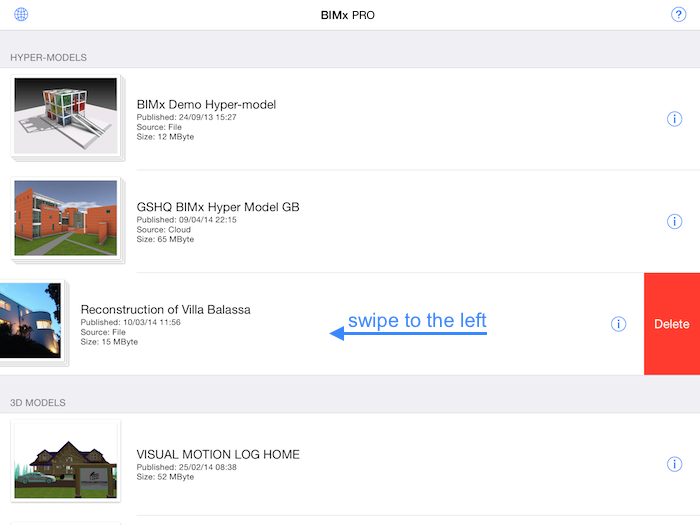
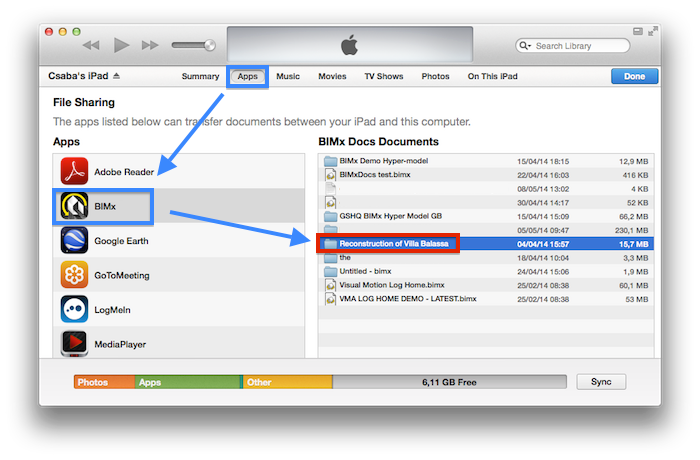
Method 1 - Use swipe-delete in BIMx
In the Models List swipe to the left with your finger on the model you want to erase, then tap on the appearing Delete button: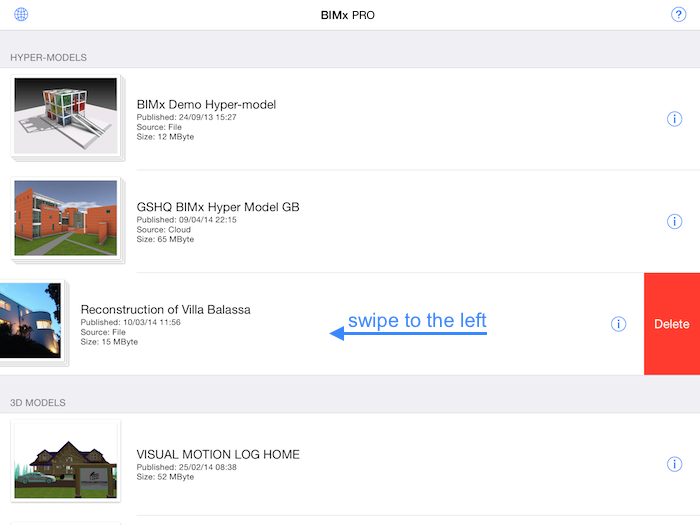
Method 2 - Erase models with iTunes
Alternatively you can delete models with your laptop/desktop machine via iTunes:- Connect the iOS device to the machine with a cable.
- In iTunes click on the appearing button with the device’s name.
- Choose the Apps tab and scroll down to File Sharing.
- Select BIMx from the list.
- Select the model you want to erase and hit Backspace (on Mac) or Delete (on Windows).
- Click Delete button on the appearing pop-up.
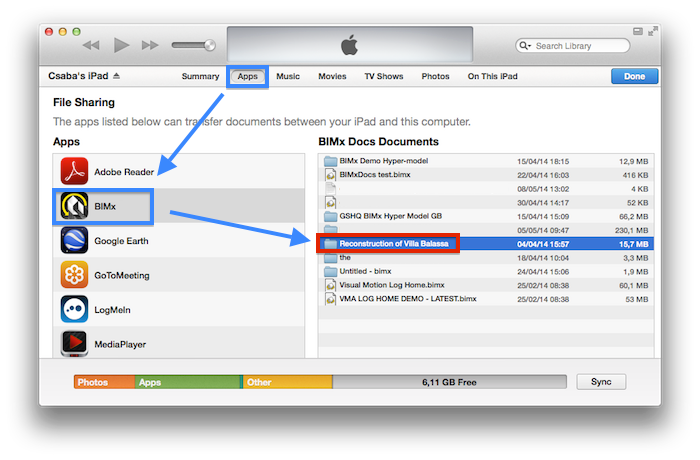
Related articles
- Issue Creation in BIMx in BIMx
- Archicad Sample Projects - Designed by Students in Getting started
- Tekla Project Base File for the Structural Team in Collaboration with other software
- Importing Point Clouds and Modelling the Terrain in Modeling
- Importing and Editing SketchUp Objects – the Whole Story in Collaboration with other software
