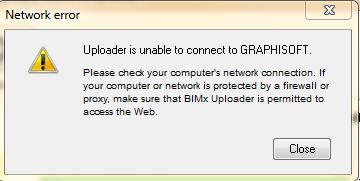Learn to manage BIM workflows and create professional Archicad templates with the BIM Manager Program.
Turn on suggestions
Auto-suggest helps you quickly narrow down your search results by suggesting possible matches as you type.
Showing results for
Turn on suggestions
Auto-suggest helps you quickly narrow down your search results by suggesting possible matches as you type.
Showing results for
- Graphisoft Community (INT)
- :
- Forum
- :
- BIMx
- :
- Re: problems uploading to bimx portal
Options
- Subscribe to RSS Feed
- Mark Topic as New
- Mark Topic as Read
- Pin this post for me
- Bookmark
- Subscribe to Topic
- Mute
- Printer Friendly Page
BIMx
About BIMx (mobile, web and desktop), connection to BIMcloud, and related technical questions.
problems uploading to bimx portal
Anonymous
Not applicable
Options
- Mark as New
- Bookmark
- Subscribe
- Mute
- Subscribe to RSS Feed
- Permalink
- Report Inappropriate Content
2013-10-21
06:01 PM
- last edited on
2023-05-09
03:19 PM
by
Noemi Balogh
2013-10-21
06:01 PM
Having problems uploading my files to he bimx portal
I don't know how to allow bimxuploader access to the web? any thoughts?
I don't know how to allow bimxuploader access to the web? any thoughts?
14 REPLIES 14
Options
- Mark as New
- Bookmark
- Subscribe
- Mute
- Subscribe to RSS Feed
- Permalink
- Report Inappropriate Content
2013-11-06 01:49 AM
2013-11-06
01:49 AM
Csaba wrote:My user details are shown in the previous image.
Do you have a space or a special character in your username on the PC but not on the laptop? (Upload won't work until HF #4 if you have space or national character in your windows username)
When I log in I use my e-mail which no spaces and only dots and '@' as special characters.
I use exactly the same details on both machines.
Barry.
P.S. Just tried again from my laptop and now that didn't work either.
Intermittent problems are always the hardest to find.
One of the forum moderators.
Versions 6.5 to 27
i7-10700 @ 2.9Ghz, 32GB ram, GeForce RTX 2060 (6GB), Windows 10
Lenovo Thinkpad - i7-1270P 2.20 GHz, 32GB RAM, Nvidia T550, Windows 11
Versions 6.5 to 27
i7-10700 @ 2.9Ghz, 32GB ram, GeForce RTX 2060 (6GB), Windows 10
Lenovo Thinkpad - i7-1270P 2.20 GHz, 32GB RAM, Nvidia T550, Windows 11
Options
- Mark as New
- Bookmark
- Subscribe
- Mute
- Subscribe to RSS Feed
- Permalink
- Report Inappropriate Content
2013-11-06 08:05 AM
2013-11-06
08:05 AM
Barry wrote:I'm sorry, I meant the username of your windows user account, not the BIMx login. If that contains a space or a special character, then the upload can't work right now.Csaba wrote:My user details are shown in the previous image.
Do you have a space or a special character in your username on the PC but not on the laptop? (Upload won't work until HF #4 if you have space or national character in your windows username)
When I log in I use my e-mail which no spaces and only dots and '@' as special characters.
I use exactly the same details on both machines.
Barry.
P.S. Just tried again from my laptop and now that didn't work either.
Intermittent problems are always the hardest to find.
However it is weird that the upload wouldn't work now from your laptop either. Would you mind sending your keyplug number and bimx email to the bimx [at] graphisoft [dot] com email? We will check if your settings are alright in our system.
Thanks,
Csaba
Csaba Kézér
Director, Global Customer Support
Graphisoft
Director, Global Customer Support
Graphisoft
Options
- Mark as New
- Bookmark
- Subscribe
- Mute
- Subscribe to RSS Feed
- Permalink
- Report Inappropriate Content
2013-11-06 08:44 AM
2013-11-06
08:44 AM
Details have been sent.
Barry.
Barry.
One of the forum moderators.
Versions 6.5 to 27
i7-10700 @ 2.9Ghz, 32GB ram, GeForce RTX 2060 (6GB), Windows 10
Lenovo Thinkpad - i7-1270P 2.20 GHz, 32GB RAM, Nvidia T550, Windows 11
Versions 6.5 to 27
i7-10700 @ 2.9Ghz, 32GB ram, GeForce RTX 2060 (6GB), Windows 10
Lenovo Thinkpad - i7-1270P 2.20 GHz, 32GB RAM, Nvidia T550, Windows 11
Options
- Mark as New
- Bookmark
- Subscribe
- Mute
- Subscribe to RSS Feed
- Permalink
- Report Inappropriate Content
2013-11-07 03:21 AM
2013-11-07
03:21 AM
My problem has been solved and I can now upload to the BIMx website.
It seems there was a problem with my account setting which GS fixed.
So if anyone else is having upload problems send an e-mail to BIMx as suggested by Csaba.
Thanks Csaba.
Barry.
It seems there was a problem with my account setting which GS fixed.
So if anyone else is having upload problems send an e-mail to BIMx as suggested by Csaba.
Thanks Csaba.
Barry.
Csaba wrote:
Hey Guys,
If you have upload issues please send an e-mail to bimx [at] graphisoft [dot] com with your registered BIMx email address and your WIBU/CodeMeter key number(s). Please also state that at which step do you get stuck and which error message appears? There might be an issue with some of your account settings what we would like to check out.
Regards,
Csaba
One of the forum moderators.
Versions 6.5 to 27
i7-10700 @ 2.9Ghz, 32GB ram, GeForce RTX 2060 (6GB), Windows 10
Lenovo Thinkpad - i7-1270P 2.20 GHz, 32GB RAM, Nvidia T550, Windows 11
Versions 6.5 to 27
i7-10700 @ 2.9Ghz, 32GB ram, GeForce RTX 2060 (6GB), Windows 10
Lenovo Thinkpad - i7-1270P 2.20 GHz, 32GB RAM, Nvidia T550, Windows 11
Options
- Mark as New
- Bookmark
- Subscribe
- Mute
- Subscribe to RSS Feed
- Permalink
- Report Inappropriate Content
2013-11-14 04:07 PM
2013-11-14
04:07 PM
HI, here is one reason that could often cause the upload problem. Bimx17 desktop has to be hot fixed to min version (4005)
When you open BIMx, make sure that the opened BIMx version is the hot fixed build (min) 4005. In certain cases more BIMx versions might be present on your computer. If you are on a mac, the default application to open BIMx (upon double-clicking a BIMx file icon) might not be the latest build you have on the computer!! You can change this setting, if you select a BIMx file on your desktop and hit "commandI" (info) it will bring up the window on the screenshot below. Select build number 4005, and the uploading from BIMx desktop should go undisturbed. Thanks
When you open BIMx, make sure that the opened BIMx version is the hot fixed build (min) 4005. In certain cases more BIMx versions might be present on your computer. If you are on a mac, the default application to open BIMx (upon double-clicking a BIMx file icon) might not be the latest build you have on the computer!! You can change this setting, if you select a BIMx file on your desktop and hit "commandI" (info) it will bring up the window on the screenshot below. Select build number 4005, and the uploading from BIMx desktop should go undisturbed. Thanks
Katalin Borszeki
Implementation Specialist
GRAPHISOFT
http://helpcenter.graphisoft.com - the ArchiCAD knowledge base
Implementation Specialist
GRAPHISOFT
http://helpcenter.graphisoft.com - the ArchiCAD knowledge base
- « Previous
-
- 1
- 2
- Next »
- « Previous
-
- 1
- 2
- Next »
Related articles
- The problem about archicad export ifc file and upload to abb knx planner in Collaboration with other software
- Teamwork bug sending and receiving in Teamwork & BIMcloud
- BIMx upload problem in BIMx
- To Teamworks Library Not Transferring in Libraries & objects
- Solibri Connection Addon and combatibility with Solibri Autorun in Collaboration with other software