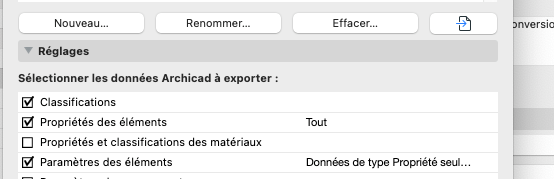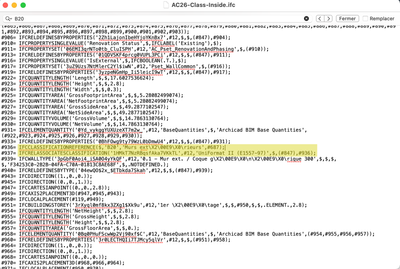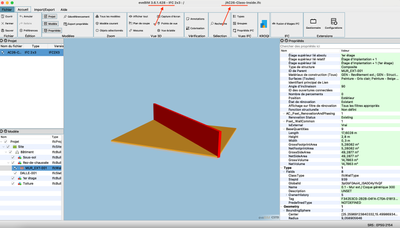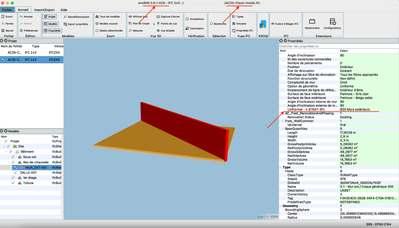- Graphisoft Community (INT)
- :
- Forum
- :
- Collaboration with other software
- :
- Re: Classification export into IFC with AC26
- Subscribe to RSS Feed
- Mark Topic as New
- Mark Topic as Read
- Pin this post for me
- Bookmark
- Subscribe to Topic
- Mute
- Printer Friendly Page
Classification export into IFC with AC26
- Mark as New
- Bookmark
- Subscribe
- Mute
- Subscribe to RSS Feed
- Permalink
- Report Inappropriate Content
2022-10-22
06:43 PM
- last edited on
2025-01-30
11:14 AM
by
Aruzhan Ilaikova
Hello,
With the same ifc export translator I have got the classification of each element into my IFC 2x3 export from AC25 but I am not able to get classification of each element into my IFC 2x3 export from AC26.
The classification parameter is OK and I use the right ifc translator 😉
Solved! Go to Solution.
Accepted Solutions
- Mark as New
- Bookmark
- Subscribe
- Mute
- Subscribe to RSS Feed
- Permalink
- Report Inappropriate Content
2022-10-24 09:44 PM - edited 2022-10-27 11:01 AM
Hello,
I have found why sometimes we are not able to read Classification into an IFC 2X3 which came from AC26.
The information about classification is right exported from AC26...
But Evebim (and Navisworks too) are not able to read it from AC26...
While Evebim (and Navisworks too) are able to read it from AC25...
BIMcollab ZOOM is able to read class information about the same IFC 2X3 exported from AC25 and AC26....
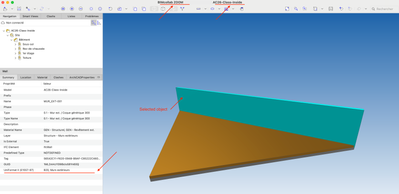
All my tests are made with the same Archicad project, the same ifc export parameters so with the same IFC 2X3 files too ; the only difference is which Archicad export the IFC model.
CONCLUSION
1° - Archicad 26 handles the export of IFCs differently from AC25 using the same work file and the same IFC export parameters.
2° - BimCollabZoom is able to read the information exported by AC26 within the IFC file where other solutions cannot; EveBIM and Navisworks for example.
- Mark as New
- Bookmark
- Subscribe
- Mute
- Subscribe to RSS Feed
- Permalink
- Report Inappropriate Content
2022-10-24 09:32 AM
Hello Christophe,
What's the issue?
I've used the parametric settings (the first in the list) and I've got the correct classification of my elements.
Check with another settings and see how it works.
AC 26, macOS Monterey
- Mark as New
- Bookmark
- Subscribe
- Mute
- Subscribe to RSS Feed
- Permalink
- Report Inappropriate Content
2022-10-24 09:51 AM - edited 2022-10-27 10:39 AM
Hello,
Thanks about your reactivity 🤗 but I unfortunately do not make the same observation ; Hence this post.
I've also found that decomposition of elements during ifc export seems to be handled better with AC26. However, this decomposition of the elements seems to modify the management of the classification of the elements. Even preventing the decomposition of elements during IFC export, the elements do not include their classification.
It is about a AC25 project migrated to AC26. No matter with AC25 with same ifc export parameters.
I have tested again with an empty project with the AC26 basic TPL.
I began by erasing the classification 2.0 to input UNIFORMAT II (E1557-97).
After doing the type matching for ifc export, I tried again to export a simple classified wall (B2010)
When reading the IFC file, the only element of my model corresponds to the ifcwall type but its uniformat class does not seem to be exported. 😕
I follow the same steps with AC25 and classifications are well exported.
- Mark as New
- Bookmark
- Subscribe
- Mute
- Subscribe to RSS Feed
- Permalink
- Report Inappropriate Content
2022-10-24 09:44 PM - edited 2022-10-27 11:01 AM
Hello,
I have found why sometimes we are not able to read Classification into an IFC 2X3 which came from AC26.
The information about classification is right exported from AC26...
But Evebim (and Navisworks too) are not able to read it from AC26...
While Evebim (and Navisworks too) are able to read it from AC25...
BIMcollab ZOOM is able to read class information about the same IFC 2X3 exported from AC25 and AC26....
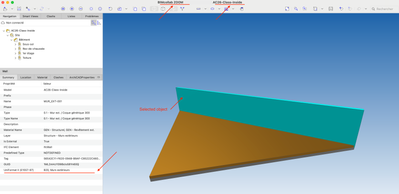
All my tests are made with the same Archicad project, the same ifc export parameters so with the same IFC 2X3 files too ; the only difference is which Archicad export the IFC model.
CONCLUSION
1° - Archicad 26 handles the export of IFCs differently from AC25 using the same work file and the same IFC export parameters.
2° - BimCollabZoom is able to read the information exported by AC26 within the IFC file where other solutions cannot; EveBIM and Navisworks for example.
- Mark as New
- Bookmark
- Subscribe
- Mute
- Subscribe to RSS Feed
- Permalink
- Report Inappropriate Content
2022-10-27 06:10 PM
I wonder if this issue has something to do with the fact that AC26 comes with some IFC export improvements. But this is something for GS HQ to decide so I will forward it to them.
AMD Ryzen9 5900X CPU, 64 GB RAM 3600 MHz, Nvidia GTX 1060 6GB, 500 GB NVMe SSD
2x28" (2560x1440), Windows 10 PRO ENG, Ac20-Ac29
- Ifc structure with composite elements in Project data & BIM
- COBie CoordinateType in 'Coordinate' sheet in Collaboration with other software
- Schedules: bypassing the shortcomings of component properties with ifc in Collaboration with other software
- My Experience with Archicad IFC Mapping Methods in Collaboration with other software
- Translators from External File - Type Mapping does not come through in Project data & BIM