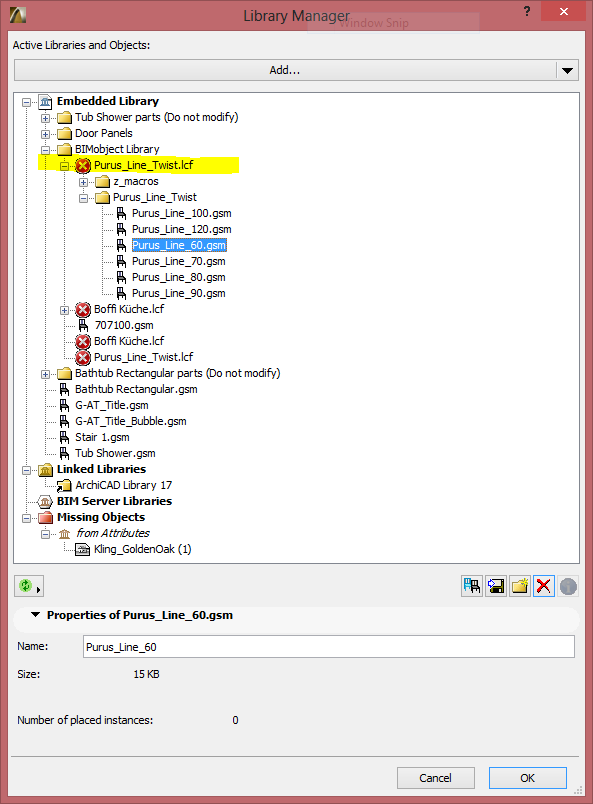- Graphisoft Community (INT)
- :
- Forum
- :
- Collaboration with other software
- :
- BIMobject® App for ArchiCAD.
- Subscribe to RSS Feed
- Mark Topic as New
- Mark Topic as Read
- Pin this post for me
- Bookmark
- Subscribe to Topic
- Mute
- Printer Friendly Page
Learn to manage BIM workflows and create professional Archicad templates with the BIM Manager Program.
BIMobject® App for ArchiCAD.
- Mark as New
- Bookmark
- Subscribe
- Mute
- Subscribe to RSS Feed
- Permalink
- Report Inappropriate Content
2013-06-18 04:16 PM
The BIMobject® app for ArchiCAD is easy to install and will create a new tool bar (menu tab), the app gives you access to all of the real BIM objects from real manufacturers in a easy and convenient way.
Download the Windows version for ArchiCAD 15, 16 and 17 here
The Macintosh version for ArchiCAD 15,16 and 17 will be available second half of July.
The APP lets you quickly and easily browse the BIMobject® cloud database online and filter among all objects from building- and interior manufacturers. A simple click on download and the BIM objects appears in the ArchiCAD users project and ready for placement and further configuration.
Newly added content is visible immediately from within the ArchiCAD application.
If you need help with the installation or how to find your API key after you registered at bimobject.com, click here
Ben
- Mark as New
- Bookmark
- Subscribe
- Mute
- Subscribe to RSS Feed
- Permalink
- Report Inappropriate Content
2013-06-28 03:24 PM
Today we have released the MAC version of the BIMobject® app for ArchiCAD. The app is available for ArchiCAD 15, 16 and 17.
We have updated the Windows version too. In the update we have fixed the loading times, we have speed it up by 5x! We have implemented a new updating infrastructure so you will be notified from with in ArchiCAD when we release new updates and versions. You can find the MAC versions and the updated PC version Here
- Mark as New
- Bookmark
- Subscribe
- Mute
- Subscribe to RSS Feed
- Permalink
- Report Inappropriate Content
2013-06-28 04:49 PM
Francesco
Mac Studio M1 Max 64 GB - OSX 12.4
- Mark as New
- Bookmark
- Subscribe
- Mute
- Subscribe to RSS Feed
- Permalink
- Report Inappropriate Content
2013-06-28 06:28 PM
Ben
- Mark as New
- Bookmark
- Subscribe
- Mute
- Subscribe to RSS Feed
- Permalink
- Report Inappropriate Content
2013-06-30 03:16 PM
I installed on AC17. I could not find a way to add the add-ons commands to my Work Environment (I prefer that they be in a menu rather than a toolbar), and once I closed the toolbar, I could not find a way to get it back. Are there any controls for the add-on's interface?
David
www.davidmaudlin.com
Digital Architecture
AC28 USA • Mac mini M4 Pro OSX15 | 64 gb ram • MacBook Pro M3 Pro | 36 gb ram OSX14
- Mark as New
- Bookmark
- Subscribe
- Mute
- Subscribe to RSS Feed
- Permalink
- Report Inappropriate Content
2013-07-01 11:59 AM
Let me just remark that I believe the word "App" is misnomer in ArchiCAD's context. The word "App" mostly refers to applications for mobile phones and tablets.
ArchiCAD only has Add-Ons that extend the functionality of the program. There is no such thing as an App in ArchiCAD terminology.
AMD Ryzen9 5900X CPU, 64 GB RAM 3600 MHz, Nvidia GTX 1060 6GB, 500 GB NVMe SSD
2x28" (2560x1440), Windows 10 PRO ENG, Ac20-Ac28
- Mark as New
- Bookmark
- Subscribe
- Mute
- Subscribe to RSS Feed
- Permalink
- Report Inappropriate Content
2013-07-02 03:35 AM
David wrote:Have you tried in the WINDOW menu > PALETTES.
... and once I closed the toolbar, I could not find a way to get it back. Are there any controls for the add-on's interface?
Barry.
Versions 6.5 to 27
i7-10700 @ 2.9Ghz, 32GB ram, GeForce RTX 2060 (6GB), Windows 10
Lenovo Thinkpad - i7-1270P 2.20 GHz, 32GB RAM, Nvidia T550, Windows 11
- Mark as New
- Bookmark
- Subscribe
- Mute
- Subscribe to RSS Feed
- Permalink
- Report Inappropriate Content
2013-07-02 02:13 PM
Barry wrote:Yes, also List of Toolbars. I have searched through the Work Environment for the related commands and found nothing. The add-on is installed by dragging it into the Add-Ons folder, rather than an installation wizard like the Goodies, so it may be more limited.David wrote:Have you tried in the WINDOW menu > PALETTES.
... and once I closed the toolbar, I could not find a way to get it back. Are there any controls for the add-on's interface?
David
www.davidmaudlin.com
Digital Architecture
AC28 USA • Mac mini M4 Pro OSX15 | 64 gb ram • MacBook Pro M3 Pro | 36 gb ram OSX14
- Mark as New
- Bookmark
- Subscribe
- Mute
- Subscribe to RSS Feed
- Permalink
- Report Inappropriate Content
2013-07-02 07:36 PM
- Mark as New
- Bookmark
- Subscribe
- Mute
- Subscribe to RSS Feed
- Permalink
- Report Inappropriate Content
2013-07-02 07:38 PM
Any suggestions?
I'm trying to use the Purus shower grate. I should note, I've downloaded some other objects using the BIMobject add-on with no troubles.
Edit: I've found it listed in the library manager, but with an X beside it (see attached image.) Any idea what that means?
Edit2: nevermind. I reloaded the library and it seems to be working now.