Turn on suggestions
Auto-suggest helps you quickly narrow down your search results by suggesting possible matches as you type.
Showing results for
Turn on suggestions
Auto-suggest helps you quickly narrow down your search results by suggesting possible matches as you type.
Showing results for
- Graphisoft Community (INT)
- :
- Forum
- :
- Collaboration with other software
- :
- Re: Door Schedule with Nested Modules
Options
- Subscribe to RSS Feed
- Mark Topic as New
- Mark Topic as Read
- Pin this post for me
- Bookmark
- Subscribe to Topic
- Mute
- Printer Friendly Page
Collaboration with other software
About model and data exchange with 3rd party solutions: Revit, Solibri, dRofus, Bluebeam, structural analysis solutions, and IFC, BCF and DXF/DWG-based exchange, etc.
Door Schedule with Nested Modules
Anonymous
Not applicable
Options
- Mark as New
- Bookmark
- Subscribe
- Mute
- Subscribe to RSS Feed
- Permalink
- Report Inappropriate Content
2015-05-15 05:44 PM
2015-05-15
05:44 PM
Labels:
- Labels:
-
Data management
3 REPLIES 3
Options
- Mark as New
- Bookmark
- Subscribe
- Mute
- Subscribe to RSS Feed
- Permalink
- Report Inappropriate Content
2015-05-18 02:19 PM
2015-05-18
02:19 PM
I tried this and it works for me in ARCHICAD 18, latest build.
Here is exactly what I did:
1. Create 4 Walls, placed 2 Doors into them. I gave one Door the ID "A". I gave the other Door the ID "B". I copied this to the Clipboard then saved the contents of the Clipboard as a Module. I saved it under the name "1.mod".
2. Create 4 Walls, placed 2 Doors into them. I gave one Door the ID "C". I gave the other Door the ID "D". I copied this to the Clipboard then saved the contents of the Clipboard as a Module. I saved it under the name "2.mod".
3. In a new ARCHICAD project I placed "1.mod". In the Place Hotlink Dialog I gave it the master ID "101-". Then I placed "2.mod". In the Place Hotlink Dialog I gave it the master ID "102-". Then I saved this Project under the name W.pln (W for "West").
4. I used the Save As command and I saved another copy of W.pln under the name E.pln (E for "East"). So now I had two PLN file, W.pln and E.pln, both containing 2 Modules, in both files the Master IDs of these Modules are "101-" and "102-", respectively.
5. I now created a new Project File and placed W.pln as a Hotlinked Module. In the Place Hotlink Dialog I gave it the master ID "W". Then I placed E.pln as a Hotlinked Module. In the Place Hotlink Dialog I gave it the master ID "E".
Now I had this structure:
Project File
--E.pln ("E")
----1.mod ("101-")
------Door ("A")
------Door ("B")
----2.mod ("102-")
------Door ("C")
------Door ("D")
--W.pln ("W")
----1.mod ("101-")
------Door ("A")
------Door ("B")
----2.mod ("102-")
------Door ("C")
------Door ("D")
In the attached screenshot you can see the result I got when I scheduled the Doors. It shows that for me that all Doors got their IDs correctly, the IDs were concatenated correctly based on the nested Hotlink Structure and the specified Master IDs.
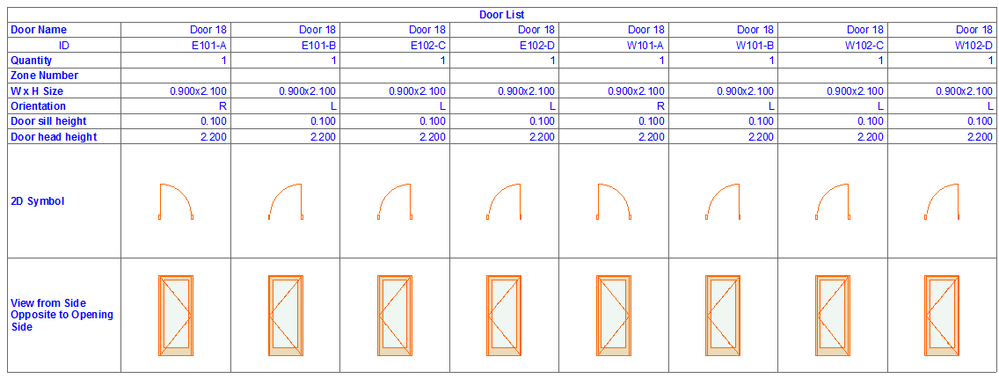
Here is exactly what I did:
1. Create 4 Walls, placed 2 Doors into them. I gave one Door the ID "A". I gave the other Door the ID "B". I copied this to the Clipboard then saved the contents of the Clipboard as a Module. I saved it under the name "1.mod".
2. Create 4 Walls, placed 2 Doors into them. I gave one Door the ID "C". I gave the other Door the ID "D". I copied this to the Clipboard then saved the contents of the Clipboard as a Module. I saved it under the name "2.mod".
3. In a new ARCHICAD project I placed "1.mod". In the Place Hotlink Dialog I gave it the master ID "101-". Then I placed "2.mod". In the Place Hotlink Dialog I gave it the master ID "102-". Then I saved this Project under the name W.pln (W for "West").
4. I used the Save As command and I saved another copy of W.pln under the name E.pln (E for "East"). So now I had two PLN file, W.pln and E.pln, both containing 2 Modules, in both files the Master IDs of these Modules are "101-" and "102-", respectively.
5. I now created a new Project File and placed W.pln as a Hotlinked Module. In the Place Hotlink Dialog I gave it the master ID "W". Then I placed E.pln as a Hotlinked Module. In the Place Hotlink Dialog I gave it the master ID "E".
Now I had this structure:
Project File
--E.pln ("E")
----1.mod ("101-")
------Door ("A")
------Door ("B")
----2.mod ("102-")
------Door ("C")
------Door ("D")
--W.pln ("W")
----1.mod ("101-")
------Door ("A")
------Door ("B")
----2.mod ("102-")
------Door ("C")
------Door ("D")
In the attached screenshot you can see the result I got when I scheduled the Doors. It shows that for me that all Doors got their IDs correctly, the IDs were concatenated correctly based on the nested Hotlink Structure and the specified Master IDs.
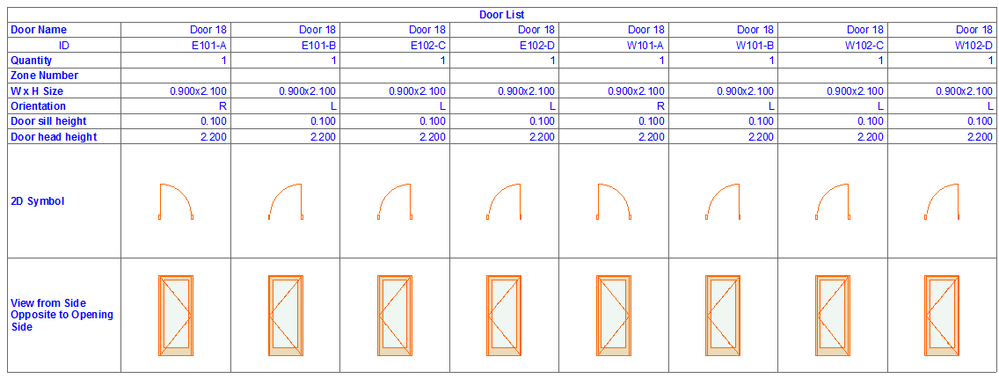
Loving Archicad since 1995 - Find Archicad Tips at x.com/laszlonagy
AMD Ryzen9 5900X CPU, 64 GB RAM 3600 MHz, Nvidia GTX 1060 6GB, 500 GB NVMe SSD
2x28" (2560x1440), Windows 10 PRO ENG, Ac20-Ac29
AMD Ryzen9 5900X CPU, 64 GB RAM 3600 MHz, Nvidia GTX 1060 6GB, 500 GB NVMe SSD
2x28" (2560x1440), Windows 10 PRO ENG, Ac20-Ac29
Anonymous
Not applicable
Options
- Mark as New
- Bookmark
- Subscribe
- Mute
- Subscribe to RSS Feed
- Permalink
- Report Inappropriate Content
2015-11-20 11:31 PM
2015-11-20
11:31 PM
I am attempting to do the same, and have gotten it to work in the schedule. However, I cannot get my door label to comply. I have created a satisfactory door label for 1 nested hotlink, using the REQUEST found here: http://archicad-talk.graphisoft.com/viewtopic.php?t=44661&postdays=0&postorder=asc&&start=20
But when I try to "stack" the nested hotlinks, the label only picks up on the most proximate ID.
In other words I have
Hotlink 03 >> Hotlink 02 >> Hotlink 01
in the schedule the ID shows up as 010203, but the label show 0103.
(Sorry to resurrect a fairly old post, and this may be better suited for the GDL section, but it seems closely related to this post. Let me know if I should create a new post)
[EDITED]
So I found a work around, that is rather inelegant, but works stupendously. The new (and much improved, I might add) labels in AC19 show the correct ID of the door of double nested modules. No GDL scripting required!
But when I try to "stack" the nested hotlinks, the label only picks up on the most proximate ID.
In other words I have
Hotlink 03 >> Hotlink 02 >> Hotlink 01
in the schedule the ID shows up as 010203, but the label show 0103.
(Sorry to resurrect a fairly old post, and this may be better suited for the GDL section, but it seems closely related to this post. Let me know if I should create a new post)
[EDITED]
So I found a work around, that is rather inelegant, but works stupendously. The new (and much improved, I might add) labels in AC19 show the correct ID of the door of double nested modules. No GDL scripting required!
Options
- Mark as New
- Bookmark
- Subscribe
- Mute
- Subscribe to RSS Feed
- Permalink
- Report Inappropriate Content
2015-11-21 08:10 AM
2015-11-21
08:10 AM
Kyle,
Your signature says you are on AC19. But in the last part of your post you talk about AC19.
In the majority of your post, the double-nested hotlink label problem - does that happen in AC17 or AC19? And what version label does it happen with?
Your signature says you are on AC19. But in the last part of your post you talk about AC19.
In the majority of your post, the double-nested hotlink label problem - does that happen in AC17 or AC19? And what version label does it happen with?
Loving Archicad since 1995 - Find Archicad Tips at x.com/laszlonagy
AMD Ryzen9 5900X CPU, 64 GB RAM 3600 MHz, Nvidia GTX 1060 6GB, 500 GB NVMe SSD
2x28" (2560x1440), Windows 10 PRO ENG, Ac20-Ac29
AMD Ryzen9 5900X CPU, 64 GB RAM 3600 MHz, Nvidia GTX 1060 6GB, 500 GB NVMe SSD
2x28" (2560x1440), Windows 10 PRO ENG, Ac20-Ac29
Suggested content
- Is there a limit in lenght for custom properties formulas? in Project data & BIM
- Nested hotlinks in multiple projects in Project data & BIM
- Modules: missing features in Project data & BIM
- Available For Remote ArchiCAD Work - Collaboration in General discussions
- Identical elements are not considered together but separately in Collaboration with other software
