Turn on suggestions
Auto-suggest helps you quickly narrow down your search results by suggesting possible matches as you type.
Showing results for
Turn on suggestions
Auto-suggest helps you quickly narrow down your search results by suggesting possible matches as you type.
Showing results for
- Graphisoft Community (INT)
- :
- Forum
- :
- Collaboration with other software
- :
- Re: Element Schedule Bug?
Options
- Subscribe to RSS Feed
- Mark Topic as New
- Mark Topic as Read
- Pin this post for me
- Bookmark
- Subscribe to Topic
- Mute
- Printer Friendly Page
Collaboration with other software
About model and data exchange with 3rd party solutions: Revit, Solibri, dRofus, Bluebeam, structural analysis solutions, and IFC, BCF and DXF/DWG-based exchange, etc.
Element Schedule Bug?
Anonymous
Not applicable
Options
- Mark as New
- Bookmark
- Subscribe
- Mute
- Subscribe to RSS Feed
- Permalink
- Report Inappropriate Content
2012-03-12 04:49 AM
2012-03-12
04:49 AM
I add a custom text column to manually insert text indicating lintel size.
Lately (the latest updates?) whenever I add text the schedule freezes/ slows down. where as before it was instant...
Is this A bug? can it be fixed?
refer attached schedule.
Labels:
- Labels:
-
Data management
5 REPLIES 5
Anonymous
Not applicable
Options
- Mark as New
- Bookmark
- Subscribe
- Mute
- Subscribe to RSS Feed
- Permalink
- Report Inappropriate Content
2012-03-14 03:42 PM
2012-03-14
03:42 PM
the attachment is missing.
Anonymous
Not applicable
Options
- Mark as New
- Bookmark
- Subscribe
- Mute
- Subscribe to RSS Feed
- Permalink
- Report Inappropriate Content
2012-03-15 07:40 AM
Options
- Mark as New
- Bookmark
- Subscribe
- Mute
- Subscribe to RSS Feed
- Permalink
- Report Inappropriate Content
2012-03-15 06:17 PM
2012-03-15
06:17 PM
It loaded your schedule scheme (in future, maybe just post a screenshot of the settings).
I had no speed issues, but only tested after correcting your criteria. There is no way for the scheduler to know how to group the 'and' and 'or' conditions as you intended without parentheses. See the attached showing your original criteria and the corrected criteria.
Try these changes and see if performance improves.
Cheers,
Karl
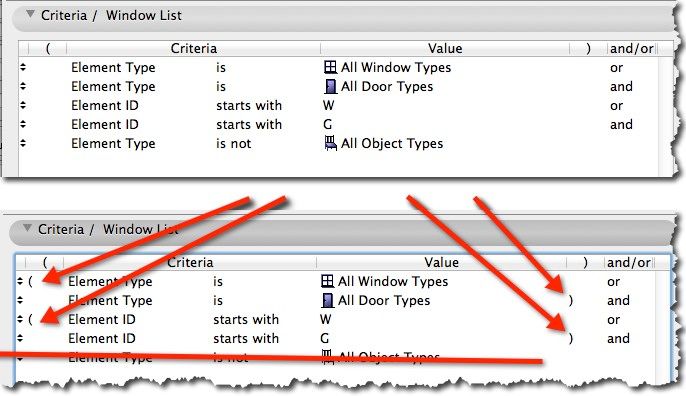
I had no speed issues, but only tested after correcting your criteria. There is no way for the scheduler to know how to group the 'and' and 'or' conditions as you intended without parentheses. See the attached showing your original criteria and the corrected criteria.
Try these changes and see if performance improves.
Cheers,
Karl
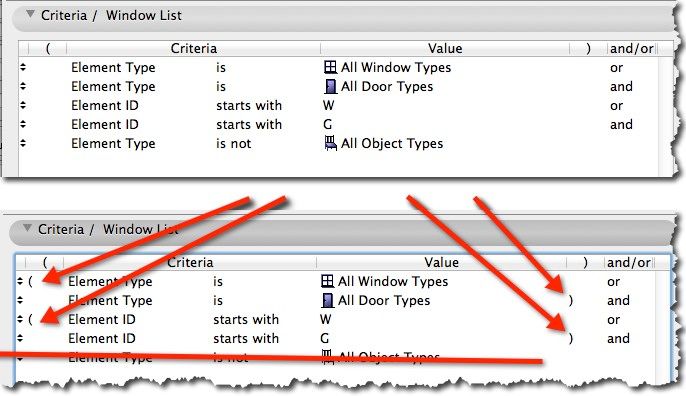
Vote for Wish: Copy/Paste in 3D
AC 29 USA and earlier • hardware key • macOS Taho 26.1 MacBook Pro M2 Max 12CPU/30GPU cores, 32GB
AC 29 USA and earlier • hardware key • macOS Taho 26.1 MacBook Pro M2 Max 12CPU/30GPU cores, 32GB
Anonymous
Not applicable
Options
- Mark as New
- Bookmark
- Subscribe
- Mute
- Subscribe to RSS Feed
- Permalink
- Report Inappropriate Content
2012-03-18 01:43 AM
2012-03-18
01:43 AM
Hi Karl,
Thanks for your reply.
I have applied your recommendations however they have made no difference. I have been using those settings for a couple of years now at least without any issue.
It only seems to be the latest updates.
Thanks for your reply.
I have applied your recommendations however they have made no difference. I have been using those settings for a couple of years now at least without any issue.
It only seems to be the latest updates.
Options
- Mark as New
- Bookmark
- Subscribe
- Mute
- Subscribe to RSS Feed
- Permalink
- Report Inappropriate Content
2012-03-18 02:14 AM
2012-03-18
02:14 AM
Dwayne wrote:Sorry that didn't help with the speed/etc. You might want to report to tech support - who may well need your file, or enough of the walls with W/D to be able to reproduce the speed issue. I've seen another, unrelated, slowdown in schedules in 15 ... and if you haven't seen this delay in earlier versions, then GS should track down the cause.
I have applied your recommendations however they have made no difference. I have been using those settings for a couple of years now at least without any issue.
It only seems to be the latest updates.
Cheers,
Karl
Vote for Wish: Copy/Paste in 3D
AC 29 USA and earlier • hardware key • macOS Taho 26.1 MacBook Pro M2 Max 12CPU/30GPU cores, 32GB
AC 29 USA and earlier • hardware key • macOS Taho 26.1 MacBook Pro M2 Max 12CPU/30GPU cores, 32GB
Suggested content
- CI Door & Window Schedule - Cavity Sliding Door in Visualization
- Renovation under Window Selection Settings in Documentation
- Window Schedule edit dimension pens for all door elevations entire row one time in Project data & BIM
- Window Schedule - Add Field: "HEIGHT OF WINDOW HEADER TO FLOOR in Project data & BIM
- vertical lines under roof elements in 3D in Modeling
