- Graphisoft Community (INT)
- :
- Forum
- :
- Collaboration with other software
- :
- Re: Embeed Xref and Images in DWG file?
- Subscribe to RSS Feed
- Mark Topic as New
- Mark Topic as Read
- Pin this post for me
- Bookmark
- Subscribe to Topic
- Mute
- Printer Friendly Page
Embeed Xref and Images in DWG file?
- Mark as New
- Bookmark
- Subscribe
- Mute
- Subscribe to RSS Feed
- Permalink
- Report Inappropriate Content
2023-01-15 10:01 PM
Hi team!
Question regarding publishing DWG.
I tried a few things but can't find the answer anywhere, we have a few layouts with many images and Xrefs, when exporting those layouts as DWG files from Archicad, Archicad will create individual files for each image and reference along with the actual DWG file, this wasn't a problem before, but so many external references is becoming a bit annoying, is there an option to embed all those images inside the DWG file, similar to how it works when publishing PDF and avoid creating individual files for each image/xref?
Thanks
- Mark as New
- Bookmark
- Subscribe
- Mute
- Subscribe to RSS Feed
- Permalink
- Report Inappropriate Content
2023-01-17 01:07 AM - edited 2023-01-17 01:07 AM
Hi,
When you go to Publisher, go Translator (picture 1) , on For futher editing or something else you pick, select Under place drawings into: Single dxf /dwg file.
Than you will get a dwg file with all pictures inside.
If however inside folder where is dwg file there are still pictures that you have used and youre dwg file needs those pictures to show them, than you need to attach them inside AutoCAD software. After attaching you can easy delete used images.
Attach a image inside AutoCAD- can be easily found on YouTube
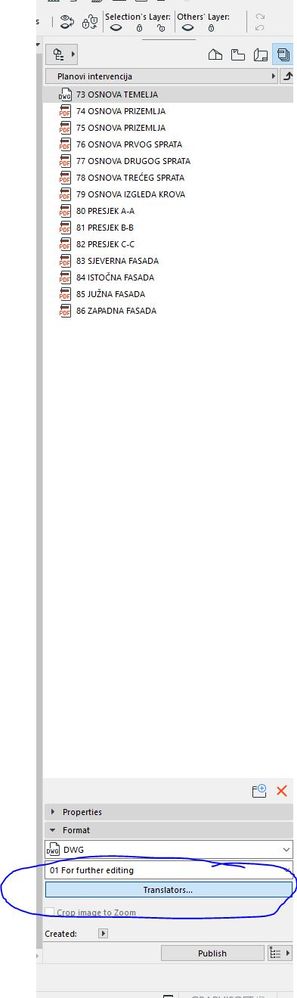
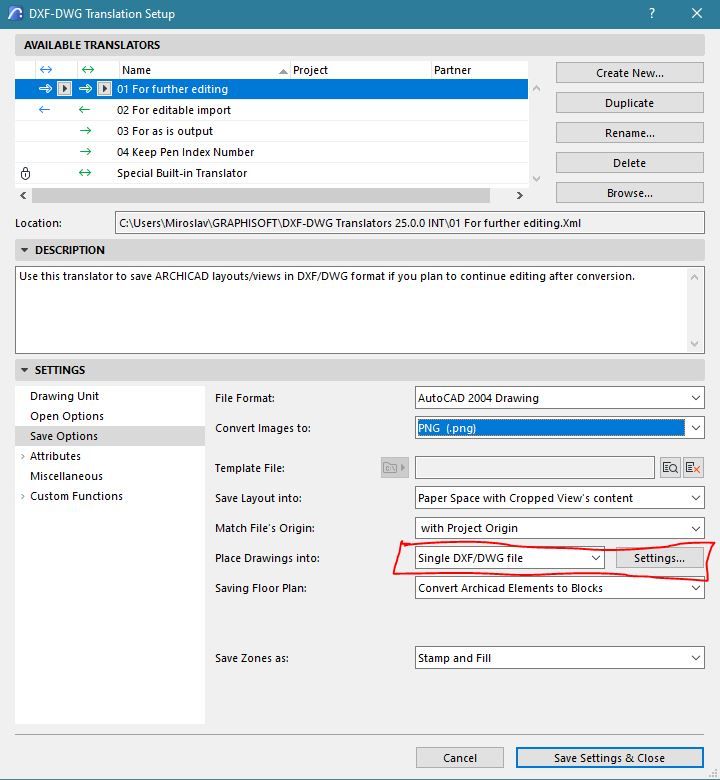
- Mark as New
- Bookmark
- Subscribe
- Mute
- Subscribe to RSS Feed
- Permalink
- Report Inappropriate Content
2023-01-18 01:19 AM
Thanks Miki!
I have tried that, it won't embed everything unfortunately but will try doing it with Autocad! Thanks again!.
- Archicad 28 Constant Crash - 28.3.2 (6200) AUS FULL - Hotlinked Design Options in Modeling
- Libraries or objects or something is not uploaded when I share the project in Teamwork & BIMcloud
- pdf default resolution 72 dps in Documentation
- High Quality Surfaces in General discussions
- Imported Images (.jpg or .png) exports darker while publishing to .pdf in Documentation
