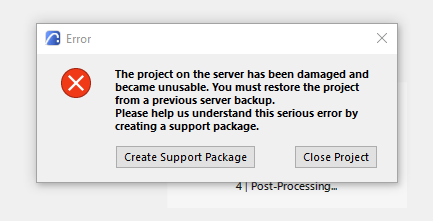- Graphisoft Community (INT)
- :
- Forum
- :
- Collaboration with other software
- :
- Re: Error Message - Project on server has been dam...
- Subscribe to RSS Feed
- Mark Topic as New
- Mark Topic as Read
- Pin this post for me
- Bookmark
- Subscribe to Topic
- Mute
- Printer Friendly Page
Error Message - Project on server has been damaged
- Mark as New
- Bookmark
- Subscribe
- Mute
- Subscribe to RSS Feed
- Permalink
- Report Inappropriate Content
2022-06-27 04:14 AM
We have been getting this error message on a teamwork file. Some users are able to open the file fine. We tried saving out a pln and resharing and similar error message pops up. Any ideas how to fix this?
- Mark as New
- Bookmark
- Subscribe
- Mute
- Subscribe to RSS Feed
- Permalink
- Report Inappropriate Content
2022-06-27 02:55 PM
Hello there,
Sometimes we got the same problem with our teamwork projects, usually projects that are converted from a previous version of Archicad...
If your teammates can download and open the exact project from the server, you are lucky. Save that downloaded project to the computer, open with it via "Open & Repair selected file" ticked, then re-upload that file to the server with ANOTHER NAME.
You can delete your local cache files before that, it helps (Delete contents of "TW Data" folder, except "TWDataOptions").
- Mark as New
- Bookmark
- Subscribe
- Mute
- Subscribe to RSS Feed
- Permalink
- Report Inappropriate Content
2022-06-30 01:50 AM
We tried deleting local cache files and contents of the TW Data folder but no luck. Since it was only 1 user who had the issue we thought it might be the pc so we reformatted and now it works. We also ended up saving out another pln and reshared it to teamwork.
- Teamwork Project not opening on PCs but are fine on Mac in Teamwork & BIMcloud
- Warning..."ArchiCAD will Load the corresponding editable library instead of the built-in library" in Libraries & objects
- BIMCloud Migration Error - Archiving Old Projects in Teamwork & BIMcloud
- Issues found while working with Grasshopper Connection and Archicad in Parametric design
- Archicad 28 Migration in Libraries & objects