Turn on suggestions
Auto-suggest helps you quickly narrow down your search results by suggesting possible matches as you type.
Showing results for
Turn on suggestions
Auto-suggest helps you quickly narrow down your search results by suggesting possible matches as you type.
Showing results for
- Graphisoft Community (INT)
- :
- Knowledge Base
- :
- Collaboration with other software
- :
- IFC Import to ARCHICAD 20
Options
- Subscribe to RSS Feed
- Mark as New
- Mark as Read
- Bookmark
- Subscribe to Topic
- Printer Friendly Page
- Report Inappropriate Content
IFC Import to ARCHICAD 20
Graphisoft
Options
- Subscribe to RSS Feed
- Mark as New
- Mark as Read
- Bookmark
- Subscribe to Topic
- Printer Friendly Page
- Report Inappropriate Content
on 2017-01-26 03:54 PM
Before you start check the 'IFC Translator Settings for IFC Import to ARCHICAD'
IFC Import to ARCHICAD 20 Workflow
- File Menu > Open > Open
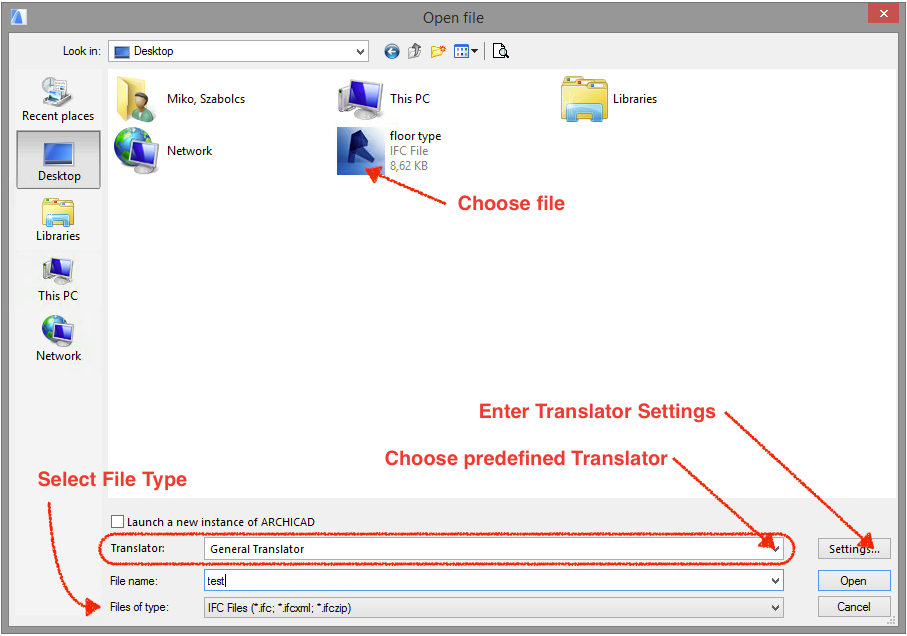
- Choose IFC as File Type
- Locate and select the file
- Choose or create an IFC Translator (Please note, that the Translator Settings will not be available from this dialog from AC21.
You can create your own import and export Translator in the “IFC Translators” dialog under File/Interoperability/IFC/IFC Translators)
- Create a .lcf (if the IFC Model contains objects)
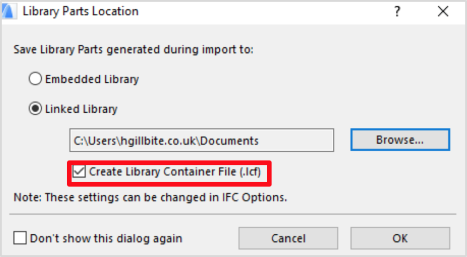
- Save the imported IFC file as a PLN.
- Additional step for Teamwork users: first remove the. lcf via Library Manager (File > Libraries and Objects > Library Manager) and then upload the. lcf as a BIM Server Library (File> Libraries and Objects > Manage BIMcloud/BIM Server Libraries). Add the BIM Server Library to the main ARCHICAD project.
- Hotlink the PLN which contains the IFC Model into the main ARHICAD model.
IFC Import Workflow for Revised IFC Models
- Use Hotlink Manager to delete the original IFC Model hotlink PLN. (File > External Content > Hotlink Manager).
- Remove the current. lcf from Library Manager.
- If new attributes (e.g. profiles) associated with the previous hotlink were created in the main file at the time of translation, remove these attributes. (This can happen if you chose to convert construction elements to construction elements - native conversion).
- Repeat the steps from 1 to 5 above.
Tips
- Never use the Merge command to import an IFC Model into the main ARCHICAD model. The benefit of using File > Open over Merge is that you can first check the story setup of the IFC Model.
- Do not store Library Parts in the Embedded Library, especially for Teamwork projects. Adding hundreds of .gsm files to the Embedded Library can cause Teamwork performance issues.
Labels:
Related articles
- 4 Archicad shortcuts make rotations, copying, resizing, and style matching faster in Modeling
- Master PDF management in Archicad in Documentation
- How to format schedules in Archicad? in Documentation
- Catch design issues early: quality assurance with Graphic Overrides in Archicad in Project data & BIM
- Import architectural models or 2D drawings into Graphisoft's MEP Designer in MEP
