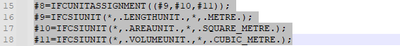- Graphisoft Community (INT)
- :
- Forum
- :
- Collaboration with other software
- :
- Re: IFC Object Merge Incorrect Scale
- Subscribe to RSS Feed
- Mark Topic as New
- Mark Topic as Read
- Pin this post for me
- Bookmark
- Subscribe to Topic
- Mute
- Printer Friendly Page
IFC Object Merge Incorrect Scale
- Mark as New
- Bookmark
- Subscribe
- Mute
- Subscribe to RSS Feed
- Permalink
- Report Inappropriate Content
2023-05-01
05:46 PM
- last edited on
2025-01-30
11:36 AM
by
Aruzhan Ilaikova
Greetings!
I am new to merging/importing IFC Models, but I tried to import an IFC model of an OTIS elevator, the only usable export they give you, and the IFC import was SCALED INCORRECTLY when merged and placed in the model. How do I change the scale of the import? Maybe inches to feet scale issue? Is it an issue with the Translator I used?

[AC24-27 USA - Mac Studio 2022 - Apple M1 Max - 64 GB - macOS Ventura 13.6]
- Mark as New
- Bookmark
- Subscribe
- Mute
- Subscribe to RSS Feed
- Permalink
- Report Inappropriate Content
2023-05-01 07:42 PM
You could search this ifc model file for the unit declarations, which you can do with any text editor.
| Archicad 4.5 - 29
| HP Z840 | 2× E5-2643 v4 | 64 GB RAM | Quadro M5000 | Windows 10 Pro x64
| HP Z4 G4 | W-2245 | 64 GB RAM | RTX A4000 | Windows 11
- Mark as New
- Bookmark
- Subscribe
- Mute
- Subscribe to RSS Feed
- Permalink
- Report Inappropriate Content
2023-05-01 08:59 PM
Not sure how to do that. I thought the default Archicad Translators would convert/translate into the correct units.
[AC24-27 USA - Mac Studio 2022 - Apple M1 Max - 64 GB - macOS Ventura 13.6]
- Mark as New
- Bookmark
- Subscribe
- Mute
- Subscribe to RSS Feed
- Permalink
- Report Inappropriate Content
2023-05-02 12:33 PM
Your elevator IFC model import most likely wasn't scaled during import. Each IFC file is a pile of structured information (which can be read with a text editor), within which there is also one part dedicated to (dimensions) unit declaration. Example here:
While importing an IFC model the import process should size the imported model upon such declared units.
You could check the unit declaration in the ifc file itself to see where the problem is. I'd guess that the incorrect size is due to some poor ifc output.
| Archicad 4.5 - 29
| HP Z840 | 2× E5-2643 v4 | 64 GB RAM | Quadro M5000 | Windows 10 Pro x64
| HP Z4 G4 | W-2245 | 64 GB RAM | RTX A4000 | Windows 11
- Creating 2D-only Objects that can be updated at scale and in-place? in Libraries & objects
- Object not scaling when inserting into paper space in Libraries & objects
- Scale bar showing as metric on imperial drawing in Documentation
- AC27 Change Marker Bug in Libraries & objects
- Teamwork problem in Teamwork & BIMcloud