Turn on suggestions
Auto-suggest helps you quickly narrow down your search results by suggesting possible matches as you type.
Showing results for
Turn on suggestions
Auto-suggest helps you quickly narrow down your search results by suggesting possible matches as you type.
Showing results for
- Graphisoft Community (INT)
- :
- Forum
- :
- Collaboration with other software
- :
- IFC: Wall hole missing for Modular Window
Options
- Subscribe to RSS Feed
- Mark Topic as New
- Mark Topic as Read
- Pin this post for me
- Bookmark
- Subscribe to Topic
- Mute
- Printer Friendly Page
Collaboration with other software
About model and data exchange with 3rd party solutions: Revit, Solibri, dRofus, Bluebeam, structural analysis solutions, and IFC, BCF and DXF/DWG-based exchange, etc.
IFC: Wall hole missing for Modular Window
Options
- Mark as New
- Bookmark
- Subscribe
- Mute
- Subscribe to RSS Feed
- Permalink
- Report Inappropriate Content
2015-12-14 10:25 PM
2015-12-14
10:25 PM
We are using the Modular Window in several places around our building, but when I save an IFC file using the "Data Exchange with Autodesk Revit Structure" translator, the resulting file does not have wallholes at the Modular window.
Please see the attached screenshots.
If I use the "Reference Model Export to Revit" translator then the windows do appear, but then the composite skins say their thicknesses are 0". The engineer has asked us before to include the assembly information if possible, so I'd like for this to be correct.
Does anyone know how to fix the window and the composite skin thickness? Thanks!

ArchiCAD 27 (5003 USA Full), M3 Max MacBook Pro, 96 GB RAM, MacOS 14.5
Labels:
- Labels:
-
Data Exchange
6 REPLIES 6
Options
- Mark as New
- Bookmark
- Subscribe
- Mute
- Subscribe to RSS Feed
- Permalink
- Report Inappropriate Content
2015-12-14 10:26 PM
2015-12-14
10:26 PM
Screenshot #2 attached: The result when exported to IFC using the "Data Exchange with Autodesk Revit Structure" translator.
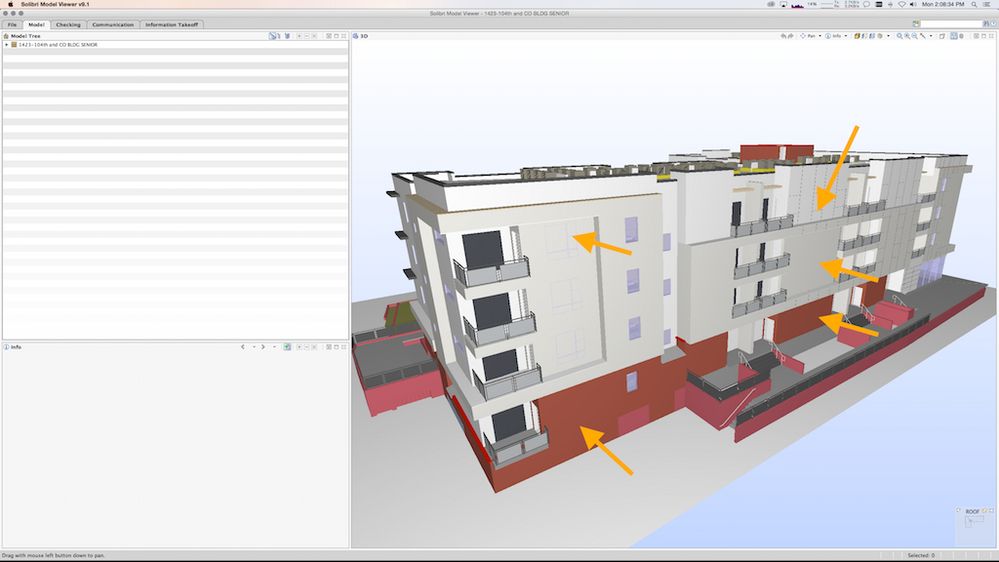
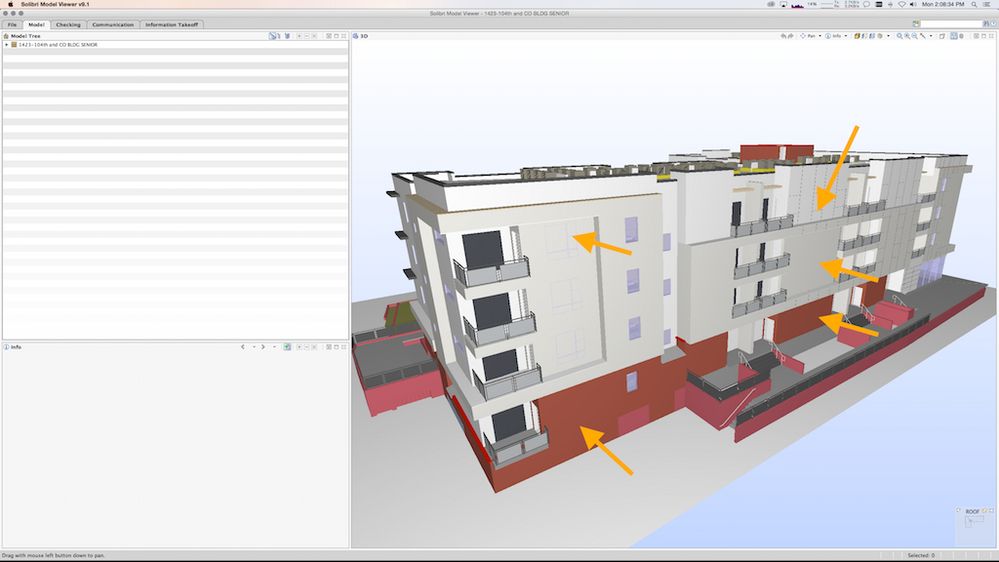
ArchiCAD 27 (5003 USA Full), M3 Max MacBook Pro, 96 GB RAM, MacOS 14.5
Options
- Mark as New
- Bookmark
- Subscribe
- Mute
- Subscribe to RSS Feed
- Permalink
- Report Inappropriate Content
2016-01-15 08:32 AM
2016-01-15
08:32 AM
jameshart wrote:I just tried exporting ifc with the two revit translators and the Coordination view translator (in AC19). See screenshot from the export w the above mentioned translator.
Screenshot #2 attached: The result when exported to IFC using the "Data Exchange with Autodesk Revit Structure" translator.
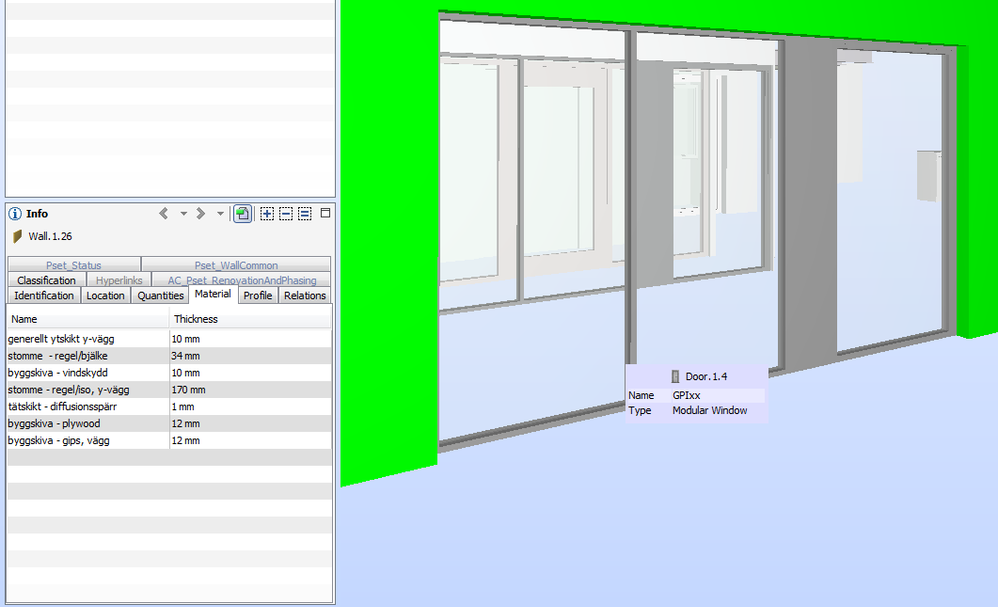
AC 25 SWE Full
HP Zbook Fury 15,6 G8. 32 GB RAM. Nvidia RTX A3000.
HP Zbook Fury 15,6 G8. 32 GB RAM. Nvidia RTX A3000.
Options
- Mark as New
- Bookmark
- Subscribe
- Mute
- Subscribe to RSS Feed
- Permalink
- Report Inappropriate Content
2016-01-15 09:48 PM
2016-01-15
09:48 PM
Mats_Knutsson wrote:I've been talking with Graphisoft Tech Support about this, and the issue does seem to be related to AC18. GTS was unable to replicate the issue in AC19.jameshart wrote:I just tried exporting ifc with the two revit translators and the Coordination view translator (in AC19). See screenshot from the export w the above mentioned translator.
Screenshot #2 attached: The result when exported to IFC using the "Data Exchange with Autodesk Revit Structure" translator.
ArchiCAD 27 (5003 USA Full), M3 Max MacBook Pro, 96 GB RAM, MacOS 14.5
Options
- Mark as New
- Bookmark
- Subscribe
- Mute
- Subscribe to RSS Feed
- Permalink
- Report Inappropriate Content
2016-03-16 03:18 PM
2016-03-16
03:18 PM
Hi All,
We figured out that James’ problem originated from the Modular Window object. We advised him to contact the creator of the object. Best, k
We figured out that James’ problem originated from the Modular Window object. We advised him to contact the creator of the object. Best, k
Katalin Borszeki
Implementation Specialist
GRAPHISOFT
http://helpcenter.graphisoft.com - the ArchiCAD knowledge base
Implementation Specialist
GRAPHISOFT
http://helpcenter.graphisoft.com - the ArchiCAD knowledge base
Options
- Mark as New
- Bookmark
- Subscribe
- Mute
- Subscribe to RSS Feed
- Permalink
- Report Inappropriate Content
2016-03-16 04:53 PM
2016-03-16
04:53 PM
Thank you again for your help Graphisoft, you guys rock! 
ArchiCAD 27 (5003 USA Full), M3 Max MacBook Pro, 96 GB RAM, MacOS 14.5
Options
- Mark as New
- Bookmark
- Subscribe
- Mute
- Subscribe to RSS Feed
- Permalink
- Report Inappropriate Content
2016-10-28 08:55 PM
2016-10-28
08:55 PM
We were having similar problems using ArchiCAD 20, importing into Revit 2017. Doors and Windows would not show up, but just at the walls that were part of a Module. Others did. Plus, Walls that were Trimmed to Roof were not trimming. Everything looked perfect in Solibri Model Checker, so we thought our IFC was fine.
Turned out we needed to use the "Reference Model Export to Revit" translator, and it worked. All elements show up correctly. The "General Translator" did not work, and "Coordination View" is no longer a choice in AC20.
This will be much easier to diagnose since we finally got a Windows computer with Revit (monthly subscription $250 as needed) in the office (we're all Mac/ArchiCAD). Before that, we were guessing what our consultants were doing and seeing. Now we can give them explicit instructions, or just give them the RVT files. It was tough to convince our business manager to cover the cost, but worth it.
Turned out we needed to use the "Reference Model Export to Revit" translator, and it worked. All elements show up correctly. The "General Translator" did not work, and "Coordination View" is no longer a choice in AC20.
This will be much easier to diagnose since we finally got a Windows computer with Revit (monthly subscription $250 as needed) in the office (we're all Mac/ArchiCAD). Before that, we were guessing what our consultants were doing and seeing. Now we can give them explicit instructions, or just give them the RVT files. It was tough to convince our business manager to cover the cost, but worth it.
Chuck Kottka
Orcutt Winslow
Phoenix, Arizona, USA
ArchiCAD 25 (since 4.5)
Macbook Pro 15" Touchbar OSX 10.15 Core i7 2.9GHz/16GB RAM/Radeon Pro560 4GB
Orcutt Winslow
Phoenix, Arizona, USA
ArchiCAD 25 (since 4.5)
Macbook Pro 15" Touchbar OSX 10.15 Core i7 2.9GHz/16GB RAM/Radeon Pro560 4GB
Suggested content
- Floor/Slab Cutout for Window Niche Not Displaying Correctly in 3D/Section in Modeling
- Library Parts appear as "Missing" even when loaded in Library Manager in Libraries & objects
- Still missing options for doors and windows from standard library in Libraries & objects
- Window with Custom Reveal in Libraries & objects
- .libpack different on PC and MAC in Libraries & objects
