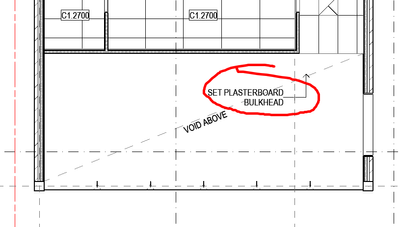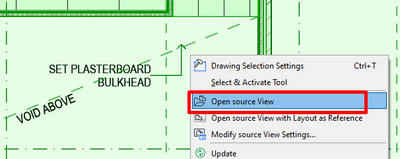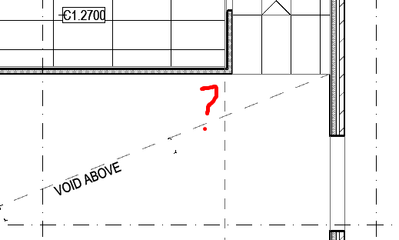- Graphisoft Community (INT)
- :
- Forum
- :
- Collaboration with other software
- :
- Re: Phantom Label
- Subscribe to RSS Feed
- Mark Topic as New
- Mark Topic as Read
- Pin this post for me
- Bookmark
- Subscribe to Topic
- Mute
- Printer Friendly Page
Phantom Label
- Mark as New
- Bookmark
- Subscribe
- Mute
- Subscribe to RSS Feed
- Permalink
- Report Inappropriate Content
2023-04-05 08:58 AM
Hi all,
I have a label in plan that has disappeared in my 3D environment but is still appearing in layouts.
Have tried isolating its layer, looking on all other layers & stories, re-linking the drawing, deleting & recreating the layout + checking it isn't a reservation filter issue but to no avail.
Wondering if this is an obvious fix that I'm overlooking or an uncommon glitch someone has previously resolved.
Thanks in advance!
Solved! Go to Solution.
- Labels:
-
Troubleshooting
Accepted Solutions
- Mark as New
- Bookmark
- Subscribe
- Mute
- Subscribe to RSS Feed
- Permalink
- Report Inappropriate Content
2023-04-05 10:16 AM
Your "reservation filter" is probably the renovation filter. If it's not, try to change these settings.
Is / was it an associated element label? If that associated element is hidden, than the label gets hidden as well if the checkbox in the label settings is ticked:
Could it be a Display Order issue?
If you've deleted and re-created the layout it should not be a drawing update problem.
Could it be a different pen-set in your layout drawing, which makes the label invisible (white)?
There were some problems (bugs) with the label tool in archicad 24-25, maybe your problem is part of those bugs?
Archicad 24 - issues with label tool between view ... - Graphisoft Community
| Archicad 4.55 - 27
| HP Z840 | 2× E5-2643 v4 | 64 GB RAM | Quadro M5000 | Windows 10 Pro x64
| HP Z4 G4 | W-2245 | 64 GB RAM | RTX A4000 | Windows 11
- Mark as New
- Bookmark
- Subscribe
- Mute
- Subscribe to RSS Feed
- Permalink
- Report Inappropriate Content
2023-04-05 09:22 AM
If it is not layers, maybe it is renovation status?
Open the source view and ensure the renovation filter is set to one that shows alls and doesn't hide anything.
Barry.
Versions 6.5 to 27
i7-10700 @ 2.9Ghz, 32GB ram, GeForce RTX 2060 (6GB), Windows 10
Lenovo Thinkpad - i7-1270P 2.20 GHz, 32GB RAM, Nvidia T550, Windows 11
- Mark as New
- Bookmark
- Subscribe
- Mute
- Subscribe to RSS Feed
- Permalink
- Report Inappropriate Content
2023-04-05 09:25 AM
Hi Barry - thanks for the response
Didn't think of this but unfortunately no luck on that either
- Mark as New
- Bookmark
- Subscribe
- Mute
- Subscribe to RSS Feed
- Permalink
- Report Inappropriate Content
2023-04-05 10:16 AM
Your "reservation filter" is probably the renovation filter. If it's not, try to change these settings.
Is / was it an associated element label? If that associated element is hidden, than the label gets hidden as well if the checkbox in the label settings is ticked:
Could it be a Display Order issue?
If you've deleted and re-created the layout it should not be a drawing update problem.
Could it be a different pen-set in your layout drawing, which makes the label invisible (white)?
There were some problems (bugs) with the label tool in archicad 24-25, maybe your problem is part of those bugs?
Archicad 24 - issues with label tool between view ... - Graphisoft Community
| Archicad 4.55 - 27
| HP Z840 | 2× E5-2643 v4 | 64 GB RAM | Quadro M5000 | Windows 10 Pro x64
| HP Z4 G4 | W-2245 | 64 GB RAM | RTX A4000 | Windows 11
- Mark as New
- Bookmark
- Subscribe
- Mute
- Subscribe to RSS Feed
- Permalink
- Report Inappropriate Content
2023-04-05 10:32 AM
It was an issue with the associated element - just deleted and re-modelled and it's working fine 🙂 Thanks again!
- Why is "wrap-text" still not fixed with keynote labels? in Documentation
- Library Part parameters on a Label in Documentation
- Door and Window Surfaces in Schedules & Label Tool in Documentation
- How do I adjust the position of the label after Multi Label? in Documentation
- Search & Replace broken AC28.0.1 in Installation & update