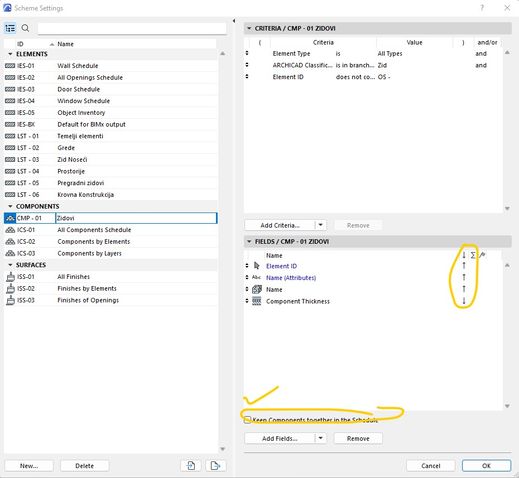- Graphisoft Community (INT)
- :
- Forum
- :
- Collaboration with other software
- :
- Wall composite schedule
- Subscribe to RSS Feed
- Mark Topic as New
- Mark Topic as Read
- Pin this post for me
- Bookmark
- Subscribe to Topic
- Mute
- Printer Friendly Page
Wall composite schedule
- Mark as New
- Bookmark
- Subscribe
- Mute
- Subscribe to RSS Feed
- Permalink
- Report Inappropriate Content
2016-02-15 01:15 PM
ex:
Wall 1 Plaster - 2.5
Brick - 12
Insulation - 10
External finish - 2
Wall 2
etc...
I've tried several setting two of them worked good... ALMOST...
1. Schedule by name - sorting composite name ends up with random building material order
2. Schedule by composite - using keep components together, deactivates sorting by composite name - result good building mat order but random composite order.
I notice that in option 2 mostly position is related with order of creating structure but attributes manager indicates different values than sorted in Sshedule . You can also notice that shesule is grouping walls/slabs/roofs however still order is quite random.
Does any one have idea how to solve it? Please help
- Labels:
-
Data management
- Mark as New
- Bookmark
- Subscribe
- Mute
- Subscribe to RSS Feed
- Permalink
- Report Inappropriate Content
2016-02-15 01:17 PM
- Mark as New
- Bookmark
- Subscribe
- Mute
- Subscribe to RSS Feed
- Permalink
- Report Inappropriate Content
2016-02-15 01:18 PM
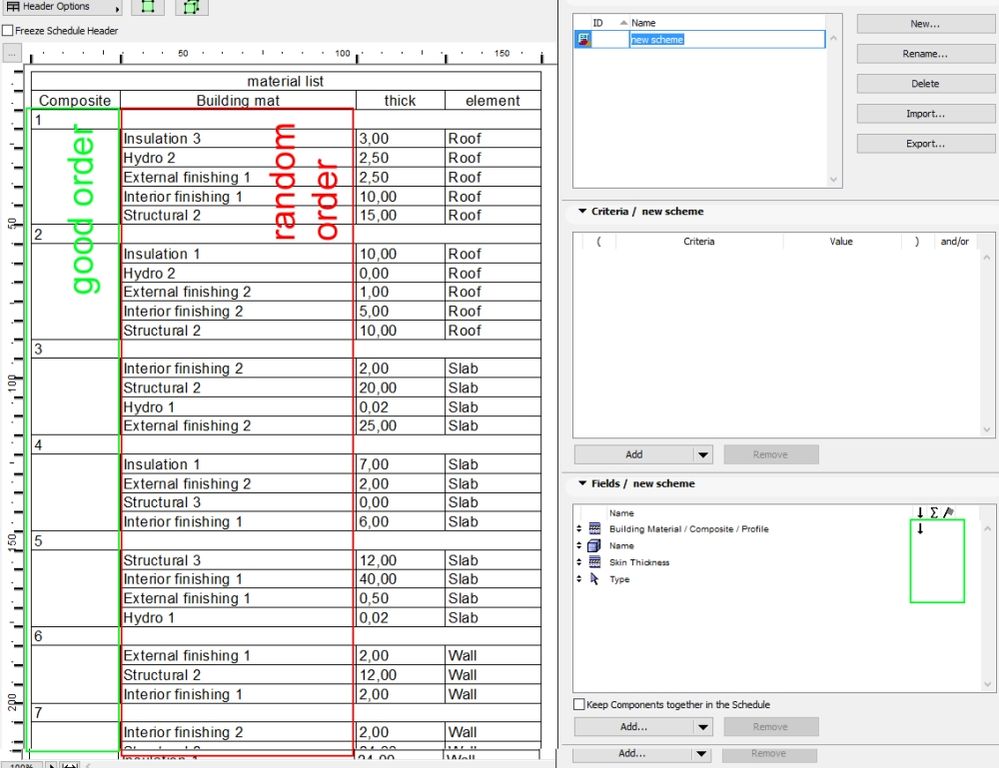
- Mark as New
- Bookmark
- Subscribe
- Mute
- Subscribe to RSS Feed
- Permalink
- Report Inappropriate Content
2022-09-20 01:33 PM
I had the same problem, but I think I solved it. I hope also that is not to late with my answer. And sorry if doesn't work, but please try, and let me know. Look how I set it up for my case:
First untick option called KEEP ELEMENTS TOGETHER, so you could make arrangements about the order. Now make the order you want but changing arrows dirrection in small icon spaces. Experimant here, I done it with logic. When you finish, Thick again option KEEP ELEMENTS TOGETHER . If you want to add info to your schedule, repeat the steps, unlock - change - lock! Have a nice day!