- Graphisoft Community (INT)
- :
- Forum
- :
- Collaboration with other software
- :
- Re: Windows always scheduled/sorted per "Wall Stru...
- Subscribe to RSS Feed
- Mark Topic as New
- Mark Topic as Read
- Pin this post for me
- Bookmark
- Subscribe to Topic
- Mute
- Printer Friendly Page
We value your input! Please participate in Archicad 28 Home Screen and Tooltips/Quick Tutorials survey
Windows always scheduled/sorted per "Wall Structure" ?
- Mark as New
- Bookmark
- Subscribe
- Mute
- Subscribe to RSS Feed
- Permalink
- Report Inappropriate Content
2016-03-05 02:14 AM
I hope this is not a bug because I am saving those up for Beta Testing
Just to be clear, if you have identical windows in 2x8 walls and 2x6 walls, they will not be combined in the window schedule because the wall thickness is different. There is no difference in the window thickness, just the window jamb widths. ( side jamb, head jamb)
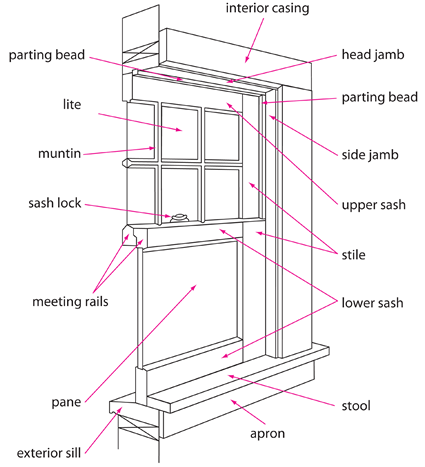
ArchiCAD 25 7000 USA - Windows 10 Pro 64x - Dell 7720 64 GB 2400MHz ECC - Xeon E3 1535M v6 4.20GHz - (2) 1TB M.2 PCIe Class 50 SSD's - 17.3" UHD IPS (3840x2160) - Nvidia Quadro P5000 16GB GDDR5 - Maxwell Studio/Render 5.2.1.49- Multilight 2 - Adobe Acrobat Pro - ArchiCAD 6 -25
- Labels:
-
Data management
- Mark as New
- Bookmark
- Subscribe
- Mute
- Subscribe to RSS Feed
- Permalink
- Report Inappropriate Content
2016-03-07 03:35 PM
Architect, Consultant
MacBook Pro Retina, 15-inch Yosemite 2.8 GHz Intel Core i7 16 GB 1600 MHz DDR3
Mac OSX 10.11.1
AC5-18
Onuma System
"Implementing Successful Building Information Modeling"
- Mark as New
- Bookmark
- Subscribe
- Mute
- Subscribe to RSS Feed
- Permalink
- Report Inappropriate Content
2016-03-07 06:23 PM
As you can see in the schedule, what is different is the wall thickness, and the wall type. The windows are supposed to be identical.
http://screencast.com/t/ACtU0b9C
ArchiCAD 25 7000 USA - Windows 10 Pro 64x - Dell 7720 64 GB 2400MHz ECC - Xeon E3 1535M v6 4.20GHz - (2) 1TB M.2 PCIe Class 50 SSD's - 17.3" UHD IPS (3840x2160) - Nvidia Quadro P5000 16GB GDDR5 - Maxwell Studio/Render 5.2.1.49- Multilight 2 - Adobe Acrobat Pro - ArchiCAD 6 -25
- Mark as New
- Bookmark
- Subscribe
- Mute
- Subscribe to RSS Feed
- Permalink
- Report Inappropriate Content
2016-03-07 07:02 PM
Draw some walls of the same type (generic wall is what I used) - make them each a different wall thickness - place the same window in the walls - give them all the same ID - look at the schedule. They are sorted by the thickness of the walls, not by the window ID.
Now use different wall types, but all the same thickness. It will sort the windows by Wall Structure.
http://screencast.com/t/nwKWaFVYNrUN
So what is the priority in how the schedules sort the windows? I think it depends on some criteria I am not 100% sure of. It appears that if all the walls are the same type, it sorts by wall thickness, but if there are different wall types, it sorts them that way.
This is typical of several kinds of schedules. You must be very careful to verify all of them. There is no mistake in the math the computer is doing, but what is being calculated is were the mistakes are being made.
For example Volumes. You will not always get the same volume in the schedule for a foundation system modeled with walls as you will if you explode them into morphs and schedule that. The reason is because of how the walls clean up for graphic purposes which is good, but sometimes you can not get the wall to clean up properly for the sake of generating the correct volumes. This is not something you will probably notice until the foundation guy calls you up to tell you your schedules for concrete volume are not correct.
Is it enough to worry about? Sometimes yes. It made about 3/4 of a cubic yard difference on my last project. The walls I modeled the footings and foundation walls with do not have the same volume in the schedule as when I explode them into morphs and schedule the morph volumes. I checked it by hand calculations and the morph volumes are 100% correct. It is stuff like that which make the interactive schedules dangerous to use. They always seem to need some kind of work-around to insure that the quantities they generate are exactly the ones your after.
Things like this are very important for more reasons than just the quantities displayed in the schedules. They are used as a means of checking for correct modeling. Finding that one thing that does not match the others... Kind of like dimensions. Some dimensions on the Plan are for the end user, some for simply verifying correct modeling.
ArchiCAD 25 7000 USA - Windows 10 Pro 64x - Dell 7720 64 GB 2400MHz ECC - Xeon E3 1535M v6 4.20GHz - (2) 1TB M.2 PCIe Class 50 SSD's - 17.3" UHD IPS (3840x2160) - Nvidia Quadro P5000 16GB GDDR5 - Maxwell Studio/Render 5.2.1.49- Multilight 2 - Adobe Acrobat Pro - ArchiCAD 6 -25
- Mark as New
- Bookmark
- Subscribe
- Mute
- Subscribe to RSS Feed
- Permalink
- Report Inappropriate Content
2016-03-08 03:31 AM
If you list the wall thickness then windows in differing wall thicknesses will schedule separately.
Scott
- Mark as New
- Bookmark
- Subscribe
- Mute
- Subscribe to RSS Feed
- Permalink
- Report Inappropriate Content
2016-03-08 11:11 AM
sboydturner wrote:You may be missing my point. The only reason I am showing a wall thickness and wall type in the schedule is to illustrate that this is how the windows are being sorted. They are being sorted this way even when I do
Steve,
If you list the wall thickness then windows in differing wall thicknesses will schedule separately.
Scott
That is the BUG (if I can call it that-flaw in the program might be more accurate) The window schedule should not be sorting the windows per these filters unless I intentionally add them to the schedule, which I would never do because they are not relative. When you have the exact same window in several different kinds of walls, you still need the window schedule to combine all of the windows with the same ID into a total quantity for all the windows with that ID. The window jambs are not part of the window, but as a model part, they are. That is why the windows are not being sorted properly.
If there is a way to make the schedule ignore the Wall Structure and Wall Thickness, that is what I wan to do. Can you do that?
Does no one else have this problem or is it just me.
ArchiCAD 25 7000 USA - Windows 10 Pro 64x - Dell 7720 64 GB 2400MHz ECC - Xeon E3 1535M v6 4.20GHz - (2) 1TB M.2 PCIe Class 50 SSD's - 17.3" UHD IPS (3840x2160) - Nvidia Quadro P5000 16GB GDDR5 - Maxwell Studio/Render 5.2.1.49- Multilight 2 - Adobe Acrobat Pro - ArchiCAD 6 -25
- Mark as New
- Bookmark
- Subscribe
- Mute
- Subscribe to RSS Feed
- Permalink
- Report Inappropriate Content
2016-03-08 11:25 AM
Erika wrote:Are you saying that you do not get the same results?
Check your filters. Something is triggering your results.
When you place the same window in a different wall type, or in the same wall of a different width, are all of those windows with the same ID combined in a total?
That is not working for me. The windows are being sorted by Wall Structure and/or Wall Thickness, even when the are identical windows with the same ID.
And even when I am not using those filters.
ArchiCAD 25 7000 USA - Windows 10 Pro 64x - Dell 7720 64 GB 2400MHz ECC - Xeon E3 1535M v6 4.20GHz - (2) 1TB M.2 PCIe Class 50 SSD's - 17.3" UHD IPS (3840x2160) - Nvidia Quadro P5000 16GB GDDR5 - Maxwell Studio/Render 5.2.1.49- Multilight 2 - Adobe Acrobat Pro - ArchiCAD 6 -25
- Mark as New
- Bookmark
- Subscribe
- Mute
- Subscribe to RSS Feed
- Permalink
- Report Inappropriate Content
2016-03-08 01:31 PM
Your casements may match but the rest of the joinery unit is different.
- Mark as New
- Bookmark
- Subscribe
- Mute
- Subscribe to RSS Feed
- Permalink
- Report Inappropriate Content
2016-03-08 05:02 PM
You are talking about Wall Structure and Wall Thickness as something that is not the parameter of the Window and that the Windows are identical. That is true. But that is not what matters here.
When creating a schedule ARCHICAD looks at all scheduled FIELDs and their values and if those values are identical for two items, then it considers the two items identical that do not need to be scheduled in separate columns. (I think the Quantity field is the only exception to this, which is not really a Window parameter but a value resulting and displayed during scheduling.)
So you need to select the Schedule Fields in a way to result in identical items and then they will be considered identical and not scheduled separately. What the program considers identical from the viewpoint of that specific Schedule is always dependent on the fields you selected to be scheduled.
In your attached Schedule screenshot, there are differences in values for the Doors in the LOCATION (Bathroom and Garage), Wall Structure (Wall Type 01 and Wall Type 04) and Wall Thickness (0.77' and 0.64') fields. You would have to remove these 3 fields for them to be scheduled as one item.
(Could you use ARCHICAD terminology? In your latest posts you are talking about FILTERS, but I don't know if you mean CRITERIA or FIELDS.)
AMD Ryzen9 5900X CPU, 64 GB RAM 3600 MHz, Nvidia GTX 1060 6GB, 500 GB NVMe SSD
2x28" (2560x1440), Windows 10 PRO ENG, Ac20-Ac27
- Mark as New
- Bookmark
- Subscribe
- Mute
- Subscribe to RSS Feed
- Permalink
- Report Inappropriate Content
2016-03-08 11:37 PM
The original window schedule I made would not combine identical windows with the same ID to show the correct quantity. After some experimenting I erroneously concluded that it must be "Wall Structure" and "Wall Thickness" that was causing this because even when I was not using these "Fields" I was getting the same sorting result. So I assumed that these "Fields" were always active. They are not.
As it turns out, the reason identical window were not being sorted correctly was because of a "Field" that I did not suspect would cause any distinction.
It was the "Location" "Field". So the bug ( if you ask me) is that totally unrelated "Fields" such as "Location" or "Custom text 1"... are being used to sort the windows.
That is not an entirely correct way to say it because the program is not actually sorting windows, it is just sorting the "Fields" of the schedule.
What this means is that it is not possible to get a valid quantity if you have even so much as a note "Field" in the schedule that is not the same for the other windows.
There must be a work-around for this.
ArchiCAD 25 7000 USA - Windows 10 Pro 64x - Dell 7720 64 GB 2400MHz ECC - Xeon E3 1535M v6 4.20GHz - (2) 1TB M.2 PCIe Class 50 SSD's - 17.3" UHD IPS (3840x2160) - Nvidia Quadro P5000 16GB GDDR5 - Maxwell Studio/Render 5.2.1.49- Multilight 2 - Adobe Acrobat Pro - ArchiCAD 6 -25
- Enhanced Functionality with IfcAsset and IfcInventory Mapping in Project data & BIM
- Am I able to set parameters to custom furniture in ArchiCAD? in Libraries & objects
- Structural Software Recommendation in Collaboration with other software
- Autotext in Publisher Sets in Documentation
- Layout book size in Documentation
