- Graphisoft Community (INT)
- :
- Forum
- :
- Collaboration with other software
- :
- Re: ac 15 and revit 2011
- Subscribe to RSS Feed
- Mark Topic as New
- Mark Topic as Read
- Pin this post for me
- Bookmark
- Subscribe to Topic
- Mute
- Printer Friendly Page
ac 15 and revit 2011
- Mark as New
- Bookmark
- Subscribe
- Mute
- Subscribe to RSS Feed
- Permalink
- Report Inappropriate Content
2011-03-09 10:31 PM
every time I hear some move to revit and never hear some one move form revit to AC I hope hear that
thank you.
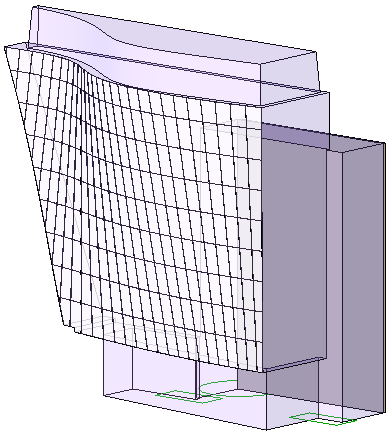
- Mark as New
- Bookmark
- Subscribe
- Mute
- Subscribe to RSS Feed
- Permalink
- Report Inappropriate Content
2011-08-09 06:10 PM
Ransom wrote:I don't see why not. I would have no objection if someone posted a list of Revit advantages for discussion here (as long as everyone remains more or less civil) so certainly something in between would be OK too.
I did not set out to write a balanced review of each program and this forum would not be the place for that.
Anyway, thanks again for the list. It is useful and well put, and consistent with my experience of Revit as well.
- Mark as New
- Bookmark
- Subscribe
- Mute
- Subscribe to RSS Feed
- Permalink
- Report Inappropriate Content
2011-08-09 06:46 PM
I say, "Let the Market Place of Ideas work!"
What I meant was that I did not attempt a balanced review of both programs. That would be a lot of work and would not fit into this forum format anyway.
I would encourage anyone who is doing due diligence on BIM application selection to see all the reviews of ArchiCAD and Revit versions in AECBytes and other places. Even there, I have found mistakes or misinformation against ArchiCAD in the past. But we can't wait for perfect information, can we?
I would add that, within the limits of my list, I tried to be honest and accurate.
RATCLIFF CONSULTING LLC
Charrette Venture Group
ArchiCAD 4.55 - 28
Apple M3 Max + Dell Precision Workstation
- Mark as New
- Bookmark
- Subscribe
- Mute
- Subscribe to RSS Feed
- Permalink
- Report Inappropriate Content
2011-08-10 04:46 PM
When people ask me which is better, I say that overall it could be said that the programs are equal depending on who you are and what you need to do. But after using Revit off and on since 2003 and ArchiCAD since 2005, I prefer ArchiCAD. It is good to have a list of reasons why, but at the end of the day, it comes down to how you like to work. I like to work in ArchiCAD.
- Mark as New
- Bookmark
- Subscribe
- Mute
- Subscribe to RSS Feed
- Permalink
- Report Inappropriate Content
2011-08-10 08:49 PM
Skaman40 wrote:It would be a pleasure
Maybe we could compile a joint report together?
It's great to hear from you Scott
RATCLIFF CONSULTING LLC
Charrette Venture Group
ArchiCAD 4.55 - 28
Apple M3 Max + Dell Precision Workstation
- Mark as New
- Bookmark
- Subscribe
- Mute
- Subscribe to RSS Feed
- Permalink
- Report Inappropriate Content
2011-08-10 10:37 PM
Without concrete, rational and (semi) objective comparisons it is very hard to make any clear distinctions, so we end up saying "well, they're both good depending the particular circumstances."
- Mark as New
- Bookmark
- Subscribe
- Mute
- Subscribe to RSS Feed
- Permalink
- Report Inappropriate Content
2011-08-11 01:37 AM
Materials and their application is much better, the built-in rendering engine is vastly better, the ability to edit skins individually must be useful, nicer 3d window display modes (although AC15 is getting much closer), an assembly tool to help detail individual assemblies, the ability to constrain the top and base of elements to certain levels or other pieces of geometry. That's about it!
It will be interesting to see what other advantages there are for doing 'conventionally' shaped architecture in Revit. However, I suspect Revit still excels in doing organic shaped panellised structures.
I'm still happy that for the kind of small domestic architecture that we do, ArchiCAD is the better tool, and from the previous comments it sounds like it is more than a match to Revit even for larger projects.
- Mark as New
- Bookmark
- Subscribe
- Mute
- Subscribe to RSS Feed
- Permalink
- Report Inappropriate Content
2011-08-11 01:20 PM
One thing I have never seen discussed is what it takes to make someone a specialist on either software. There has been a lot of comments on the easiness of learning ArchiCAD or Revit, but I would imagine that it is much more relevant to know if there is a difference on becoming a specialist.
We all know that being one in such a software means you also have to know a lot about construction, documentation, collaboration, etc. But it would be interesting to know from people who work with both softwares intensely if becoming a specialist is easier (faster) on A or B.
Because, I suspect, it is critical to any mid to large size office to have some specialists in their teams.
- Mark as New
- Bookmark
- Subscribe
- Mute
- Subscribe to RSS Feed
- Permalink
- Report Inappropriate Content
2011-08-11 05:08 PM
As for becoming a specialist in Revit vs. ArchiCAD, My opinion is that it probably takes as much time in each. Both applications are very deep and sophisticated. (This is not to say that Revit is nearly as powerful or useful as ArchiCAD.)
I was hired by CUH2A because I was a specialist in ArchiCAD. When HDR purchased CUH2A, I was tasked with becoming a Revit specialist since HDR Architecture was in the middle of a 3-year transition from AutoCAD to Revit Architecture.
Having a deep understanding of BIM already was a big advantage in getting up to speed in Revit. But I am always learning new things in projects and weekly discussions with other specialists. I even had to get AutoCAD 2011 training so I could support our MEP Engineers. (BTW, AutoCAD has come a long way in the last few versions.)
But how long to become a specialist? I am not sure. Some may be able to do it in a couple years, in the right environment. Large firms should expect to support their top specialists doing 50 - 70% billable work and 30-50% overhead, depending on project workloads. I think at least three ingredients are:
1. The right person (a long topic)
2. Give that person time and high-level training to work things out that will pay-back in future productivity.
3. That person still needs plenty of time in the trenches with the team.
RATCLIFF CONSULTING LLC
Charrette Venture Group
ArchiCAD 4.55 - 28
Apple M3 Max + Dell Precision Workstation
- Mark as New
- Bookmark
- Subscribe
- Mute
- Subscribe to RSS Feed
- Permalink
- Report Inappropriate Content
2011-08-11 05:30 PM
This is because I get the impression from these discussions that ArchiCAD is more flexible and has more workarounds, while Revit is more powerful at the beginning and easier to start from scratch but takes more work further down the line.
Thus, this could mean that to be really proficient at Revit (on the BIM Manager level) would take more time than on ArchiCAD. But perhaps we are talking about a few more weeks in a 5 or 6 years timeframe - K. Anders Ericsson's 10.000 hour rule.
- Mark as New
- Bookmark
- Subscribe
- Mute
- Subscribe to RSS Feed
- Permalink
- Report Inappropriate Content
2011-08-11 08:18 PM
It was hard to judge from my own experience because knowing ArchiCAD and being comfortable with BIM in general, by the time I started with Revit, I had a quicker learning curve compared to both the old AutoCAD experts, and young guys fresh out of school.
And, both programs are complex with endless possibilities and techniques. For example, we just finished a Revit project where we used databased 2D detail components that we could tag (label) consistently throughout the project, just like the 3D elements. The database was maintained in Access so that our specs matched the drawings. But to make good use of this for Project specific details, we also had to re-think how details would be clipped from the model and worked up. We used an Add-In called "Freeze Drawing" to make detailing more practical in Revit and to make the 2D detailing with smart components cleaner. It also allows us to migrate good details to the next project.
So, one thing leads to another, then leads to another...
We are a long way from seeing what the light is at the end of the BIM paradigm-shift tunnel. Driving the tool is important to learn, but one still needs to bring 20th Century Architectural management into synch with the disruptive technology of BIM or we can get the worst side effects of both and lose money.
(Sigh) The slippery slope has taken me beyond the original topic.
RATCLIFF CONSULTING LLC
Charrette Venture Group
ArchiCAD 4.55 - 28
Apple M3 Max + Dell Precision Workstation
- Interesting survey list when downloading rhino mannual in General discussions
- Pivot doors, custom doors jambs, doors with no head jambs, shadowlines to door jambs, centred doors in Libraries & objects
- M4 Max or M4 Pro in Installation & update
- Is there a way to turn zone stamps to normal texts when exporting .ifc for revit? in Collaboration with other software
- Isolate Door Leaf / Panel in Modeling
