Turn on suggestions
Auto-suggest helps you quickly narrow down your search results by suggesting possible matches as you type.
Showing results for
Turn on suggestions
Auto-suggest helps you quickly narrow down your search results by suggesting possible matches as you type.
Showing results for
- Graphisoft Community (INT)
- :
- Forum
- :
- Collaboration with other software
- :
- Re: black background fill at automatic dimensions
Options
- Subscribe to RSS Feed
- Mark Topic as New
- Mark Topic as Read
- Pin this post for me
- Bookmark
- Subscribe to Topic
- Mute
- Printer Friendly Page
Collaboration with other software
About model and data exchange with 3rd party solutions: Revit, Solibri, dRofus, Bluebeam, structural analysis solutions, and IFC, BCF and DXF/DWG-based exchange, etc.
black background fill at automatic dimensions
Anonymous
Not applicable
Options
- Mark as New
- Bookmark
- Subscribe
- Mute
- Subscribe to RSS Feed
- Permalink
- Report Inappropriate Content
2011-11-19 12:11 AM
2011-11-19
12:11 AM
That's messed up though. There must be a way. How do I modify the setting so that it configures them all automaticallY?
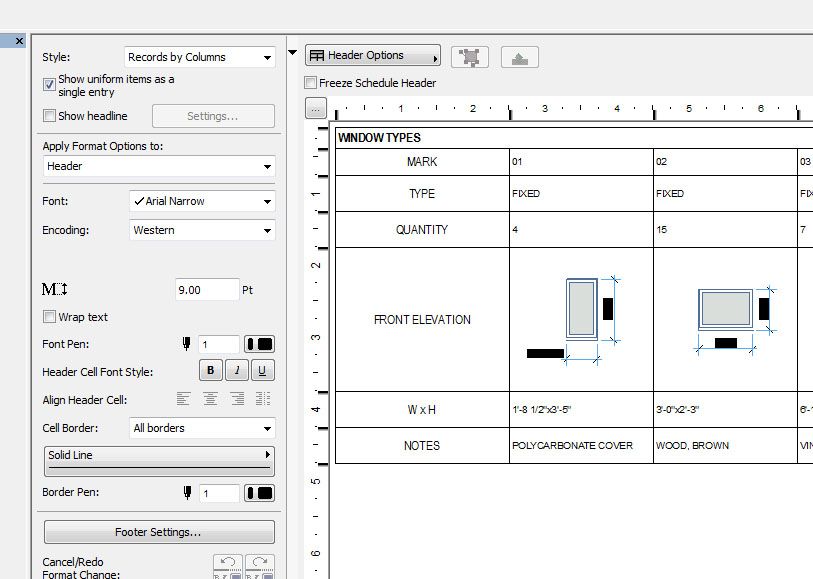
Labels:
- Labels:
-
Data management
3 REPLIES 3
Anonymous
Not applicable
Options
- Mark as New
- Bookmark
- Subscribe
- Mute
- Subscribe to RSS Feed
- Permalink
- Report Inappropriate Content
2011-11-19 01:10 AM
2011-11-19
01:10 AM
hm... okay figured this out and will post, for other newbies that may benefit from this.
The dimension settings control the "add automaticdimensions" input. Simply turn off the background fill completely. The pen button with a checkmark to the left of the background fill selection button.
I'm not sure why, but adjusting the background fill to transparent was not fixing this for me. Simply turn it off completely and you're good to go.
The dimension settings control the "add automaticdimensions" input. Simply turn off the background fill completely. The pen button with a checkmark to the left of the background fill selection button.
I'm not sure why, but adjusting the background fill to transparent was not fixing this for me. Simply turn it off completely and you're good to go.
Options
- Mark as New
- Bookmark
- Subscribe
- Mute
- Subscribe to RSS Feed
- Permalink
- Report Inappropriate Content
2021-06-03 09:23 AM
2021-06-03
09:23 AM
Just came across the same problem and the solution is still viable, 10 years later.
Architect | Computational Designer
ArchiCAD 25 | Win 11 | 4800HS | RTX 2060 | 16 GB RAM | 1 TB SSD
www.johanwall.com
ArchiCAD 25 | Win 11 | 4800HS | RTX 2060 | 16 GB RAM | 1 TB SSD
www.johanwall.com
Options
- Mark as New
- Bookmark
- Subscribe
- Mute
- Subscribe to RSS Feed
- Permalink
- Report Inappropriate Content
2021-06-03 09:35 AM
2021-06-03
09:35 AM
You could also set up a Graphic override where the criteria is looking for 'dimensions' and the override style is setting the fill background to transparent (zero or null pen).
Use this GO in the schedule view settings.
If you don't want the coloured fills for the windows either, then set the criteria in the rule to "All Types".
It will hide the fill for the windows as well as the dimensions.
In effect you will just have line drawings of the windows.
Barry.
Use this GO in the schedule view settings.
If you don't want the coloured fills for the windows either, then set the criteria in the rule to "All Types".
It will hide the fill for the windows as well as the dimensions.
In effect you will just have line drawings of the windows.
Barry.
One of the forum moderators.
Versions 6.5 to 27
i7-10700 @ 2.9Ghz, 32GB ram, GeForce RTX 2060 (6GB), Windows 10
Lenovo Thinkpad - i7-1270P 2.20 GHz, 32GB RAM, Nvidia T550, Windows 11
Versions 6.5 to 27
i7-10700 @ 2.9Ghz, 32GB ram, GeForce RTX 2060 (6GB), Windows 10
Lenovo Thinkpad - i7-1270P 2.20 GHz, 32GB RAM, Nvidia T550, Windows 11
Related articles
- Issue with Window Scaling and Automatic Dimensioning in shcedules in Project data & BIM
- Text moving in Annotate cell for Interactive Schedules in Documentation
- Dimension Text Background Opacity in Documentation
- [ LONG POST ] - I'm a new user, hoping to ask if ArchiCAD is the best program for my use-case. in General discussions
- Automatic Dimensioning - Exterior Dimensioning issue in Modeling
