Turn on suggestions
Auto-suggest helps you quickly narrow down your search results by suggesting possible matches as you type.
Showing results for
Turn on suggestions
Auto-suggest helps you quickly narrow down your search results by suggesting possible matches as you type.
Showing results for
- Graphisoft Community (INT)
- :
- Knowledge Base
- :
- Libraries & objects
- :
- Converting 3D DXF/DWG Files into GDL Objects
Options
- Subscribe to RSS Feed
- Mark as New
- Mark as Read
- Bookmark
- Subscribe to Topic
- Printer Friendly Page
- Report Inappropriate Content
Converting 3D DXF/DWG Files into GDL Objects
Graphisoft Alumni
Options
- Subscribe to RSS Feed
- Mark as New
- Mark as Read
- Bookmark
- Subscribe to Topic
- Printer Friendly Page
- Report Inappropriate Content
on
2018-09-12
07:32 PM
- edited on
2023-05-15
02:55 PM
by
Noemi Balogh
Using 3D DXF/DWG content can be a great tool in building up a custom library. Follow the steps below to convert 3D DXF/DWG content into GDL objects.
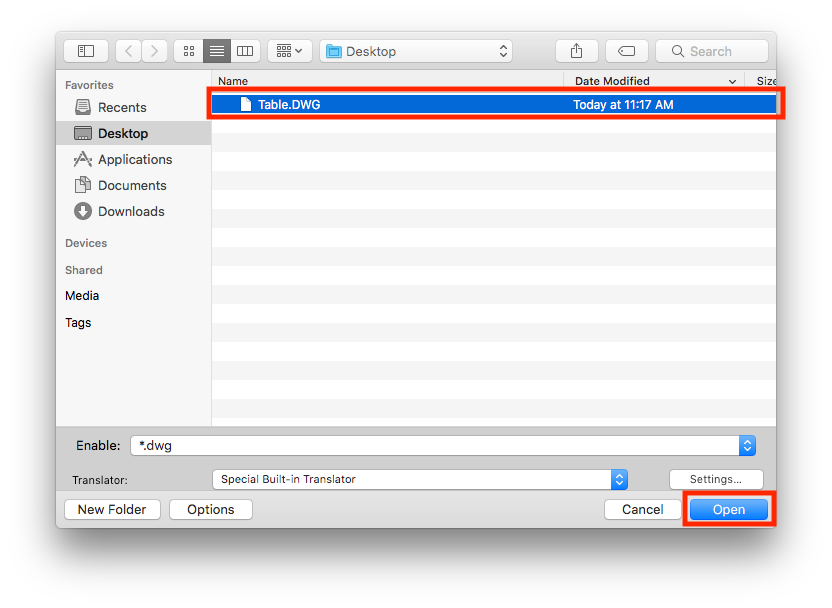
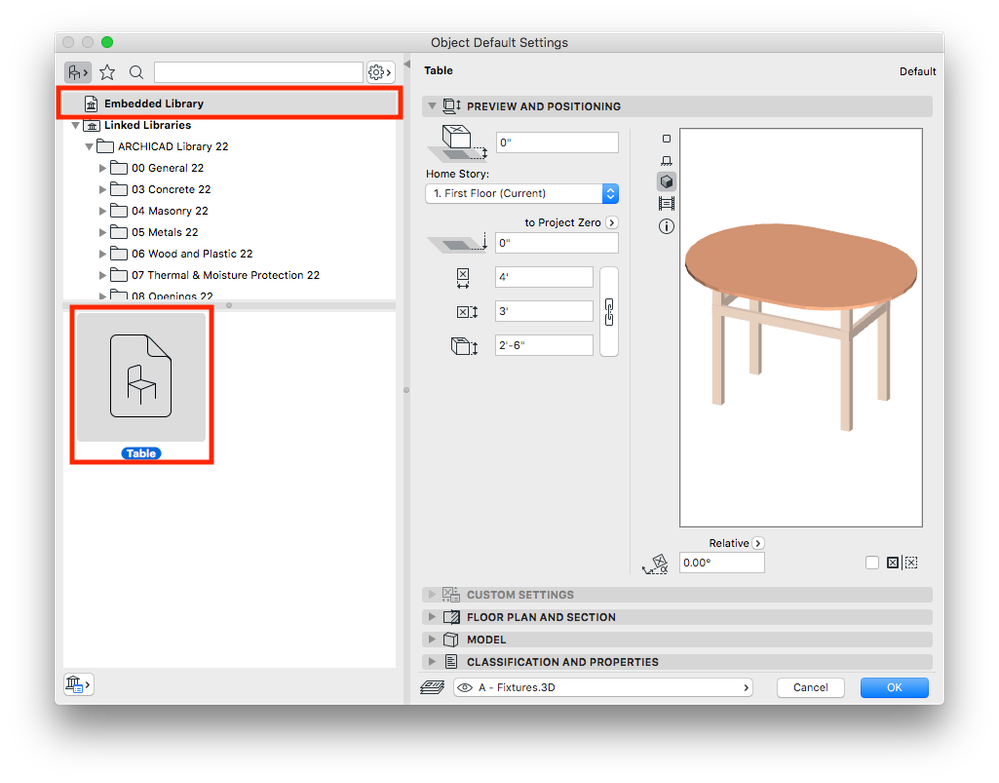

1. Go to File > Libraries and Objects > Import Blocks from DXF/DWG.
2. Select the DWG file to import and click Open.
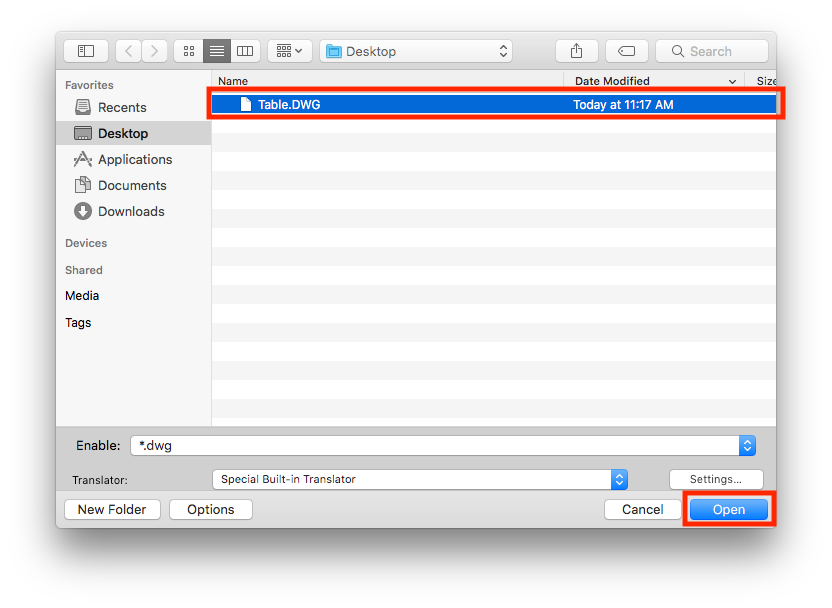
3. The newly created object can now be found in the Embedded Library.
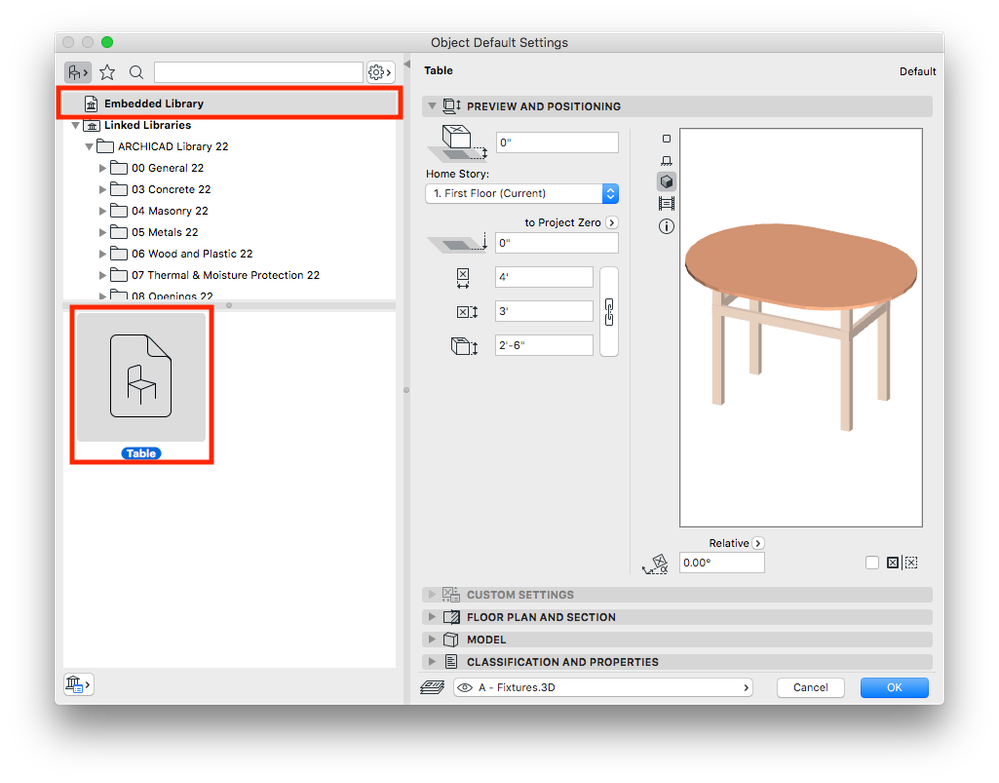
4. Place the object to verify how it looks.

Exporting & Archiving Content
Once DXF/DWG content has been imported and converted into a GDL object it can be exported to an office library for wider and repeat use. Read more on Exporting Content from the Embedded Library.
Related articles
- Archicad 28 Migration: Converting from Monolithic Libraries to the Global Library System in Libraries & objects
- Performance improvements in BIMx in BIMx
- Custom Curtain Wall Junctions in Modeling
- Polygon Reduction in Archicad in Project data & BIM
- How to Transfer External Links with Your Project in Project data & BIM
