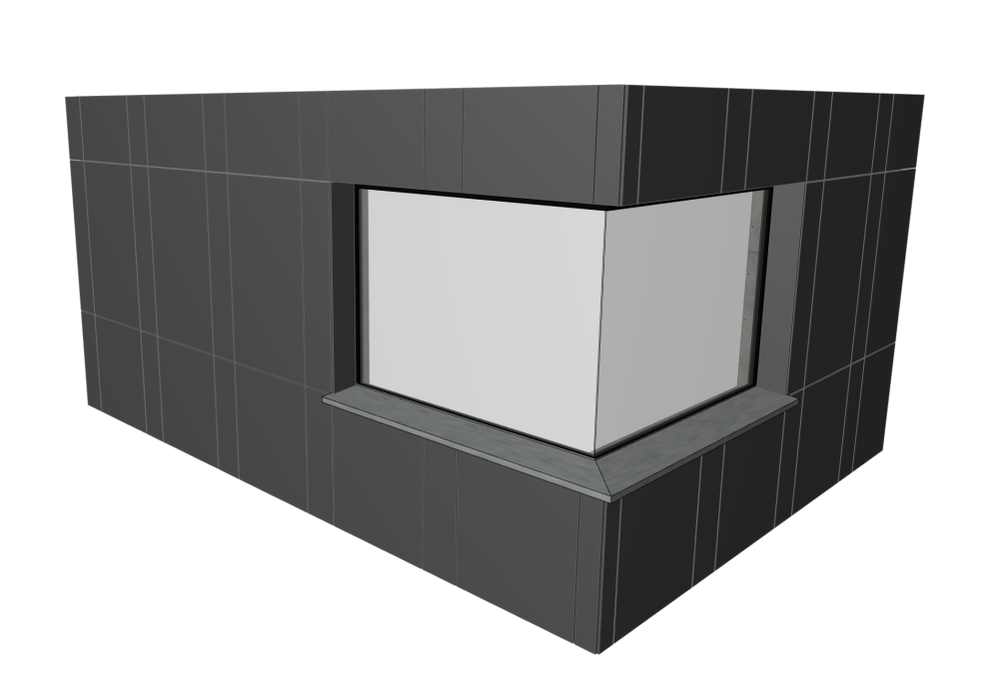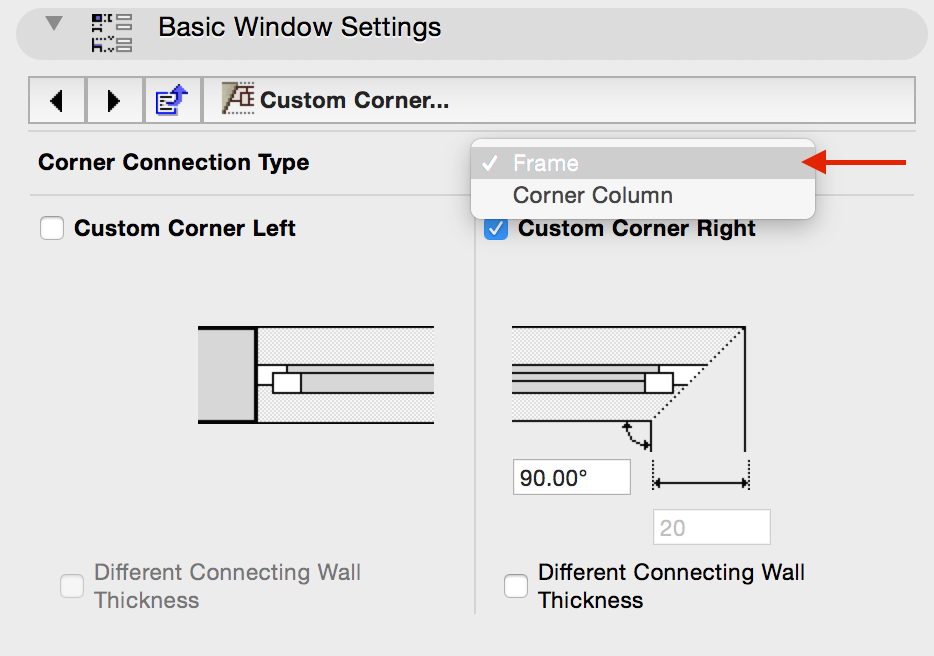Turn on suggestions
Auto-suggest helps you quickly narrow down your search results by suggesting possible matches as you type.
Showing results for
Turn on suggestions
Auto-suggest helps you quickly narrow down your search results by suggesting possible matches as you type.
Showing results for
- Graphisoft Community (INT)
- :
- Knowledge Base
- :
- Modeling
- :
- Frameless Corner Windows
Options
- Subscribe to RSS Feed
- Mark as New
- Mark as Read
- Bookmark
- Subscribe to Topic
- Printer Friendly Page
- Report Inappropriate Content
Frameless Corner Windows
Graphisoft
Options
- Subscribe to RSS Feed
- Mark as New
- Mark as Read
- Bookmark
- Subscribe to Topic
- Printer Friendly Page
- Report Inappropriate Content
2022-04-26 10:33 AM - edited 2022-04-26 10:34 AM
One kind of a recurring issue is how to create the frameless corner windows, using just a mitered glass connection as below:
Switching to the Custom Corner… tab page of the Window settings however doesn’t allow us to choose Glass, but Frame or Corner Column only.
The trick is that glass connections are only available for one type of window, the Horizontal Multi-Sash Window. Switch to this one and change the Corner Connection Type accordingly.
Labels: