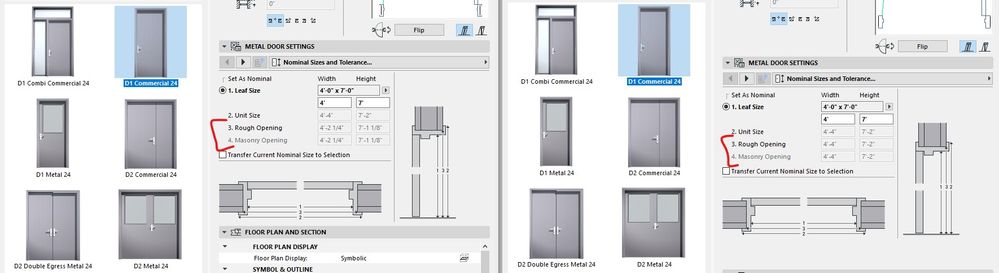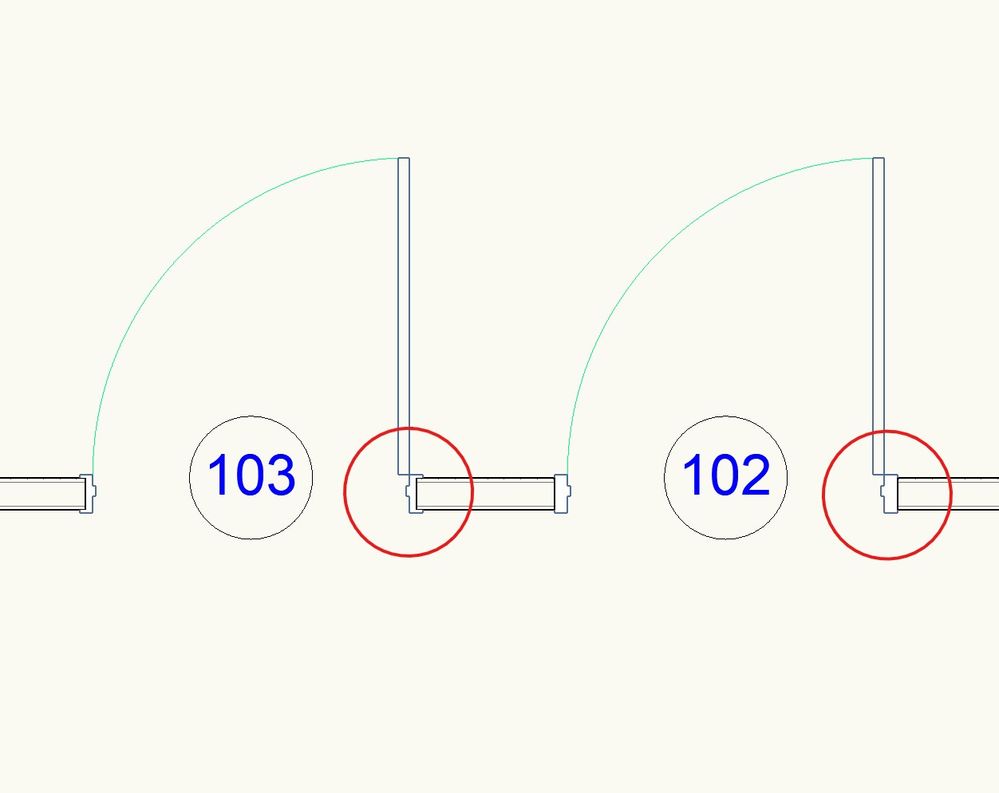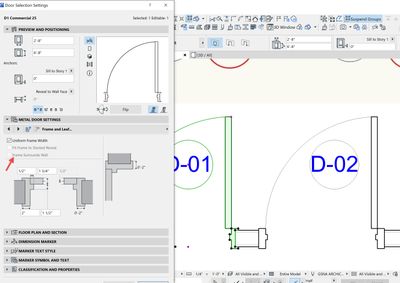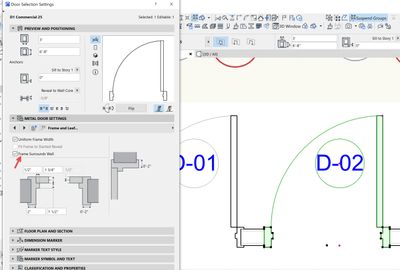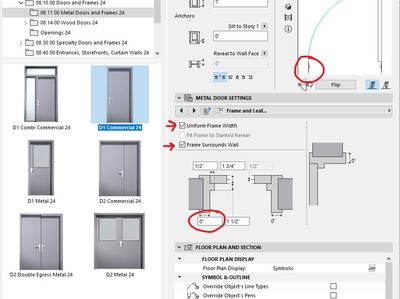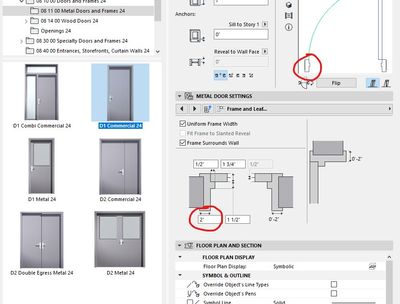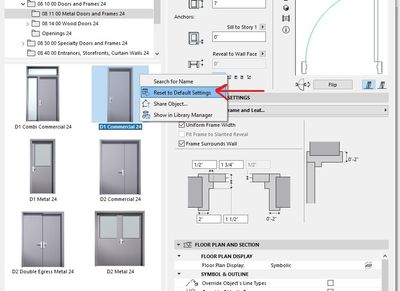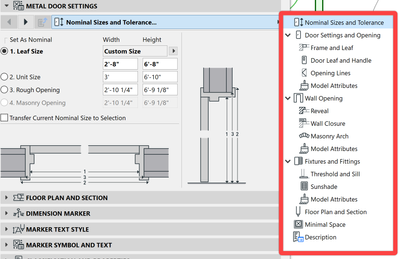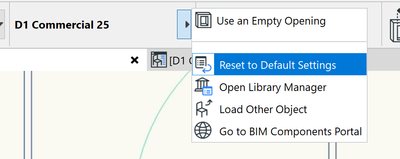- Graphisoft Community (INT)
- :
- Forum
- :
- Libraries & objects
- :
- Re: Door bug when wrapping around frame
- Subscribe to RSS Feed
- Mark Topic as New
- Mark Topic as Read
- Pin this post for me
- Bookmark
- Subscribe to Topic
- Mute
- Printer Friendly Page
Door bug when wrapping around frame
- Mark as New
- Bookmark
- Subscribe
- Mute
- Subscribe to RSS Feed
- Permalink
- Report Inappropriate Content
2021-10-22
06:34 PM
- last edited on
2023-05-24
09:42 AM
by
Rubia Torres
Hello all,
I've somehow created two distinct doors and cannot find the difference in the settings between the two. The only difference I see is that the rough opening on one has an oversize and the other does not. Other than that the two doors are identical, but I'm not able to figure out what parameter I changed in order to get the Unit Size and the Rough Opening size to match. In floor plan one door wraps around the frame, and the other is flat against the frame. Both doors have the "Frame Surrounds Wall" option greyed out but checked. I also can't seem to reproduce the effect of the "flat" door frame that doesn't wrap around the wall with a new door. Both doors are the D1 Commercial 24.
Anyone have any insight on this? I'm not really looking for a solution, I'm just curious if this is a bug or if there is a setting somewhere I'm missing.
Thanks!
Windows 10, AMD Ryzen 7 3700X, 16.0 GB Ram, AMD Radeon RX 5700 XT
- Mark as New
- Bookmark
- Subscribe
- Mute
- Subscribe to RSS Feed
- Permalink
- Report Inappropriate Content
2021-10-23 01:16 AM - edited 2021-10-24 10:04 PM
I have been fooling around with the door in in 25 ( D1 Commercial 25 ) and managed to get the same result as you, however, I am not sure how to generate the anomaly again. It's complicated but I have done it more than once.
This is part of it --
How the "Frame Surrounds Wall" function is active or not active has something to do with it.
https://www.youtube.com/watch?v=RVENuESiqyg
ArchiCAD 25 7000 USA - Windows 10 Pro 64x - Dell 7720 64 GB 2400MHz ECC - Xeon E3 1535M v6 4.20GHz - (2) 1TB M.2 PCIe Class 50 SSD's - 17.3" UHD IPS (3840x2160) - Nvidia Quadro P5000 16GB GDDR5 - Maxwell Studio/Render 5.2.1.49- Multilight 2 - Adobe Acrobat Pro - ArchiCAD 6 -25
- Mark as New
- Bookmark
- Subscribe
- Mute
- Subscribe to RSS Feed
- Permalink
- Report Inappropriate Content
2021-10-23 11:01 PM - edited 2021-10-23 11:29 PM
I have sometimes had varied results with the Floor Plan Display setting in combination with the MVO settings.
AC28 USA on 16” 2019 MBP (2.4GHz i9 8-Core, 32GB DDR4, AMD Radeon Pro 5500M 8G GDDR5, 500GB SSD, T3s, Trackpad use) running Tahoe OS + extended w/ (2) 32" ASUS ProArt PAU32C (4K) Monitors
- Mark as New
- Bookmark
- Subscribe
- Mute
- Subscribe to RSS Feed
- Permalink
- Report Inappropriate Content
2021-10-25 04:25 PM
I believe I figured it out, it looks like when the door frame width is set to 0, and then set back to another value, the frame no longer "surrounds" the wall, it sits on top of it. Notice how in the images when the frame is set to 0" it becomes a flat line. The only way I have been able to figure out how to fix the issue is to reset the door's settings, either by selecting a different library part (For example D1 Metal 24) and then selecting D1 Commercial 24 again, or selecting the "Reset to Default Settings" option. This of course means you'll have to redo all of the settings you've changed.
I'm assuming this is not the intended outcome when changing the door frame width, so I guess this is a bug? Also I seem to only be able to set the frame to 0 when "Uniform Frame Width" is checked.
Windows 10, AMD Ryzen 7 3700X, 16.0 GB Ram, AMD Radeon RX 5700 XT
- Mark as New
- Bookmark
- Subscribe
- Mute
- Subscribe to RSS Feed
- Permalink
- Report Inappropriate Content
2021-10-25 06:21 PM - edited 2021-10-25 07:02 PM
Yes. - but how does the frame width get set to 0" ? I think there might be some way this anomaly can happen that is unintended. When you change the Wall Closure type from Stud Wall to Solid Wall or Custom Closure you will lose a lot of the settings you have already made for the door and you will need to do it all again. This might happen when a person intuitively just follows down the dialog box making the changes in that order -
then when you work your way down the list to Wall Closure type and change that, many of the critical settings you have just made will revert automatically to some default you don't want. It can be very annoying when you forget to configure the Wall Closure type first - then the other settings after. You may not always remember or even realize that what you have done has changed all of what you just spent a lot of time getting right. This is where trying to make the corrections needed can lead to some anomalies that are difficult to fix. For example this one - which seems to change the width of the door jamb from inches to feet automatically. https://www.youtube.com/watch?v=Gxr9_K8EVwU There are all sorts of things in Archicad that are not entirely idiot-proof. I don't understand why I always seem to find them so easily 🙂 For this one, if you edit the jamb width back to inches, it will no longer default back to the width as feet as you toggle the Frame Surrounds Wall function on and off. No matter really because when door settings get so messed up that they start doing stuff like this - you just need to start over with that door. Use the syringe or something to transfer properties from a similar door, or Rest the door to default settings.
ArchiCAD 25 7000 USA - Windows 10 Pro 64x - Dell 7720 64 GB 2400MHz ECC - Xeon E3 1535M v6 4.20GHz - (2) 1TB M.2 PCIe Class 50 SSD's - 17.3" UHD IPS (3840x2160) - Nvidia Quadro P5000 16GB GDDR5 - Maxwell Studio/Render 5.2.1.49- Multilight 2 - Adobe Acrobat Pro - ArchiCAD 6 -25
- Mark as New
- Bookmark
- Subscribe
- Mute
- Subscribe to RSS Feed
- Permalink
- Report Inappropriate Content
2021-10-25 10:25 PM
Thanks Steve!
I agree I think the bug can occur even without the user typing in a value of zero seeing as we both experienced the issue without purposefully typing in 0, but so far this is the only way I have been able to reproduce it. Like you mentioned in your previous post it might have something to do with the "Frame Surrounds Wall" setting, which gets turned on and greyed out automatically whenever you switch to the Stud Wall closure type.
And thanks for the advice on the door settings! I will be sure to change that before anything else in the future. Now I'm just not sure how to let Graphisoft know about this bug so they can hopefully patch it or fix it in future releases.
Windows 10, AMD Ryzen 7 3700X, 16.0 GB Ram, AMD Radeon RX 5700 XT
- Mark as New
- Bookmark
- Subscribe
- Mute
- Subscribe to RSS Feed
- Permalink
- Report Inappropriate Content
2021-10-26 01:38 AM - edited 2021-10-26 01:39 AM
Unless they have fired all the old ones, the product developers know about some of the problems that can occur when so many settings that took so much work to get right will automatically default back to original settings when Wall Closure settings are changed. It is just not a very big priority for them. Decades now and we still can't use the Roof Maker tools in a 3D ! They don't see the importance of it. They seem to think stick framing a roof is a thing of the past now anyway and it is not worth the effort to make it work for the last few people on earth that still model this sort of thing.
ArchiCAD 25 7000 USA - Windows 10 Pro 64x - Dell 7720 64 GB 2400MHz ECC - Xeon E3 1535M v6 4.20GHz - (2) 1TB M.2 PCIe Class 50 SSD's - 17.3" UHD IPS (3840x2160) - Nvidia Quadro P5000 16GB GDDR5 - Maxwell Studio/Render 5.2.1.49- Multilight 2 - Adobe Acrobat Pro - ArchiCAD 6 -25
- Mark as New
- Bookmark
- Subscribe
- Mute
- Subscribe to RSS Feed
- Permalink
- Report Inappropriate Content
2021-10-28 03:28 PM
@ocamorlinga wrote:
Now I'm just not sure how to let Graphisoft know about this bug so they can hopefully patch it or fix it in future releases.
I will report this to GS HQ.
AMD Ryzen9 5900X CPU, 64 GB RAM 3600 MHz, Nvidia GTX 1060 6GB, 500 GB NVMe SSD
2x28" (2560x1440), Windows 10 PRO ENG, Ac20-Ac29
- Mark as New
- Bookmark
- Subscribe
- Mute
- Subscribe to RSS Feed
- Permalink
- Report Inappropriate Content
2021-11-11 10:20 AM
Dear All,
Thank you very much for the report!
Our developers confirmed that this is a bug with the door object. For metal and commercial doors, there are 3 extra overhang parameters (left, right, upper) for the value of frame-wall surrounding.
When frame widths are set to 0, these values are also forced to 0. Even though they exist, but since they do not appear on UI (except Double Egress Metal Door), they can not be changed to a valid value anymore.
Thus, I have entered it as DEF-6842. The only workaround here, as you already found out, is to Reset the door with its default object settings.
Once again thank you very much for your finding! Please let me know if you have any questions!
Best regards,
Minh
Minh Nguyen
Technical Support Engineer
GRAPHISOFT
- Skin List Label - Showing Material Thickness in Libraries & objects
- Keynote Layers & Wrap Text issues in Documentation
- Door frame thickness to respond to wall core in composites. in Libraries & objects
- door opening line in Libraries & objects
- (Variable) Window Problem - fixed glass in Libraries & objects